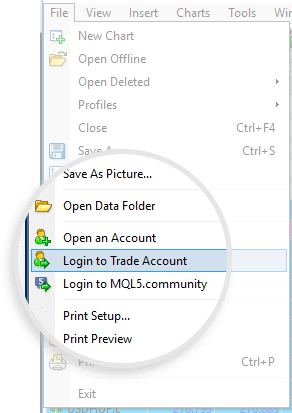Question: How can I login to Live and Demo trading account on MT4 platform?
Notice
This FAQ has ended its release period. Please check Formax's latest information and campaign on Formax's company introduction page.
Formax - What's now?
We are no longer promoting Formax. The information regarding to Formax on the website '' maybe outdated. ref. Formax
To login to your Live or Demo trading account on MT4, please follow the steps below.
Login to Live Trading Account
- Once you have registered for a live trading account with Formax Prime Capital Download our trading platform.
- You will receive your login details (MT4 ID & Password) by email.
- Open the MT4 Platform and select File > Login to Trade Account.
- Enter your MT4 ID in the Login box and password that was provided earlier. It is important you input the correct Server FormaxPrime-Live.
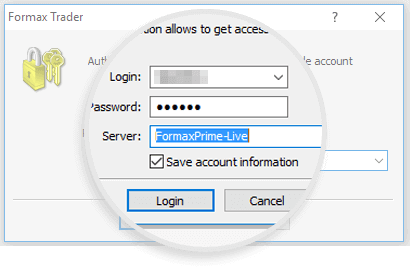
Login to Demo Trading Account
- Once you have registered for a demo trading account with Formax Prime Capital Download our trading platform.
- You will receive your login details (MT4 ID & Password) by email.
- Open the MT4 Platform and select File > Login to Trade Account.
- Enter your MT4 ID in the Login box and password that was provided earlier. It is important you input the correct Server FormaxPrime-Demo.