Question: How to change the Language setting on MT4 and MT5 trading platform?
If your MT4 or MT5 trading platform displays some language you don’t know, then you can change it to your language on the platform.
To do that, please go to “View”→”Languages” and select the language you prefer.
*If the platform is shown in other language and where to proceed, you may find the section by following the screenshot below.
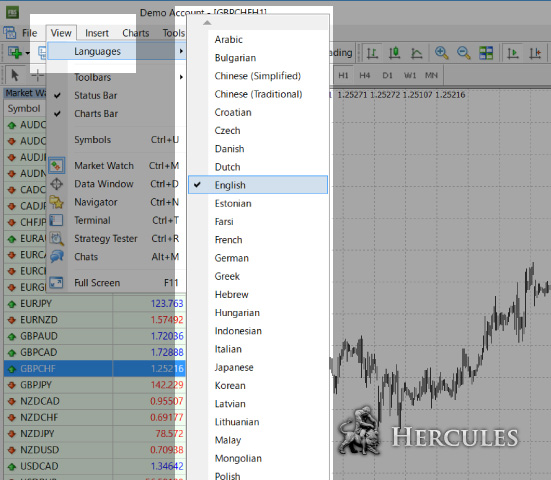
In case the platform is unreadable
Sometimes if your PC isn’t able to read the language, your MT4 or MT5 platform shows garbled characters.
In this case, please select the language you prefer first(as above), then change the language setting on your PC(or simply add another language to read).
Any language corruption on MT4 or MT5 platform is due to the settings of your PC.












