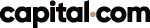Question: How to check trading history on Capital.com MT4?
Notice
This FAQ has ended its release period. Please check Capital.com's latest information and campaign on Capital.com's company introduction page.
Capital.com - What's now?
We are no longer promoting Capital.com. The information regarding to Capital.com on the website '' maybe outdated. ref. Capital.com
Transaction confirmation is a financial report that specifies the details of the transaction completed in your account.
Capital.com will publish this report after each transaction.
You can use it to track account performance, verify transactions and fees, or support your tax declaration.
Transaction confirmation is a detailed record of the completed transaction. The information in this report may vary, but usually includes:
- Name of trading instrument with Ticker symbol
- Total buy/sell amount
- Buy or sell price
- Pay commission (if any)
- Execution date
- Transaction value
- Your account
- Order Type
If you want to use this tool to track your finances, you can easily find it on the Capital.com platform.
Just perform a few simple steps to get transaction confirmation:
- After opening a position, go to the “Report” section
- Select the “Events” tab
- Click the “Send Report” button to select the date