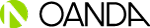Question: How to register an account with OANDA for free?
Notice
This FAQ has ended its release period. Please check OANDA's latest information and campaign on OANDA's company introduction page.
OANDA - What's now?
We are no longer promoting OANDA. The information regarding to OANDA on the website '' maybe outdated. ref. OANDA
What is OANDA?
OANDA was co-founded in 1996 by computer scientist Dr. Michael Stumm and economist Dr. Richard Olsen. “The Internet and technology will open up the market (including data and transactions).
They stick to this idea. As early as 1996, they were the first company to use the Internet to provide comprehensive currency exchange information, and they succeeded in 2001. Develop the foreign exchange market through the Internet.
OANDA has passed the review of the regulatory agencies of the world’s six major financial powers.
At present, OANDA has offices in 6 countries (the United States, Canada, the United Kingdom, Japan, Singapore, and Australia) and has established 9 offices.
Go to OANDA’s Official Website
How to open an account with OANDA?
Registering an OANDA account takes about 5 minutes to complete.
In addition, “Proof of Identity” and “Proof of Address” are not required to open an account.
Applying for an OANDA account is completely free.
Step 1: Visit the official website registration page
Visit the homepage of the official website and click “Start Trading” or “Create Real Account” at the top right, or click here directly to enter the registration page.
Go to the account opening page of OANDA
Step 2: Choose your place of residence
Choose where you live in and then click “Next”.
Step 3: Fill in personal information
Fill in personal information such as name, date of birth, e-mail, mobile phone, etc., and then click “Next”.
If you have opened an OANDA account before, according to regulatory requirements, OANDA cannot accept the previous registered mailbox as the mailbox for opening a new account.
Please use another e-mail to register.
If you registered with Gmail before, you can use the original mailbox by adding “+1” before @.
For example, if you have previously registered with test@gmail.com, if you enter it directly when registering a new environment account, it will display “This email address has already been used” and registration cannot be performed.
However, if you enter test+1@gmail.com, you can register, and “test@gmail.com” can also receive mail from test+1@gmail.com.
Step 4: Confirm nationality
Fill in information such as nationality and ID number.
Step 5: Fill in the residential address
Fill in the detailed residential address.
*The postal code can be omitted.
Step 6: Fill in the employment status and financial status
Just fill it in here, and OANDA will judge whether you are suitable for opening a trading account based on the information you fill in.
Step 7: Check and fill in the information
If there are errors in the previous information, please click ” Edit ” below to modify.
Confirm that there are no errors in the information filled in, click “Next” and the following page will appear.
Please log in to the mailbox you filled in during registration to complete the email authentication.
Wait 1-2 working days to receive the approved email from OANDA.
For security, after receiving this email, click “Set Password” to set the password.
The password must meet the following requirements:
- between 8-12 characters
- enter at least one letter
- enter at least one digital
- contain at least one special character
If questions arise during the audit process, OANDA will confirm to you the information via e-mail or phone.
If the total amount you want to deposit exceeds 9,000 USD (or the equivalent amount), you need to log in to the management background and upload data for verification.
After passing, the deposit limit can be lifted.
Go to OANDA’s Official Website
Required Documents by OANDA
Identity certification and residential address certification are required to open an account.
- Identification documents (choose one of the following): Passport/identity card/driver’s license.
- Residence certificate (choose one of the following): Utility bills (such as gas, electricity and water), bank statements, credit card statements, court documents or subpoenas, television authorized wired telephone or Internet invoices (OANDA does not accept mobile phone bills), account book, temporary Permit, age proof card/social security card, property management bill.
In view of the fact that OANDA is supervised by a number of strict financial regulatory agencies, OANDA uses different identification and verification systems to confirm the identity of customers.
If OANDA cannot confirm the customer’s identity, OANDA will need to ask the customer to provide additional information.
Difference between Live and Demo accounts
Basically, the same platform is used, but some functions cannot be used in the demo account, and the quotation of the demo account may be delayed.
The demo account is mainly to allow customers to enter the platform test and be familiar with the basic functions of the platform.
The login account is the Email used when opening the account.
If you forget your email, please contact customer service.
Open OANDA Live or Demo Account for free
How to deposit funds to OANDA MT4 account
OANDA currently offers 3 deposit methods:
- Credit/Debit Card
- Bank wire transfer
- Electronic wallet (Skirll & Neteller)
OANDA has no minimum deposit amount or minimum account balance requirements.
You just need to ensure that you have enough funds to maintain your position.
Your funds will be separated from OANDA’s business account and deposited in a “separate account”.
And held in the form of entrusted custody to maintain the interests of customers.
Go to OANDA’s Official Website
Main Trading Condition of OANDA MT4
OANDA provides PC version MT4, mobile version MT4.
The fxTrade software, the exclusive trading platform of OANDA, is currently not available.
EA (Expert Advisor) intelligent trading can be used on the MT4 platform.
Different financial products have different spreads.
The maximum leverage is 200 times.
Depending on the financial product you are trading, the leverage (margin ratio) is different.
OANDA’s default account is a U.S. dollar account.
In addition to U.S. dollar accounts, OANDA also provides Euro and Hong Kong dollar accounts.
Trading Hours on OANDA MT4
The trading hours of the foreign exchange market are generally from the opening of the Asian trading market on Sunday afternoon to the closing of the New York trading market on Friday afternoon (Eastern Time).
OANDA’s business hours are consistent with global financial markets.
Trading hours are usually about 5 pm on Sunday to 5 pm on Friday (New York time).
You can add, delete or modify profit orders, stop-loss orders, and market orders when the market is closed on weekends.
The trading hours of the foreign exchange market are generally from the opening of the Asian trading market on Sunday afternoon to the closing of the New York trading market on Friday afternoon (Eastern Time).
OANDA’s trading hours are consistent with global financial markets.
Trading hours are usually about 5 pm on Sunday to 5 pm on Friday (New York time).
You can add, delete or modify profit orders, stop-loss orders and market orders when the market is closed on weekends.
However, these orders will not take effect until the transaction is resumed.
To understand the latest state of the global currency market, please check the market trading hours.
Find out what markets are available on OANDA
How to withdraw funds from OANDA MT4
OANDA currently offers 3 ways to withdraw funds:
- Credit/Debit Card
- Bank wire transfer
- Electronic wallet (skirll & Neteller)
Your withdrawal time depends on the withdrawal method you use and the type of currency you withdraw.
Usually, it takes about 2-5 working days to withdraw funds.
The withdrawal method is the same as the deposit method, and the funds will be withdrawn to the same account as the deposit.
If you still haven’t received your payment after 5 working days, please contact OANDA’s customer team.