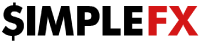Question: How to use "Market Watch"(Price Table) of SimpleFX trading platform?
The below is the photo of “Price Table” on SimpleFX trading platform.
If you are looking for a specific symbol in there, you can search for a specific instrument that you are interested in in the “Search Box”.

The finger icon at the upper right side of the screen(which is currently off) is to enable/disable one-click trading.
You can click on drop down menu(left side of each symbol) to check the latest news from the market. Here you can get all important data, that influence the market, from best and fastest sources available.
By right clicking on a symbol, you can:
- Add symbol to favorites section on top of the Price List
- Open price chart
- Open symbol information
To instantly trade symbols, you can directly click on the prices of symbols. By clicking on “Sell” column or “Buy” column.