Question: What does “Last” mean on MT4/MT5 trading platforms?
The “Last” shows “the last price at which a deal was executed”
It is not the price, at which your deal was executed, but it is the price which one of the market participants have executed his/her order.
By referring to this parameter, you can find out if there is any trading activities or not, and also the activities of other market participants.

You can also refer to this “Last” parameter in real-time by adding “Last” column in “Market Watch” window directly.
To do that, right click in the “Market Watch” window and go to “Column” → ”Last”. Then you can see the last market price which the last order was executed of all symbols in real-time.
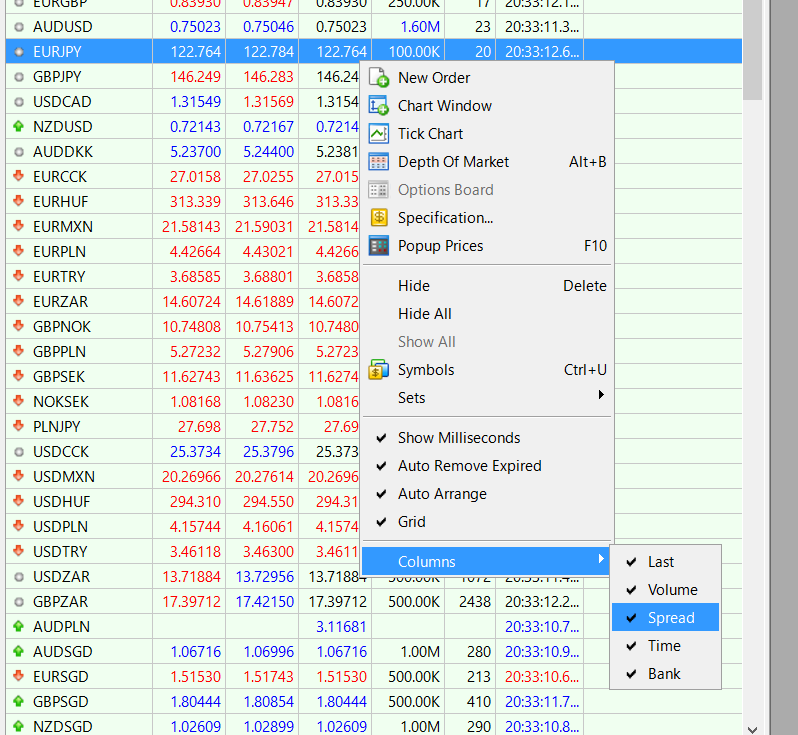
For the list of MT5 brokers, please visit the page below.











