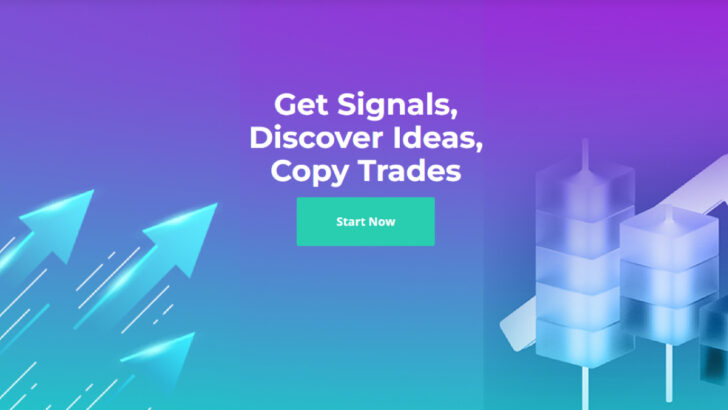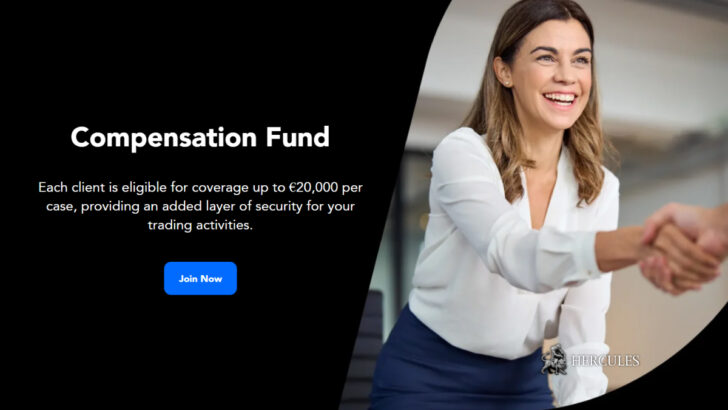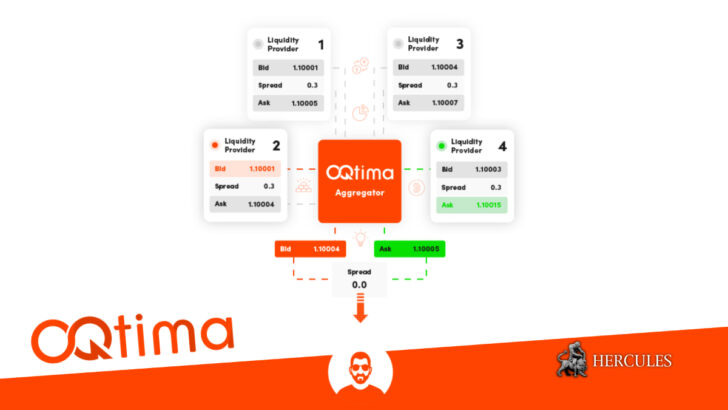FAQs about Fortrade's Service | Withdrawal, Trading Conditions, Accounts and more
Everything you need to know about Fortrade’s trading service. Check out the FAQs of Fortrade here.
Opening an Account
I’ve Signed Up for a Fortrader Account: Now What?
To begin trading forex and CFDs with Fortrade, please follow these steps:
- Visit https://ready.fortrade.com.
- Sign in using your registered email and password.
- Click the “Guide Me” button at the top right corner of your screen to receive step-by-step guidance through the trading process.
Is There a Time Limit to My Practice Account?
Your practice account has no time limit. It starts with a notional €10,000 for you to use for learning and practicing in a risk-free trading environment.
How Do I Switch Between Practice Mode and Real Mode?
To switch to Real mode from Practice mode:
- Click on the “Switch to Real” button, found at the top right of your screen or inside your account menu.
- If your account isn’t fully registered, you’ll be prompted to complete registration to start trading with real money.
To switch to Practice mode from Real mode:
- Click on the “Switch to Practice” button, located in the same places as the switch to Real button.
- To return to Real mode, simply click on the “Switch to real” button again.
How Do I Install Fortrader on My iPhone or iPad?
To install Fortrader on your iOS device:
- Open the App Store, or download the app here.
- Search for “Fortrader.”
- Tap “Install” to begin the installation.
- Upon opening the app, you can log in as a new user or with existing credentials. If you enable “Remember my password,” your login details will be saved securely.
- Start trading on your device.
How Do I Install Fortrader on My Android Phone or Tablet?
To install Fortrader on your Android device:
- Open the Play Store, or download the app here.
- Search for “Fortrader” and click “Search.”
- Tap “Install” to download and install the app.
- After installation, choose to create a new user or log in with existing details. Opting to “Remember my password” will save your credentials securely.
- Begin trading on your Android device.
My Fortrader Trading Platform Isn’t Working. What Should I Do?
If you encounter issues with the Fortrader platform:
- Try logging in with a different web browser. If you’re using Internet Explorer, consider Firefox or Chrome.
- Check your browser’s security settings to ensure they are set to medium or low.
- If login issues persist, restart your internet connection to ensure stability.
- If the problem continues, please contact Fortrade support for assistance.
Go to Fortrade Official Website
Professional Client Application
What are the Advantages and Disadvantages of Being a Professional Client?
As a Professional Client under UK and EU regulations, you will have fewer protections compared to retail clients. Key differences include:
- Funds Handling: Your funds will not be held in a segregated account. Ownership of the funds is transferred to Fortrade to cover your obligations, and these are held as a cash margin rather than in accordance with the Client Money Rules (CASS), unless specifically agreed upon in writing.
- Dispute Resolution: Access to the Financial Ombudsman Service may be lost unless you qualify as a consumer, small business, or are acting outside of your trade. Fortrade maintains a ‘treating customers fairly’ policy, handled by an impartial compliance officer, but alternative dispute resolutions may not be freely available.
- Communication Differences: Communications about services, products, and remuneration may differ in detail and timing compared to those with retail clients.
- Execution of Orders: The criteria for obtaining the best execution for orders differ; for retail clients, price and execution costs are prioritized, which may not necessarily be the case for professional clients.
- Leverage Restrictions: You will not be subject to the latest leverage restrictions, which could magnify both profits and losses.
How Do I Apply to Become a Professional Client?
To apply for classification as a professional client, you must:
- Submit a written request to be treated as a professional client.
- Meet at least two of the following criteria outlined by the CySEC:
- Average of 10 trades of significant size per quarter in the last year in CFDs or Forex.
- An investment portfolio exceeding €500,000, including cash savings and financial instruments.
- At least one year’s employment in the financial sector in a role that has given you knowledge of CFD and Forex trading. Details needed include employer’s name, your position, length of employment, and how it provided relevant experience.
Required Documentation: If your trading history and account data do not sufficiently demonstrate the criteria, additional documents such as trade statements, investment portfolio statements, or employment verification may be required.
Application Process: Apply through Fortrade’s Professional Client Page or contact your account representative. You will be notified via email about the status of your application once reviewed.
Go to Fortrade Official Website
Currency & CFD Trading
What are the Costs of CFD Trading?
Trading CFDs involves certain costs:
- Spread: The spread is the difference between the buy and sell price. You will enter trades at the buy price and exit at the sell price. Fortrade offers competitive spreads, minimizing the price movement needed to profit from your trades.
- Holding Costs: Any positions open at the end of the trading day (5 PM New York time) may incur a ‘holding cost’, which can be either positive or negative depending on your position’s direction and the holding rate.
How Do I Trade CFDs with Fortrade?
To trade CFDs with Fortrade, follow these steps:
- Fortrade provides a buy and sell price for each market, based on the underlying market prices.
- You can choose to go long (buy) if you expect the market to rise, or go short (sell) if you expect it to fall.
- After opening a trade, you will receive a confirmation message. Check this message carefully to ensure the trade details are correct.
- Your open trades will be visible in the ‘open positions’ pane on the trading platform, where you can monitor your profit or loss.
- To close a position, simply sell the same number of contracts you bought, using the ‘close position’ screen.
See full risk warning.
What is Hedging with CFDs?
Hedging with CFDs allows you to manage risk by opening a position in the opposite direction of an existing trade without closing the first position. For example, if you are long on Dollar/Yen and doubt the USD will strengthen, you can open a short position as a hedge. If the USD falls, the hedge can help mitigate losses from the initial trade.
How to Hedge a Trading Portfolio Using CFDs?
If you hold physical shares and anticipate a short-term loss in value, you can hedge using CFDs:
- Identify shares in your portfolio, such as £5000 worth of ABC Corp shares.
- Short sell CFDs equivalent to the value of your physical shares. If ABC Corp’s share price drops, profits from the CFDs can offset losses in your physical portfolio.
- Close the CFD position when you believe the downturn has ended to lock in profits and benefit from the recovery in your physical shares.
CFD Trade Example
Let’s consider a trade with the ‘Germany 30’ index:
- You decide to buy £5 of the ‘Germany 30’ at 9611.5. If the index rises to 9613.5/9614.5, and you close the trade, your profit is calculated as £5 x 2 = £10.
- If instead you had sold at 9610.5 and the index rises to 9613.5/9614.5, your loss would be £5 x 4 = £20.
The initial margin requirement (using a 1% leverage rate) would be around £480.58 to initiate the trade.
What is a Forex Swap and Why Does it Happen?
A forex swap is an overnight charge or credit on an open position, reflecting the interest rate differential between the two currencies involved. Swaps are applied once daily except on Wednesdays, when they are tripled to account for the weekend.
How is a Forex Swap Calculated?
The swap premium is calculated as follows: Pip Value (depending on trade size) * swap rate in pips * number of nights. For example, a short position on EUR/USD might incur a swap of approximately 3.2839 USD per night, based on certain conditions.
What is an Example of a Rollover and How is it Calculated?
In a rollover, an open position is closed at the current contract’s ask price and immediately reopened at the new contract’s bid price. For example, short selling 1,000 barrels of Crude Oil might result in a credit of $960 if the contract’s price increases by $1 per barrel upon rollover.
Do I Have to Incur the Cost of the Rollover Adjustment?
If you prefer not to incur rollover adjustment costs, you can close your positions before the scheduled rollover date. Check Fortrade’s Rollover Rates page for specific dates.
Where Can I Find Fortrade’s Rollover Rates?
Rollover rates are regularly updated on Fortrade’s website. For the most recent rates and a schedule of rollover dates, please visit the Rollover Rates page.
Go to Fortrade Official Website
Tradable Instruments & Margins
What is Currency Trading?
Currency trading, also known as foreign exchange or forex, involves buying one currency while simultaneously selling another to profit from fluctuations in exchange rates. The forex market is the largest and most liquid financial market globally, operating 24/7. Participants include banks, corporations, and individual traders who engage in trading for speculative gains as well as for hedging and international trade purposes.
What is CFD Trading?
Contracts for Difference (CFDs) are financial derivatives that allow traders to speculate on price movements of various assets such as currencies, commodities, stocks, and indices without owning the underlying assets. Trading CFDs involves opening a long (buy) or short (sell) position on the asset’s price, leveraging your investment to gain significant market exposure for a fraction of the asset’s cost.
Why Trade Currencies and Other Tradable Products with CFDs?
CFDs offer several advantages including leveraged exposure, which can significantly increase potential returns for a relatively small initial outlay. Additionally, CFDs allow for around-the-clock trading and provide quick access to global markets, making them a flexible trading option.
Which Tradable Instruments Can I Trade On?
Fortrade offers a diverse range of financial instruments including currency pairs, stocks, indices, energy products, precious metals, and bonds, enabling traders to diversify their investment portfolio across different asset classes.
Does Fortrade Offer ECN?
For details on Fortrade’s Electronic Communication Network (ECN) offerings, please contact your representative or email support@fortrade.com. You can also view Fortrade’s ECN trading conditions here.
What are CFDs – ‘Contract for Difference’?
A Contract for Difference (CFD) allows traders to speculate on the rising or falling prices of fast-moving global financial markets. Fortrade provides CFDs across a wide array of markets including shares, treasuries, currency pairs, commodities, and indices like the UK 100. The trading involves a contract that mirrors the market conditions and executes trades based on the asset’s price movement between the opening and closing trades.
What is CFD Leverage?
Leverage in CFD trading means that you only need to deposit a small percentage of the full value of the trade to open a position. While this allows for a larger exposure and potential greater returns, it also significantly increases risk, as losses can exceed your initial deposit.
Short-selling CFDs in a Falling Market
Short-selling via CFDs allows you to profit from declining market prices. By selling an asset you believe will decrease in value, you can buy it back at a lower price to profit from the price difference. However, if the market moves against your prediction, it will result in a loss.
What is Margin?
Margin is the collateral required to open and maintain a trading position. Fortrade requires you to have a specific margin amount in your account to cover potential losses. For example, with a leverage of 50:1, a 2% margin is needed. If you have insufficient margin, your trading position will not be opened.
What are Stock Splits?
Stock splits occur when a company decides to increase the number of its outstanding shares to reduce the price of individual shares, making them more affordable. This practice does not affect the underlying value of the company but makes shares more accessible to investors.
What are Reverse Stock Splits?
A reverse stock split consolidates the number of outstanding shares, increasing the price per share. Like traditional stock splits, this does not change the company’s market value but can influence how shares are perceived and traded in the market.
How are Fortrade Stock CFDs Affected by Stock Splits and Reverse Stock Splits?
If a stock underlying a Fortrade stock CFD undergoes a split or reverse split, Fortrade will adjust CFD positions accordingly. This adjustment involves closing existing positions at the pre-split price and opening new positions at the post-split price, reflecting the new stock value. Clients will be notified of these changes through email, and all affected orders, including pending stop loss and take profit orders, will be updated or deleted as needed.
Go to Fortrade Official Website
Deposits
Which Payment Options Are Available for Depositing Funds?
Fortrade accepts a variety of payment methods for depositing funds, including:
- All major credit/debit cards
- Bank transfers
- Neteller (Regulated by Financial Conduct Authority, UK)
- Skrill (Regulated by Financial Conduct Authority, UK)
- PayPal (Regulated by Financial Conduct Authority, Luxembourg)
What is the Minimum Account Value Needed to Place a Trade?
Fortrade recommends an initial deposit of €/$/£500, depending on your base currency. However, you can start trading with as little as €/$/£100.
I Have Made a Direct Deposit via Skrill. What Should I Do Next?
After making a deposit via Skrill, please email a copy of your deposit receipt to support@fortrade.com to fund and activate your Real Trading Account.
I Have Made a Direct Deposit via Credit/Debit Card. What Should I Do Next?
If you have deposited funds using a credit/debit card, email a copy of the front and back of the card to support@fortrade.com or to your account representative. Ensure the Card Security Code (CSC) or Card Verification Value (CVV) is covered for your security.
I Have Made a Direct Deposit via Wire Transfer. What Should I Do Next?
After making a deposit via wire transfer, please send a copy of your wire transfer receipt to support@fortrade.com to fund and activate your Real Trading Account.
How to Fix a Failed Deposit?
If your deposit fails, consider the following troubleshooting tips:
- Double-check your credit/debit card details for accuracy.
- Ensure your card has not expired.
- Check if there is a limit on the amount you can deposit in a single transaction and try a smaller amount if necessary.
- Attempt depositing using an alternative method such as a different card, Neteller, Skrill, PayPal, or wire transfer. Details for wire transfers can be found here.
- If using a tokenised card that shows only the last four digits, re-enter the full card details.
For further assistance, contact Fortrade’s Support Team at support@fortrade.com.
Do I Need to Verify My Wire Transfer with Fortrade?
To ensure proper handling of your wire transfer, send a copy of the bank payment authorization to support@fortrade.com.
How Long Does It Take for a Wire Transfer to Be Processed?
Wire transfers typically take up to seven business days to be credited to your account. For a more accurate timeline, please contact your bank.
How Can I Find Out if My Wire Transfer Has Failed?
To verify the status of your wire transfer, contact your bank directly. They can confirm whether the funds have been successfully received or if there has been an issue.
Why is My Deposit Pending?
A pending deposit status means that Fortrade is either verifying the deposited funds or that additional verification of your account or identity is required. If your deposit is pending, it is temporarily on hold until the verification process is complete.
Go to Fortrade Official Website
Withdrawals
How Long Does It Take to Receive Funds After Submitting a Withdrawal Request?
Withdrawal times vary by method:
- Bank Wire Transfer: Up to 5 business days.
- Credit/Debit Cards: Up to 15 business days.
Please note, withdrawals may be impacted if your free margin/equity has changed since submitting the request.
How Do I Provide an Alternative Method for Withdrawing Additional Funds?
For funds exceeding the amount originally deposited by credit or debit card, you must use an alternative withdrawal method due to Anti-Money Laundering regulations and Fortrade’s “back to source” policy:
- Wire Transfer: Complete a form and email it with your bank details to support@fortrade.com.
- Neteller: Email the requested amount and your Neteller account ID to support@fortrade.com.
- Skrill: Email the requested amount and your Skrill account ID to support@fortrade.com.
Why Can’t I Withdraw More Than I Deposited Using a Credit/Debit Card?
Withdrawals back to a credit or debit card are limited to the amount of the initial deposit due to card issuer restrictions and processing time limits. For amounts exceeding the initial deposit, please use an alternative withdrawal method like bank wire transfer or Neteller. Note that approval for such withdrawals may require additional time and proof of account ownership.
How Do I Withdraw Funds from My Fortrade Account?
To withdraw funds, log in and navigate to “Deposits/Withdrawals” in the drop-down menu on the top right corner of your screen:
- Select the withdrawal method.
- Enter the withdrawal amount and any required account information.
- All requests are processed within two business days.
Note: Withdrawals must adhere to the Anti-Money Laundering “back to source” regulations. Also, any applicable wire transfer fees are the responsibility of the customer.
What is the Procedure for Returning Money if My Deposit Method Does Not Accept Refunds or Withdrawals?
If your deposit method does not accept refunds, funds must be returned to a bank account in your name. Please provide a recent bank statement (dated within the last three months) showing your full name, address, and bank details (Bank/Sort code and Account Number).
What is Free Margin and How Does It Affect the Amount I Can Withdraw from My Trading Account?
Free Margin is the difference between your account’s equity and the margin used in open positions:
Free Margin = Account Equity – Used Margin
This amount varies with changes in market conditions and open positions. If your withdrawal request exceeds the available Free Margin, you will be notified of the maximum you can currently withdraw.
Go to Fortrade Official Website
Fees and Charges
What Fees and Charges Will a Client Incur?
Fortrade clients may incur the following fees:
- Dormancy fees
- Markup on the spread
- Swap charges
Fortrade does not charge commissions on trades or additional fees on withdrawals beyond normal bank transaction fees or processing fees from payment processors. There are no deposit or processing fees from Fortrade; such fees, if any, are charged by banks and payment processors. For detailed information on Fortrade’s charges, please follow this link.
When Do the Dormancy Fees Apply to My Account?
Dormancy fees apply if there are no transactions (deposits, withdrawals, or trading activity, including opening a pending order) on your Trading Account for a period of six (6) consecutive months or more.
How Much Are the Dormancy Fees?
If your Client Account becomes inactive, Fortrade charges a monthly administrative fee of 10.00 USD (converted to the account’s currency at the standard exchange rate). This fee covers the administrative cost of maintaining the inactive account.
How Will the Dormancy Fee Be Taken?
The Inactive Account Fee is deducted from your Client Account balance the day after the expiration of the six-month grace period and monthly thereafter until the account balance is zero, at which point the fees will cease.
What is Swap?
Swap is the overnight charge or credit for an open position, reflecting the interest rate differential between the central banks of the two assets involved. Swap amounts are applied daily at 20:59 GMT, except on Wednesdays, when they are tripled to account for the weekend.
How Are Traders Affected by Swap Charges?
Swap charges are calculated daily based on risk management criteria and market conditions. The swap premium is calculated as follows:
Pip Value (depending on trade size) * Swap rate in pips * Number of nights = Swap charge/credit.
Forex Example: Opening a short position on EUR/USD for 1 lot:
- 1 Lot = 100,000
- 1 Pip Value = 10 USD
- Swap Rate = -3.2839 Points (equivalent to 0.32839 Pips)
- Number of Nights = 1
- Swap Premium: 10 * 0.32839 * 1 = 3.2839 USD
CFDs Example: Opening a long position on Crude oil for 1 lot (1,000 barrels):
- Swap Rate = -0.3807
- 1 Cent Value = 10 USD
- Number of Nights = 1
- Swap Premium: 10 * -0.3807 * 1 = -3.807 USD
Go to Fortrade Official Website
Identification Documents
What Identity Documents Are Needed for Opening an Online Trading Account?
To open an online trading account, you will need to provide one of the following as proof of identification:
- International travel passport.
- Government-issued national identity card (including European ID card).
- If unable to provide a Passport or National ID, a Driving License may be acceptable. It must be accompanied by a client’s selfie and can only be used if other ID documents are not available.
Note: If using a Driving License as proof of ID, a second document must be provided as proof of residential address.
Acceptable documents for proof of address (must be dated within the last 6 months and bear your name) include:
- Bank or Credit Card statement.
- Utility bill (gas, electricity, water, landline phone).
- Voting Card, Tenancy Agreement, Common Expense Tax, Residence permit.
- Driving license (if issued within the last 6 months).
- Other government-issued documents: Social Insurance Card, State University letter, Tax declaration, Letter from the Pension Fund, etc.
Please send your documents via email to documents@fortrade.com.
How Can I Update My Personal Information?
If you need to update your personal details due to changes in your personal circumstances or residency:
- Contact Fortrade by emailing support@fortrade.com.
- Fortrade may request proof of the changes, such as a new proof of address if you have moved.
Go to Fortrade Official Website
Regulation
Which Regulation Do You Follow?
Fortrade Cyprus Ltd. is regulated and supervised by the Cyprus Securities and Exchange Commission (CySEC), holding a CIF License with the number 385/20. For verification and more information, you can view Fortrade’s registration details on the CySEC website.
Go to Fortrade Official Website
Dividends
Does Fortrade Credit or Debit Positions for Dividends on Stock CFDs?
Yes, Fortrade will credit or debit open positions on stock CFDs when a dividend is paid, reflecting the adjustment in the stock’s value due to the dividend distribution.
Why Does a Dividend Affect the Stock CFD Price?
When a dividend is paid, the share price typically decreases by the amount of the dividend on the ex-dividend date. This decrease occurs because the value of the cash distributed as the dividend is no longer held by the company.
What is a Dividend?
A dividend is a distribution of a portion of a company’s earnings to its shareholders, as determined by the board of directors. Dividends can be issued in various forms, including cash payments, shares, or other assets.
How Does the Dividend Adjustment Work?
Dividend adjustments are made to account positions on the ex-dividend date:
- If you hold a long position, Fortrade will credit your account with the dividend amount to offset the drop in the stock price.
- If you hold a short position, Fortrade will debit your account because the drop in stock price results in a gain on your position that needs to be offset by the dividend payment.
These adjustments ensure that the profit and loss (P&L) from stock movements due to dividends are accurately reflected in your account.
Where Will Any Dividend Adjustments Be Shown on My Account?
All dividend credits or charges will be listed in the “commission” column of your trading position details.
Where Can I Find the Dividends Distribution Dates for Stocks?
Fortrade publishes a dividends calendar on its website with expected amounts, though adjustments may occur based on company actions. Clients are advised to also check the official company website or financial news websites like Yahoo Finance, Bloomberg, or Reuters for up-to-date dividend announcements.
Go to Fortrade Official Website
General Queries
Does Fortrade Use the Forex MetaTrader 4 Platform?
While Fortrade’s online trading platform is fully synchronized with the Forex MetaTrader 4 (MT4) platform, it is not possible to use MT4 directly for trading on Fortrade.
How Can I Contact Fortrade?
You can contact Fortrade through various methods detailed on Fortrade’s Contact Fortrade page.
Are There Any Residents of Countries That Fortrade Cannot Accept Clients From?
Fortrade is unable to accept clients who are residents of the following countries:
- Afghanistan, Algeria, Angola, Australia, Belgium, Burundi, Cambodia, Canada, Central African Republic, Chad, Congo Republic, Cuba, Democratic Republic of the Congo, Eritrea, Ethiopia, Guinea-Bissau, Guyana, Haiti, Hong Kong, Iran, Iraq, Israel, Japan, Korea (North), Laos, Liberia, Libya, Myanmar, New Zealand, North Ireland, Panama, Papua New Guinea, Puerto Rico, Russian Federation, Singapore, Somalia, South Sudan, Sudan, Syria, Tajikistan, Turkmenistan, Uganda, United Kingdom, United States, Uzbekistan, Vanuatu, Venezuela, Yemen, Zimbabwe
- US Dependencies including: American Samoa, Guam, Northern Mariana Islands, Puerto Rico, US Minor Outlying Islands, US Virgin Islands, Micronesia, Palau
Are There Any Citizens of Countries That Fortrade Cannot Accept Clients From?
Fortrade does not accept clients who are citizens of the countries listed in the previous FAQ or their dependencies.