Categories
How to open Forex account with ATFX? Which account and platform is the best?
How to sign up and open a Forex trading account with ATFX? Which account type should you choose?
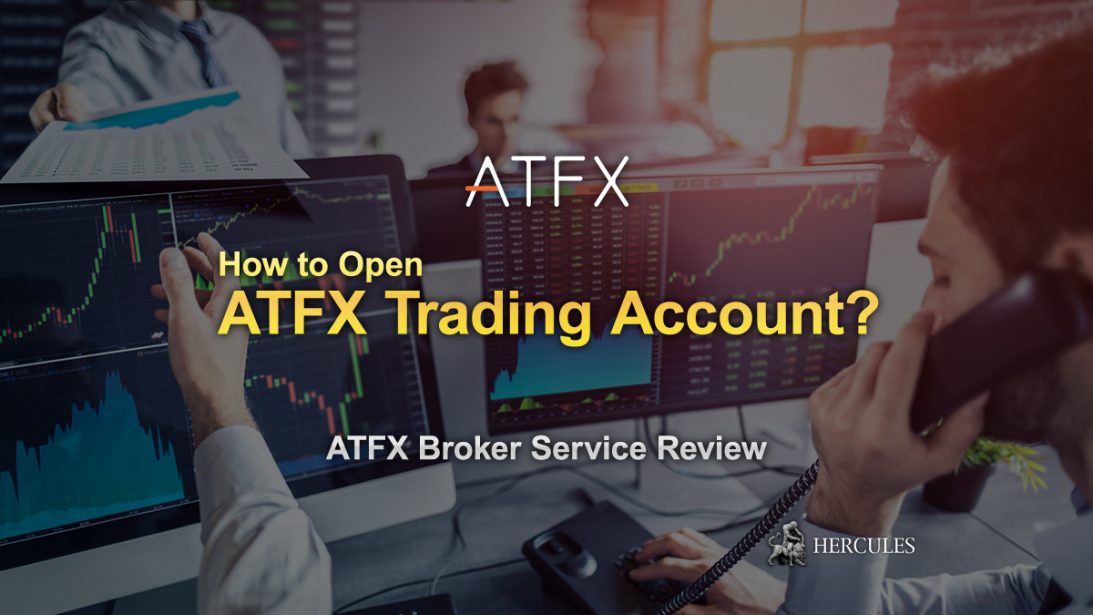
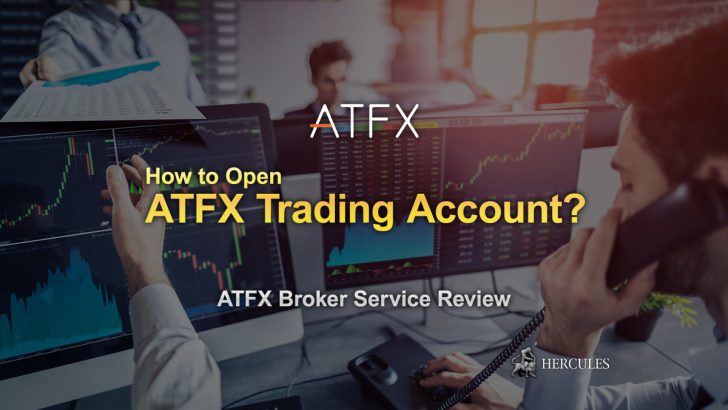
Notice
This Post has ended its release period. Please check ATFX's latest information and campaign on ATFX's company introduction page.
ATFX - What's now?
We are no longer promoting ATFX. The information regarding to ATFX on the website '' maybe outdated. ref. ATFX
- How to open an account with ATFX?
- Which ATFX’s Account Type is the Best?
- Which ATFX’s Platform is the Best?
- Why choose ATFX as your main broker?
- Your Funds Are Safe and Secure
- Trade Confidently with an Award-Winning Global Broker
- Execute All Trading Instruments On One Platform
- Value For Money
- Competitive Spreads
- Exceptional Customer Service and Support
- Learn From ATFX’s Expert Analysts
- Build a Relationship With Your Account Manager
- One To One Trading Coaching
- Open ATFX’s Demo Account with risk-free
- Why you should Open a Demo Trading Account?
- ATFX Demo Account = Paper trading
- How do you become a Professional Trader?
- Why Trade with MT4 and ATFX?
- Condition of Fund Deposit and Withdrawal with ATFX
How to open an account with ATFX?
Signing up and opening an account with ATFX is simple and easy, and it may take only a few minutes to complete.
Follow the steps below to open a Forex account with ATFX.
- Go to ATFX Official Website.
- Go to the Account Opening Page (Registration Page).
- Fill in the forms and submit.
- Receive a confirmation email and login credentials.
- Log in to the client portal from the Official Website.
- Donload ATFX MT4 and Make a Deposit.
- Start Trading Forex and CFDs.
Once you open an account with ATFX, you will be assigned to an account manager who will be supporting your investment activity.
The account opening with ATFX is free.
Go to the account opening page and start your online registration today.
Which ATFX’s Account Type is the Best?
The account that best suits you will depend on your individual requirements and circumstances.
All ATFX accounts are best in class.
ATFX has entered into extensive research and development over several years while listening to all customers’ valuable feedback and ATFX has designed a menu of accounts to fit your needs.
If you need assistance in choosing your best option, ATFX’s team can guide you to the right choice.
There is no time like the present to consider opening an online brokerage trading account with ATFX.
The increases in volatility caused by global, macro-economic events can offer up brilliant trading opportunities for those in a position to take advantage.
On the flip side, you need to understand the risks associated with trading.
During periods of market volatility, whilst opportunity increases, risk increases in parallel.
It’s free to open any ATFX account; however, the level of deposit required varies depending on which account you choose to open.
Which ATFX’s Platform is the Best?
ATFX Metatrader 4 (MT4) is widely regarded as the most popular and arguably one of the best trading platforms for traders.
MT4 is an intuitive platform, which you can fully customize to match your preferences, which will enhance your trading skills.
ATFX also provides access to a range of trading widgets and tools, such as Autochartist, which helps you identify trading patterns on your charts, enabling more informed trading decisions.
ATFX’s partnership with Trading Central provides you with technical analysis reports to help confirm your view of the markets.
Once you’ve opened your trading account with ATFX, you’ll have the ability to trade the following instruments*:
- Indices
- Forex pairs
- Cryptocurrencies
- Commodities
- Shares
Some traders will have separate accounts to trade two strategies in order to differentiate results easily.
Whilst there are many traders that use a demo account running alongside their live account to experiment with various methods and strategies.
ATFX can help you set this up.
Why choose ATFX as your main broker?
ATFX as a fully licensed and international Forex broker, has a number of advantages for traders.
Here are some of the merits that you can benefit from ATFX.
1. Your Funds Are Safe and Secure
To ensure your funds are identified as your own, they’re held in segregated client bank accounts.
Several authorities regulate ATFX to ensure you and your funds are safe.
ATFX also adheres to European directives and follow regulations from the European Securities and Markets Authority (ESMA).
Your funds and assets are protected and ring-fenced from creditors.
You get protection in the unlikely event that ATFX ever goes into administration or liquidation.
Open ATFX Real or Demo Account
2. Trade Confidently with an Award-Winning Global Broker
Over the past five years, ATFX has received many awards.
The categories vary but ATFX is most proud of those that recognize their service to you.
Some are for customer and trading services, others are for transparency and support.
All vital to making the best possible trading experience.
ATFX Group has won awards all over the world, including Europe, Asia, the Middle East, and South America.
For more information, see ATFX’s awards page.
3. Execute All Trading Instruments On One Platform
ATFX offers the popular MetaTrader 4 (MT4) platform which you can fully customize.
This popular trading platform is well respected and has a high level of features and benefits.
The platform gives you quick and easy access to a range of markets and also allows you to trade on the move with its mobile app.
Not only do you have all the features and benefits of MT4 but also ATFX’s complementary tools, which when combined, offer you a great trading experience.
These include Trading Central, Dow Jones News and Autochartist, to name a few.
4. Value For Money
At ATFX, they offer all customers tight, competitive spreads.
Meaning you pay less to open a trade.
When paying the spread, there are no additional charges, you will only be paying the difference between the Bid and Ask prices.
5. Competitive Spreads
Take advantage of ATFX’s competitive spreads across all FX/CFD and Spread betting products.
ATFX’s competitive spreads start from 0.6 pips on Edge Account and 0.0 spreads on Premium Account*.
See ATFX’s account types in the official website.
6. Exceptional Customer Service and Support
ATFX is here whenever you need them.
ATFX’s award-winning customer service team are on hand should you need to get in touch.
In the fast-moving industry, service and speed of service are critical.
ATFX’s rapid development proves the “clients-first” approach works for you.
You can contact ATFX via the online chat service, email or over the phone.
7. Learn From ATFX’s Expert Analysts
Each day ATFX’s award-winning analyst team provides a review and preview of market events and highlights all the major market moves.
Annually, ATFX holds more than 1,000 seminars, webinars and live stream events.
On top of that are free trading workshops hosted by ATFX’s leading market analysts.
ATFX’s Trading Academy is perfect for novice and experienced traders.
In the modules and lessons, you’ll find a wealth of educational material designed to help improve your trading outcomes.
Start Learning with ATFX for free
8. Build a Relationship With Your Account Manager
ATFX treats each client fairly and with respect.
ATFX gets to know you, as they build individual relationships built on trust either face-to-face, over the phone, or online.
A personal touch is essential because it helps ATFX understand your trading preferences and objectives.
ATFX has discovered this approach builds loyalty, trust and helps to foster long-term relationships.
9. One To One Trading Coaching
You’ll receive one to one coaching to give you that extra guidance and confidence in your trading.
ATFX’s Chief Market Strategist heads up other ur coaching team.
ATFX can’t trade for you, and they can’t manage your account, but they can help educate and boost your confidence.
This personalised service can also assist with the MT4 platform or to discuss risk management techniques.
Open ATFX’s Demo Account with risk-free
The Forex demo account you open with ATFX allows you to trade a selection of major and minor forex pairs with virtual funds.
You’ll become familiar with the MT4 trading platform and get to grips with the complete process of executing FX trades.
Therefore, when you’re ready to open a live account, you’ll be familiar with how to use your MT4 platform and how to use the features in the trading accounts ATFX offers.
A CFD is a contract for difference.
In your free CFD demo account of ATFX, you can speculate on the outcome of the difference between the price when you open the trade, and the price when the transaction is closed.
With the CFD trading option, you can trade a wide selection of securities such as equity indices, commodities and FX pairs.
Why you should Open a Demo Trading Account?
You should open a demo trading account with ATFX as it enables you to:
- Get to grips with your trading platform
- Build and practice strategies
- Grow your confidence
All without risking your real funds.
Demo trading accounts aren’t real trading accounts.
However, ATFX has ensured that your simulation is a similar experience in trading a live account.
The obvious difference is that your funds aren’t at risk.
The spreads you’ll see quoted, the speed of execution and the overall trading process is as close to live trading as we can make it.
When you’re ready to move up to live trading it’ll be a seamless transition.
Start from ATFX’s Demo account
ATFX Demo Account = Paper trading
Paper trading is a throwback to when traders would use paper to jot down their hypothetical trading thoughts and ideas.
You’ll often see demo accounts described as “paper trading” accounts.
Your ATFX demo account will give you access to multiple financial markets and help you understand how they move.
It goes that one step better than paper trading because you get to practice how to:
- Navigate the platform
- Read and analyse price charts
- Fill in trade tickets correctly
- Monitor open positions
Note that you can’t withdraw money from a demo account because the funds are virtual.
You can switch to a live trading account at any time.
Once you’ve traded on demo, the change to a live account is seamless.
You simply click the “Create live account” button and follow the instructions.
When you’re ready to start trading with real funds, you’ll need to open a live trading account.
How do you become a Professional Trader?
To become a “professional trader”, you need to satisfy the criteria laid out in the application process.
It’s strict, but this is in order to protect you and your funds, because there are more risks associated with the Professional account.
Make sure you understand both the risks and rewards of a Professional account.
There are features that can potentially impact your trading outcomes.
If you currently have an ATFX trading account they’ll process your pro-account request ASAP.
However, there are no exceptions to the conditions required to open the Professional account.
You still have to satisfy the criteria laid out in the application process.
If you’re not eligible for a professional trading account, ATFX’ll let you know as soon as possible.
But don’t be concerned, ATFX’s Edge and Premium accounts are retail alternatives.
Both offer some of the same features and benefits the Professional account has.
Why Trade with MT4 and ATFX?
ATFX offers MT4 because it’s one of the best trading platforms there is.
It’s as easy as that. It helps that it’s also the most popular trading platform on the market.
And rightly so, millions of traders use it and have done since it was first developed, it’s a world leader.
You can customise the functionality to match your preferences, trading methods and strategies
As you grow in confidence, experience and skill, you can start to explore more elements to help you benefit.
When you use MT4 with ATFX, you don’t just get all MT4’s functionality, and you get a host of tools specific to ATFX.
These are designed with you in mind and to improve your trading experience.
Set up Support and Resistance MT4 Indicators
Support and resistance levels are some of the most important indicators to help predict market direction.
ATFX MT4 has several indicators that can help in identifying major levels.
There are two specific indicators you can use for support and resistance levels, they’re called the “support and resistance indicator” and “support resistance”.
Otherwise, there are several other indicators that provide valid levels of support and resistance but aren’t considered solely support and resistance indicators.
These include; pivot points, Camarilla, Fibonacci, plus lots more.
What is Technical Market Analysis?
Set up Email Alerts on ATFX MT4
By setting up email alerts on ATFX MT4, you can get notified when there is a certain market movement, so that you won’t miss out on trading opportunities.
Follow the simple steps below to set up Email Alerts on ATFX MT4.
- Open your MT4 trading platform and go to “Tools”, then “Options”. Or hit CTRL+O. Then click the “Email” tab.
- Click the box “Enable” and fill in your MT4 account details (server, login and password).
- The “To” box is the email you’d like to receive the alert to.
- The “From” box is the email address is will send from.
- You have to restart the platform for the changes to be effective.
- Send a test MT4 Email Alert, once it arrives, you’re ready to go.
Add Indicators to ATFX MT4
Adding MT4 indicators to your chart is a straightforward process. It only takes four simple steps:
- Access your MT4 platform and choose an asset chart.
- Go to the navigation window on the left and scroll down the menu to indicators.
- Simply select the indicator you want to use and drag and drop it onto your chart.
- Determine the settings of the indicator and hit OK.
Each indicator will automatically be placed either over the chart or underneath as an oscillator.
Placing MT4 indicators on your chart couldn’t be simpler.
As previously explained, you select the technical indicator you wish to use, click it, drag and drop it onto your chart.
See Technical (Trend and Oscillator) Indicators Manual
Create Custom Indicators and add on ATFX MT4
As an additional feature of MT4, you can create custom indicators.
But the vast majority of MT4 users will select a small group from the thousands of free custom indicators available.
Generally, only advanced traders use the full capacity of the MT4 platform and the MQL language to create their custom indicators.
And many just adjust current indicators from the standard settings.
To add a custom indicator you will need to do the following:
- Locate the MT4 custom indicator from your computer.
- Open the data folder on MT4 (File → Open Data Folder).
- Open the MQL4 file then the indicators folder.
- Copy the custom indicator from your computer into this folder.
- Restart MT4.
- Locate custom indicators in the navigator panel.
Condition of Fund Deposit and Withdrawal with ATFX
To ATFX’s live trading account, you can use various methods to transfer funds.
The main fund deposit methods are;
- E-Wallets
- Credit card (Mastercard and Visa)
- Debit card
- Bank transfers
No fees are charged when you deposit via bank transfer, credit/debit card or e-wallet.
If you use a non-UK credit/debit card, there may be instances where a small fee is charged however this will be refunded immediately upon receipt of proof of the charge.
The processing time of your deposit will depend on the deposit method.
If you deposit via credit/debit card or e-wallet, you will usually see your funds hit your account within thirty minutes.
If you are depositing via bank transfer, then funds will be credited to your account within one working day from the day we receive the funds into our bank account.
Find out more in ATFX Official Website
6 Main Fund Deposit Methods for ATFX
To ATFX, you can transfer funds in EUR, GBP and USD.
ATFX does not charge any fees for fund transfers, and the required minimum deposit amount is only 100 USD.
Please see the 6 main fund deposit methods below.
For all fund deposit method, the funds are credited to your account within 30 minutes once the transfer is completed.
- Visa Card
ATFX is a forex broker that accepts all major credit cards, including Visa. The option makes funding your trading account very easy. Visa Inc. is a multinational financial corporation that enables you to deposit and top up your trading funds rapidly. - Mastercard
As a forex broker, ATFX of course accepts all major credit cards, including MasterCard. It ensures that funding your forex trading account is a rapid and straightforward process. - Skrill
If Skrill is your preferred deposit method, ATFX has got you covered, the broker now offers it to make funding your account quick and easy. Skrill is an e-commerce business that supports electronic payments and money transfers over the internet. It provides you with a great low-cost alternative for international money transfers. - Neteller
ATFX is a forex broker that accepts Neteller. ATFX enables you to trade forex and other financial instruments by using Neteller as a deposit option. It uses an electronic payment system to make transfers from an e-wallet to your trading account. - Bank Transfer
Bank transfers are a quick, easy and very popular way to deposit and withdraw your funds. Please refer to your bank for their charges. - Trustly
ATFX accepts Trustly as a payment method. It allows you to make safe and secure transactions via your online banking. It’s a method of allowing you to pay directly from your bank account and online banking.
If you do not have a live account open with ATFX, the minimum you must deposit is €/$/£500 when opening a Standard account.
The minimum deposit amount is dependent on the account you choose.
There are four options; Standard, Edge, Premium and Professional.
How Do I Deposit Money into ATFX’s Account?
Depositing into your trading account is easy, follow the steps below:
- Log in to ATFX’s secure client portal. This can be accessed via the Official Website.
- Click “Deposit”.
- You will be given two options, deposit via “Bank Wire Transfer” or “Deposit Online”. “Deposit Online” refers to credit/debit card or e-wallet solutions.
- Choose the option you’d like to use and follow the prompts to the payment method.
Please be aware that there is a minimum transaction amount and a minimum account opening amount.
The minimum transaction amount we accept is €/$/£100.
If you already have an account with ATFX, you can deposit no less than €/$/£100 per transaction.
The Maximum Amount that you can deposit to ATFX
The maximum you can deposit to ATFX will depend on your deposit method.
There are daily limits on certain deposit methods, see below for details:
- Skrill and Neteller have a daily limitation of €/$/£10,000
- Credit and debit card have a daily limitation of €/$/£35,000 (there is a €/$/£10,000 limit on transactions)
- Trustly has no daily limit to the amount you can deposit (there is a €/$/£50,000 limit on transactions)
- Bank transfer has no limit to the amount you can deposit
Therefore if you use a bank transfer to fund your account, you can deposit as much as you like.
For large amounts, we’d recommend you communicate with ATFX’s team directly.
If your account activity is inconsistent with the information you provide on your account application, you may be required to submit further documents or provide more information.
How to withdraw funds from ATFX’s account?
You can withdraw money from your account very easily.
Log in to the secure Client Portal section of ATFX Official Website, then click “Withdrawal”.
ATFX will always return funds to the original source they were deposited.
For example, if a deposit is made by credit card, funds will be returned to the same credit card.
The return can be done through bank transfer, credit/debit card or e-wallet transfers.
If you are withdrawing profit, ATFX may ask you for bank account details to send funds directly to your account.
The minimum free withdrawal you can make from your account is €/$/£100, or all of your available account balance, whichever is the lower figure.
Otherwise, a fee of €/$/£5.00 will be charged.
There is no maximum daily transaction amount for credit/debit card, bank transfer and e-wallets.
For large withdrawals, you may be contacted to confirm your request.
Withdrawals are free if they are over €/$/£100, or for the full balance of your account if you make a request to close your account.
If you are withdrawing less than €/$/£100, a fee of €/$/£5 will be charged.
Log in to ATFX Official Website
How long it takes for a fund withdrawal?
The return of funds to your bank account will depend on the withdrawal method you use.
- Bank transfer
- Once the funds have been removed from your trading account, it will take 3-5 work days before they land in your bank. Please refer to your bank about the actual time required for processing.
- E-wallet
- Your funds will be back in your e-wallet within 2 working days.
- Credit/debit card
- Once the withdrawal has been successfully processed, refunds will take around 2-5 working days. Please note if there are restrictions that prevent ATFX from returning funds back to your card, ATFX may ask for a valid bank statement and return funds to your registered bank account. If this is the case, you will be contacted by your relationship manager.
All withdrawal requests received on a business day before 2 pm (UK time) will be processed on the same day.
Any requests received after this time will be processed on the next available working day.












