How to open PaxForex MT4 account to trade FX?
How to start trading Forex on PaxForex MT4 account?
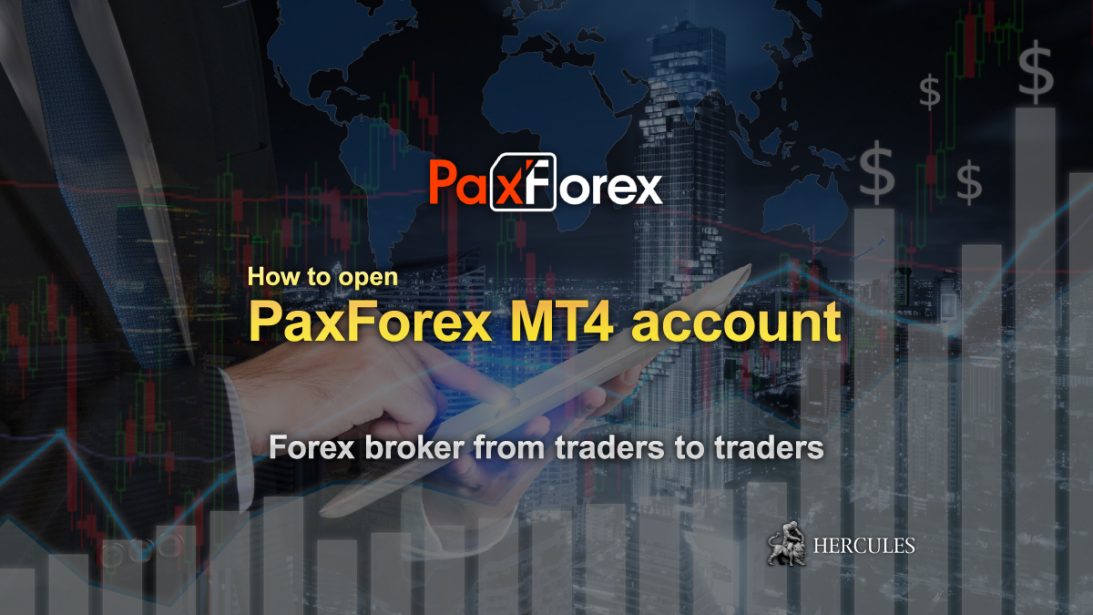

- How to open PaxForex MT4 account?
- Opening Islamic Swap Free Account
- Required Documents for PaxForex Account Opening
- How to make a deposit to PaxForex MT4 account?
- Are my funds safe with PaxForex?
- PaxForex supports NBP (Negative Balance Protection)
- Download PaxForex MT4 to trade Forex and CFDs
- Which financial market you invest in?
- Why invest in Forex and CFDs with PaxForex?
- Do you have any questions? Contact PaxForex support team!
How to open PaxForex MT4 account?
Opening PaxForex MT4 account is free, and may only take a few minutes to complete.
By opening an account with PaxForex, you can invest in more than 100 financial instruments of Forex currency pairs, Precious Metals, Stocks and Cryptocurrency pairs.
While Forex currency pairs are the most popular market among online investors, you can also invest in other markets at the same in the same account to diversify your portfolio.
You haven’t decided which account type to use for Forex trading? Visit the page here to compare the account types.
Follow the simple steps below to open PaxForex MT4 account today.
Go to PaxForex Official Website
1. Go to the Account Opening Page
Go to PaxForex’s account opening page for registration.
You can also go to the account opening page from PaxForex Official Website by clicking on “Open Trading Account” button as below.

Go to PaxForex Account Opening Page
2. Fill in the required fields
In the account opening page of PaxForex, fill in the required fields to get started.
As PaxForex is a regulated and licensed broker, you will be asked many personal questions due to the KYC (Know Your Customer) procedure.

Once you have filled all the required fields, click on “Next Step”.
Go to PaxForex Official Website
3. Enter the SMS activation code
To complete the first steps of the online registration with PaxForex, you are required to doe the SMS activation.
To complete the step, simply type the phone number in the field and enter the SMS code you received in the next field.

Go to PaxForex Registration Page
4. Click on “Confirmation Link” in the email
Once you confirm all the steps above, you will receive confirmation email from PaxForex.
The email will include a confirmation link to validate your email address.
The confirmation link in the email will look like as below.

Visit PaxForex Official Website
5. Choose your Account Type
In the page you just opened, you can finally choose your account type to use.
PaxForex offers 4 different account types which are Cent, Mini, Standard and VIP.
Each account type requires different amount of minimum deposit, and has different merits for investors.

For the comparison of account types of PaxForex, please visit the page below.
Comparison of PaxForex’s Forex Trading Account Types
Go to PaxForex Account Opening Page
Opening Islamic Swap Free Account
PaxForex allows you to open Islamic Swap Free account of Mini, Standard and VIP account types.
Islamic forex accounts are a specific category of forex rading accounts also known as interest free, swap free or Islamic forex accounts.
These accounts are offered for PaxForex clients that follow and adhere to the laws of the Islamic faith.
In other words, a client can trade with Islamic Trading Conditions at PaxForex.
Swap Free trading accounts permit clients of Islamic religion to trade on interest free accounts (SWAP free or Roll Over fee) with no charges of interest as defined by Sharia law.
The charging of interest is prohibited by Sharia law and as such, PaxForex provides an interest free account.
When performing deals using PaxForex Swap-free trading for any currency pair trading, in holding the position open past midnight the trader does not gain or lose any amount, regardless of the position size.
Even when holding open positions for prolonged periods, the client can be sure that only the performance of the trade will affect the result of the deals profitability.
- No swap charges on overnight positions
- No up-front commissions
- No time constraints
- No spread widening
- Compliance to Sharia law
Visit PaxForex Official Website
Required Documents for PaxForex Account Opening
To trade Forex and CFDs and manage your funds with PaxForex, it is necessarily that you provide the broker with copies of ID and POA to validate your account information.
The documents that you upload for certification of user must fit the following requirements:
- It must be color scan of your national passport or national id card (international passport is also suitable);
- Any other documents except the listed above will be considered unnecessary and unsuitable;
- If you don’t have a scanner, you can upload a photo of your document. In that case photo must be high quality, so we can read the information on the document;
- Scans must be in color, not black and white;
- If any substantial information like the number of document is written on the back-side of id, please upload both sides of id;
- In order to speed up the certification (approval) please turn your document over to correct order after scanning, so it can be easily and conveniently read;
- Forged documents are not suitable for certification;
- Size of uploaded documents must not exceed 2 mb;
- Uploaded files must be of gif, jpeg, jpg, png formats;
- When uploading the documents for certification of user, please fill your document details in the form (first of all, fill in the document number). If this requirement is not fulfilled, the certification request may be declined.
Contact PaxForex Support Team for more
How to make a deposit to PaxForex MT4 account?
The steps until the above will complete the account opening with PaxForex.
If you have opened a live (real) PaxForex MT4 account, but not Demo with virtual money, you will need to make a deposit to start trading.
With PaxForex, you can start from as little as 10 USD though, you are always recommended to have enough margin (fund) in your account your trading activities to avoid Stop Out.
After you opened PaxForex MT4 account, follow the steps below to make a deposit.
Visit PaxForex Official Website
1. Login to Client Area of PaxForex
To make a deposit to PaxForex MT4 account, you must first login to the “Client Area” from PaxForex Official Website.
To access to the “Client Area”, click on the button as below.

Then fill in the “Login” and “Password” field.

Go to PaxForex Official Website
2. Go to “Deposit Funds” section
On the left side menu, click on “Deposit Funds” to proceed.
PaxForex’s Client Area is where you can manage your accounts, funds and personal information securely.
3. Choose the preferable Deposit method
In the next screen, you will all the available fund deposit methods.
Choose the fund deposit method you prefer.
PaxForex – List of all Deposit and Withdrawal Methods
4. Follow the on-screen instructions
PaxForex’s Client Area allows you to make a deposit securely and easily.
Follow the instructions specified in the screen, and complete the deposit process.
Once you have completed the fund deposit, PaxForex will process your deposit as soon as possible.
Once PaxForex has confirmed the receipt of your funds, the fund will be credited in your MT4 account.
Visit PaxForex Official Website
Are my funds safe with PaxForex?
PaxForex’s Client Area is secured with the encrypted SSL technology (Secure Socket Layer) to ensure fund safety.
On PaxForex’s Client Area, your information and account activity remain confidential.
After the fund is transferred to PaxForex, the fund will be deposited into the company’s segregated bank account which is completely separated from the company’s funds.
PaxForex has partnered with a number of investment grade European Banks.
Your funds can only be used for the purpose of investors’ trading activities.
PaxForex supports NBP (Negative Balance Protection)
Forex market is the largest financial market in the world and offers you many profitable opportunity through PaxForex MT4.
But you must also know the risks involved.
On PaxForex MT4, the risk is limited to the total deposit amount because of NBP (Negative Balance Protection).
NBP is triggered when the account balance goes below zero.
NBP will fix the account balance to zero, so you can start fresh with new additional deposit.
To limit the loss of your investment, it is important that you do not deposit more than you can afford to lose.
Visit PaxForex Official Website
Merits of PaxForex MT4 to trade Forex and CFDs
PaxForex’s client area is where you can manage your accounts and funds.
To manage orders and monitor the markets, you must login to PaxForex MT4.
PaxForex MT4 (MetaTrader4) is the most popular trading platform in the world, which is user-friendly and provides you with many advanced tools for trading.
You can download PaxForex MT4 for free from PaxForex Official Website.
PaxForex MT4 can be downloaded in Windows and MAC PC.
You can also download PaxForex MT4 apps for mobiles phones of iPhone, iPad and Android to stay updated of the market anytime and anywhere.
PaxForex runs 100% Loyalty Deposit Bonus promotion which you can get up to $30,000 as bonus. Find out how to get PaxForex 100% Loyalty Deposit Bonus here.
Visit PaxForex Official Website
1. State-of-the-art MT4 technology
The PaxForex MetaTrader 4 is a leading forex trading platform that offers a range of forex, CFD, precious metals, indices and future symbols at competitive prices in a stable and recognised trading system.
2. Management Tools and advanced Charting
The PaxForex MT4 platform is packed with all the management tools, indicators and charting facilities required for an optimal trading experience.
PaxForex MetaTrader 4 delivers a highly customisable trading environment, to support and satisfy any trading style and it totally enhances the end-users trading performance.
The platform has unrivalled charting features and order management tools to guarantee clients remain in full control of their orders.
3. Automated Trading and Programs
PaxForex MT4 is a server-based trading platform that enables online trading using leading facilities and capabilities.
The platform possesses a powerful, easy to learn and proprietary programming language called MQL.
This language allows users to develop and maintain custom trade strategies using indicators, automated trading systems and scripts.
Expert advisors as they are commonly known analyse the market action and make trading decisions automatically when online and in real time.
MetaTrader 4 account are available both for practice and for live trading.
Clients benefit from identical trading conditions on both versions.
Go to PaxForex Official Website
4. Interbank Market directly to MT4
The PaxForex MetaTrader 4 software transmits information and orders to and from the interbank forex market via secure and encrypted connections.
This provides all clients with a stable and reliable platform to perform forex trades.
Utilising the PaxForex MT4 Trade Bridge, designed using cutting-edge technology enables PaxForex to provide best bid, best ask price feeds directly to the MetaTrader Platform.
The engine communicates 24 hours a day to ensure stable feeds from multiple price providers.
The PaxForex MetaTrader 4 is connected to interbank liquidity through the PaxForex’s bridge providing users with interbank trading conditions directly from the platform.
Go to PaxForex Account Opening Page
5. Free MetaTrader4 facilities
PaxForex MetaTrader 4 offers multiple time frames on all symbols, history data, risk management facilities and trade management controls.
Other leading and crucial features include:
- Variety of charting tools and indicators
- Tailored programming for custom EAs and indicators
- Programmed trading strategies
- Import/export functions and database management
- Stop Loss and Take Profit features
- Partial order closing
- Tools for customising open trades
- Automated trading alarms and signal messages
- Community-sourced indicators and expert advisors
- Trading in 17 languages
Visit PaxForex Official Website
6. Web Based PaxForex MT4 trading platform
The PaxForex WebTrader platform is a very comprehensive web-based trading software that gives access to the markets regardless of whether you are a PC or Mac user.
Access your PaxForex MT4 trading account from any machine with internet browsing capabilities.
You are no longer restricted from trading only on your PC.
PaxForex clients appreciate the advantages of WebTrader.
There are times where the markets changes quickly and a trader must respond as soon as possible to maintain open positions.
By using the PaxForex WebTrader, traders can quickly login to their trading account by using any device with flash player capabilities and using the same credentials used to login to MT4.
7. Advanced Trading Functionality
PaxForex MT4 offers the most advanced trading functionalities in the market using leading technologies and security.
Features include trading directly from charts, advanced technical analysis tools and the largest history data on any platform, all of which are ideal for analysis trading.
For strategy traders, the PaxForex MT4 platform offers advanced hedging capabilities, market alerts and instant one-click trading.
The PaxForex MT4 provides access to all trading instruments and symbols that can be found on the MT4 Platform providing traders complete control of their trades.
Go to PaxForex Official Website
Which financial market you invest in?
PaxForex provides direct access to the interbank space through the ECN system.
The Electronic Communication Network is an electronic system of buying and selling commodities.
The main participants in the ECN space are the market makers, including banks, foundations, corporations and broker companies.
The main features of trading ECN accounts of PaxForex are:
- Round the clock trade
- High liquidity
- Operational delivery of the necessary trade information
- Transparency of trading (All incoming orders are reflected in the system, so that all participants are able to see this information.)
Open PaxForex Real or Demo Account
Invest in CFDs with PaxForex
CFD (Contract For Difference) is the guarantee agreement between two parties to exchange the difference in value between the price of the contract of purchase and sale.
CFD is the Futures production tool and it is traded on the derivatives market.
CFD are very popular among traders all over the world. Unlike futures, they eliminate the risk of delivery of goods or instrument for which the contract was concluded.
With its low-risk this tool provides high returns at the expense of margins, as well as due to the fact that it is not always subjected to currency movements, and may depend on the seasonality of certain goods.
In the MT4 trading terminal of PaxForex, there is a number of CFDs on currency futures trading, including indices and commodities.
Visit PaxForex Official Website
Invest in Gold and Silver with PaxForex
In the Forex market as well as USD, GBP and EUR, Gold and Silver are considered a form of currency.
Gold and Silver are traded against the US Dollar in a similar way to trading any other currency pair.
The price is always reflected in USD per Troy Ounce.
PaxForex offers Foreign Exchange (Forex) Spot Gold and Silver trading, directly on live tradeable prices, 24 hours a day.
Spot Gold and Silver are tradeable through the MetaTrader4 platform like any other currency pair.
Spot Gold and Silver are ideal for both long and short-term speculative investing.
You can also trade from as low as 0.01 lots to easily control your exposure.
Spot Commodities allow you to short sell as easily as taking a long position and can also be traded by Market, Limit, Stop and Trailing Stop orders.
Open PaxForex Real or Demo Account
Why invest in Forex and CFDs with PaxForex?
PaxForex was created because its management team sensed a growing frustration among traders using traditional, online-based forex trading firms plagued by delays in trade executions, excessive spreads, and poor customer-support.
To provide a better trading experience, PaxForex provides superior technology that uses fast executions, low spreads, and intelligent customer-service.
While PaxForex is a new entity, its management team comes from a solid pedigree that knows the industry and what retail forex-traders need to trade effectively.
PaxForex is not content by keeping up with developments in the forex world, they constantly improve, create, develop and introduce their own solutions.
This is consistent with PaxForex’s goal to make forex trading fairer, more professional and convenient for traders.
PaxForex is spearheading the evolution of online forex, helping this asset-class to become more accessible to the individual retail-investor.
PaxForex aims to revolutionize the industry by offering traders better service, spreads and execution.
Go to PaxForex Official Website
Do you have any questions? Contact PaxForex support team!
Ask us a question, describe your situation.
PaxForex will reply to your inquiry as soon as possible.
- Live Chat window
You wish to find solution for your trouble while being in touch with the manager, don’t you? Or, maybe, you need somebody to help you step-by-step with the registration process. Contact PaxForex via Live Chat from PaxForex Official Website. - Call Back
You are facing a trouble and you need PaxForex’s support right now, right? Submit a call-back request via PaxForex Official Website or personal cabinet. PaxForex will contact you and help to find a way out quickly. - Client Area of PaxForex
Specially for your convenience PaxForex has launched information portal. Here you can not only find the answer to a question that interests you in the vast Knowledge base, but also submit a ticket specifying your problem. PaxForex’s client support department will quickly process your ticket. You can monitor the ticket’s status in real time. Sign in the portal, using email, registered in your personal cabinet, and password of your personal cabinet. - FAQ section
PaxForex gathered all possible popular questions and answers in a single place. In the Frequently Asked Questions (FAQ) section you can find solutions for virtually any problem. See the list of FAQs in PaxForex Official Website.
Besides everything that was already mentioned you can use the contact details specified in the Contacts section of the website.
There you can find PaxForex’s email address and telephone numbers that you can use anytime to contact PaxForex support team.
Probably, you have an idea, how PaxForex can improve their existing services?
Use the Your suggestions feature in the personal cabinet. PaxForex would be very glad to receive any feedback from you concerning the company’s services.












