New Features on Binance NFT and Updates
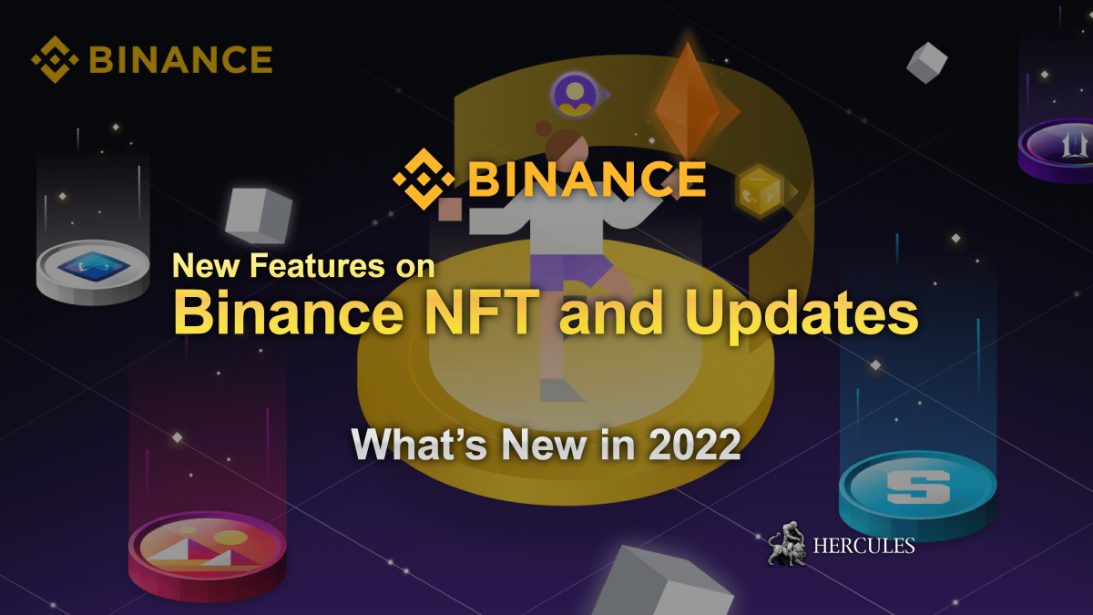
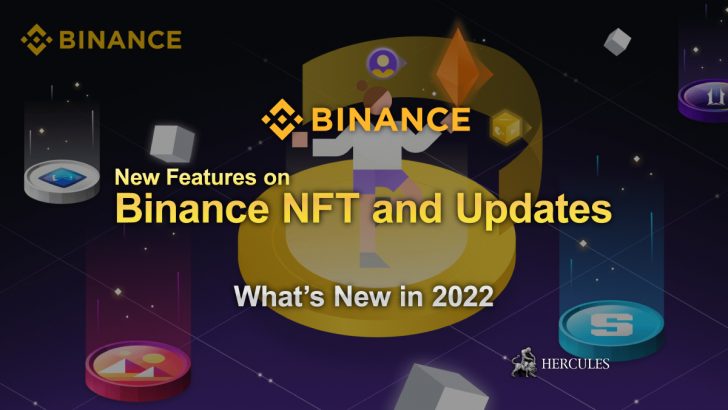
New Features on Binance NFT and Updates in 2022
Based on community feedback, Binance NFT has launched a series of new features and upgrades to enhance the NFT experience.
To improve the quality of NFTs on Binance’s platform, Binance is introducing new minting and listing limits based on the creator tier.
Binance has made new adjustments to the User Center, Wallet Overview, Mystery Box and NFT pages to improve the NFT browsing experience.
Additionally, Binance has launched a new page to showcase NFT collectibles on the Binance NFT Collectibles page.
Explore the latest feature updates for Binance NFTs, including a new minting and listing quantity system based on creator level, a new tweak to the User Center page.

Binance is constantly exploring ways to improve and update its products to fully meet the needs of users. To create the ultimate NFT experience, Binance has fully updated the Binance NFT platform based on your comments and feedback, changing the way users navigate the market and interact with their favorite creators. Keep reading this article to learn more about the latest updates, or visit Binance NFTs to see for yourself.
Introducing a new User Center page

In keeping with Binance’s commitment to “creating for the community”, Binance has revealed the new look of the User Center. Let’s take a closer look at what’s new in the User Center page:
1. Interface upgrade
Binance’s user center has been upgraded with a new menu bar on the left and top of the page, allowing users to access different functions of the page more efficiently and seamlessly. You can now find common features like Assets, History, Favorites, and Settings in a new column menu on the left side of the page. You’ll also find common buttons at the top such as Add, Withdraw, and My Wallet menu.
2. Easy access to assets
Some users have reported that it is sometimes difficult to access NFTs, Mystery boxes and cryptocurrency assets on the user center page. To simplify things, Binance has all modules in one place.
NFT assets:
Currently, NFT assets are divided into two screening categories: “collectibles” and “sale”. Binance has also added “Deposit”, “Withdraw” and “My Wallet” buttons to the NFT Assets page bar, making it easier for you to manage your NFTs.
Mystery box:
Mystery boxes are now sorted by collectibles. You can now also see the total amount of your items in the lower left corner of the Mystery box. In addition, after clicking on each collectible, you can immediately see the opened and unopened Mystery boxes in the lower right corner of the Mystery box.
Collect:
Binance has added a brand new favorites page! Now you can bookmark NFTs and display your favorited NFTs on this page. This page also filters NFTs into two categories: “in stock” and “out of stock”. This feature allows users to keep tabs on products they like or want to buy.
3. View order history in Learn more
With this upgrade, users can now view order history and transaction history in Learn More.
Order History:
Order history is now categorized by purchase history, sales history, bid orders, deposits, withdrawals, and releases. Additionally, users can now filter orders based on time and status.
4. New upgrade of setting function
Users were previously only able to find the settings icon through the upper right corner of the User Center page, now Binance has added a new settings button on the left side of this page to make it easier for users to access the page. Additionally, the screen will display the full user ID, which can be “duplicated” instantly by clicking the icon. Users can also set a nickname on the Settings page under the Set Nickname option.
Go to Binance’s Official Website
View NFT assets in wallet overview

As an NFT platform with the largest cryptocurrency community in the world, Binance is always looking for ways to expand the ecosystem and improve the NFT experience. Users can now view NFT assets in the Binance Wallet overview.
Update the blind box page

The next upgrade to introduce is the blind box home page . Users can find top items and recent Blind Box price changes, keep tabs on the most popular recent sale items, and additional detailed ranking information for each Blind Box series, such as reserve price, transaction volume, initial release price, and total number of releases.
Users can conveniently view each NFT setting in the series, and can easily browse and discover the NFT they are looking for.
Add details to source price history

Binance has also made improvements to the “Origins” tab of the NFT page. The revamped tab includes adding additional details such as the selling price, what state the NFT is in (frozen or not), and the username for withdrawing or minting the NFT, providing more details for evaluating NFT projects.
Manage notification settings

With this new update, users can decide which notifications to accept and customize the notification language in the User Center. You can find notifications in the settings in the new column menu on the left side of the page.
Go to Binance’s Official Website
Follow all the updates of NFTs in real-time
Binance’s new collectibles page features instructional videos for beginners and videos of NFT IGO projects. The rest of this page will display 4 blind box categories: Sports, Arts, Entertainment and Games. You can also check out previous great deals on the new collectibles page.
Minting and listing limits based on creator ranking
Binance has also introduced a new quantity limit for creators. Creators are divided into three groups according to their rankings, namely top creators (A-level), ordinary creators (B-level), and new creators (C-level) registered through the application link . There is no cap on how many top creators can mint and list. Regular creators can mint and list 150 NFTs per day. New creators can only mint and list 50 NFTs per day.












