Recommended Contents
-
No Deposit Bonus
The page shows the list of "Deposit Bonus" promotions run by online Forex and CFD brokers. You don't want to just deposit when you can earn extra funds in your trading accounts by doing it. Each promotion has different conditions. Check them out and find your preferred promotion types here.
-
Deposit Bonus
Here is the list of Forex "Deposit Bonus" promotions, run by online FX and CFD brokers. Through these promotions, you can get extra funds in your trading accounts, when you make a deposit. Get Bonus funds and boost your online trading!
-
Cashback
The page shows the list of "Cash Back" (Rebate) Bonus promotions. Online Forex and CFD brokers reward its traders for their trading activities. Join these promotions, start trading and earn Cash Back Rebate today.
-
Reward
This page shows the list of "Loyalty Program" run by online Forex and CFD brokers. "Loyalty Program" rewards loyal traders who continue trading with these brokers. Generally, you can get more rewards by trading more volume for longer period.
| Contest | Deadline | Prize | Link |
|---|---|---|---|
| $120,000 in Withdrawable Cash Prizes | |||
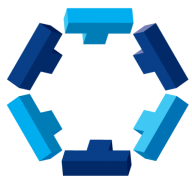 Traders Trust Monthly Trading Contest Traders Trust Monthly Trading Contest |
Every month | $10,000 Prize Pool | |
 SuperForex CryptoMania Contest SuperForex CryptoMania Contest |
Every month | Super Prize $1000 | |
 SuperForex BitcoinMania Contest SuperForex BitcoinMania Contest |
100 USD | ||
 SuperForex Gold Rush Demo Competition SuperForex Gold Rush Demo Competition |
The contest runs every 2 weeks. | 180 USD Cash Prize | |
 Tickmill Trader of the Month Tickmill Trader of the Month |
$1000 | ||
 Tickmill NFP Machine Contest Tickmill NFP Machine Contest |
$500 or $200 |
-
Demo Trading Contests
Here is the list of "Demo Trading Contest" run by online Forex and CFD brokers. These "Virtual" trading competitions, are available with risk-free. Trade with virtual funds and win the contests to earn cash prizes (or special prizes).
-
Live Trading Contests
Here is the list of "Trading Contests" available for Live (Real) trading accounts. Join these online Forex and CFD brokers, and trade your way to win the Cash Prizes or other special services. Generally these contests are run periodically, providing fair chances to all traders.
-
FXPro's New Promo | 100% & 50% Deposit Bonus with 15% Spread Cashback RebateFXPro has launched a new promotion for this Spring! 100% Deposit Bonus, 50% Deposit Bonus and 15% spread rebate for all new traders!
 FxProMarch 7, 2024
FxProMarch 7, 2024 -
Exclusive Interview with the OQtima CMO | Hercules.Finance × OQtimaWe had a deep interview session with the CMO of OQtima, a new ECN broker based in Cyprus.
 OQtimaMarch 6, 2024
OQtimaMarch 6, 2024 -
Changes on SimpleFX's Spot Symbols | Close-Only Mode & Cancellation of ordersSimpleFX is discontinuing its Spot Symbols offerings, including Cash Indices and various oil and gas symbols, effective March 1, 2024, to reallocate resources towards more promi...
 OQtimaFebruary 14, 2024
OQtimaFebruary 14, 2024 -
eToro Staking and Earn Income | Simply by Owning CryptocurrencieseToro's Staking Program offers a secure, automatic way to earn monthly crypto rewards similar to interest, supporting ADA and TRX with up to 90% yield, while ensuring asset safe...
 eToroJanuary 27, 2024
eToroJanuary 27, 2024 -
FxGlory's New Platform & Trading Conditions | No More MT4 and MT5FXGlory is transitioning from MetaTrader platforms to the proprietary Glory Trader platform, offering seamless migration, diverse account types including Standard, Premium, and ...
 FXGloryJanuary 21, 2024
FXGloryJanuary 21, 2024
-
How to open an account with ForexMart? | Account Types and PromotionsHow to open ForexMart's account and start trading? Here is everything you need to know.
 ForexMartMarch 26, 2024
ForexMartMarch 26, 2024 -
How to open an account with xChief? | Account Types and Bonus PromotionsHow to open an account with xChief? find out more about the available account types, bonus promotions, funding methods and more.
 xChiefMarch 21, 2024
xChiefMarch 21, 2024 -
Check out xChief's All Bonus Promotions | No Deposit Bonus, Cashback & Loyalty PointsxChief is running a number of promotions and contests today. Check out the list of offers here.
 xChiefMarch 21, 2024
xChiefMarch 21, 2024 -
List of XM FAQs | Account Opening, Deposit, Withdrawal, Bonus and moreThis list of FAQs about XM's service answers everything from account opening to fund withdrawal.
 XMMarch 15, 2024
XMMarch 15, 2024 -
How to open an account with FinPros? | Account Types & Trading ConditionsHow to register an account with FinPros? Find out more about the Spread, Leverage, Account Types and tools of FinPros.
 FinProsMarch 10, 2024
FinProsMarch 10, 2024
-
Important Notices
Here are some News that we deem highly important for investors. Hercules.Finance provides all kinds of information released by or regarding to our partnered companies. Stay up-to-date with Hercules.Finance!
-
Technical/fundamental analysis
Stay updated and follow the latest market trends with market experts. Here you can find the latest analyses and reports provided by professional and experienced analysts. Stay informed and know the trend of world's financial markets.
1
 Deriv
Deriv MT5 Synthetic
Deriv
Deriv MT5 Synthetic
 Deriv
Deriv
1,000:1
$1
NBP Supported
2
 XM
Standard
XM
Standard
1,000:1
$5
NBP Supported
3
 XM
Micro
XM
Micro
1,000:1
$5
NBP Supported
4
 XM
XM Ultra Low Standard
XM
XM Ultra Low Standard
1,000:1
$5
NBP Supported
* NBP = Negative Balance Protection
-
CFD
The page shows the list of CFD trading accounts available by online brokers. CFD (Contract for Difference) product includes many financial instruments such as Stocks, Metals, Indices, Bonds, Energies, Commodities, ETFs and more. These accounts are generally suited to diversify your investment portfolio.
-
Cryptocurrency
Here is the list of "Cryptocurrency" trading accounts available by online brokers. With these accounts, you can invest in Crypto markets such as Bitcoin, Ethereum, Litecoin and Dash. The new financial markets with higher volatility and infinite opportunities.
-
Forex
Here is the list of "Forex" (Foreign Exchange) trading accounts, available by online brokers. With these accounts, you can generally invest in the largest financial market "FX" and CFDs (Contract for Differences). Each account has a number of financial instruments available for trading.
What's the difference between XM Micro and Standard account types?
Account Types of XM
Trading Volume of XM Micro and Standard accounts
What is XM?
How to open XM account and Start trading?
Signup and Complete online registration
Open XM...
See More
How to verify your XM trading account with documents?
You can simply send an email to XM with documents though, otherwise you can upload the documents in XM's member area.
To upload documents and verify your account, please foll...
See More
What does “Off quotes” error message mean on MT4/MT5 platforms?
There are mainly 2 cases when the "Off Quotes" message appears on MT4 platform.
1. Orders that don't follow the rule
Any order that breaches a limit set by the broker, will be...
See More
I can't login to my MT4/MT5 accounts. How can I trade now?
XM offers several types of trading platforms though, ultimately you can trade via phone through the dealing desk in XM.
You just need to make a call to the number below and X...
See More
Can I withdraw profit made by XM's $30 no-deposit bonus?
Yes, you can withdraw all the profits made on the $30 Bonus.
But you cannot withdraw the bonus amount itself (which is the $30).
To withdraw the Profit, you must "Trade 5 ...
See More
Which XM's server name should I choose on MT4 and MT5 platforms?
When you open a trading account, XM provides you with the full login credentials including:
Login ID
Investor Password
Server Name
The main password to login to yo...
See More
- AlphaTrader
- Bonus & Promotions
- Broker Model
- cTrader
- Currenex
- Deposits & Withdrawals
- Deriv DTrader
- General Questions
- Insurance/Compensation
- Liquidity Provider
- MetaTrader4
- MetaTrader5
- Mobile App
- NetTradeX
- Regulatory Authority
- Server Connection
- Server Time
- Support
- Trading Accounts/Conditions
- Trading Hours
- Trading Instruments
- Trading Tools
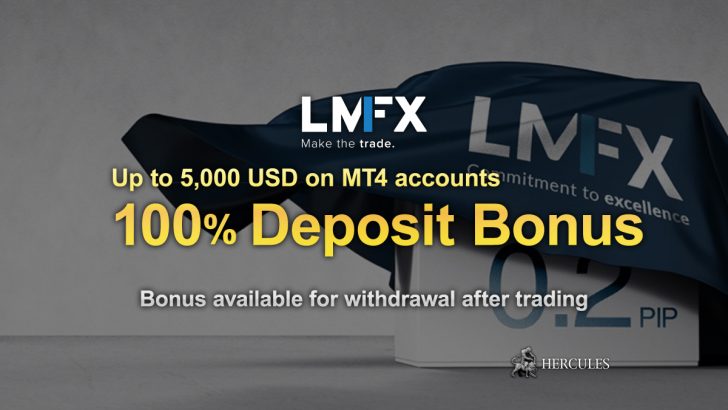
 LMFX
LMFX 














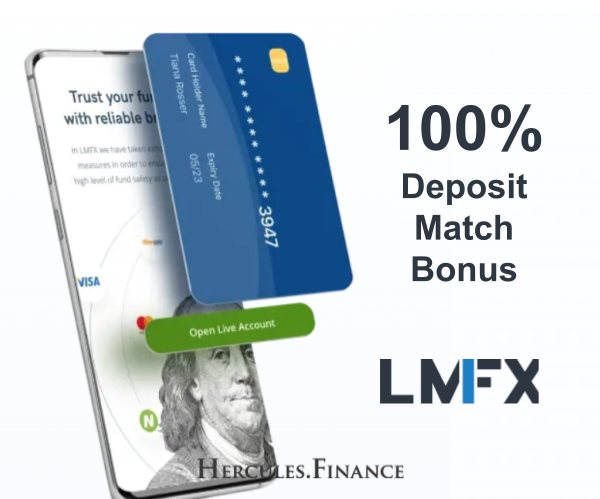






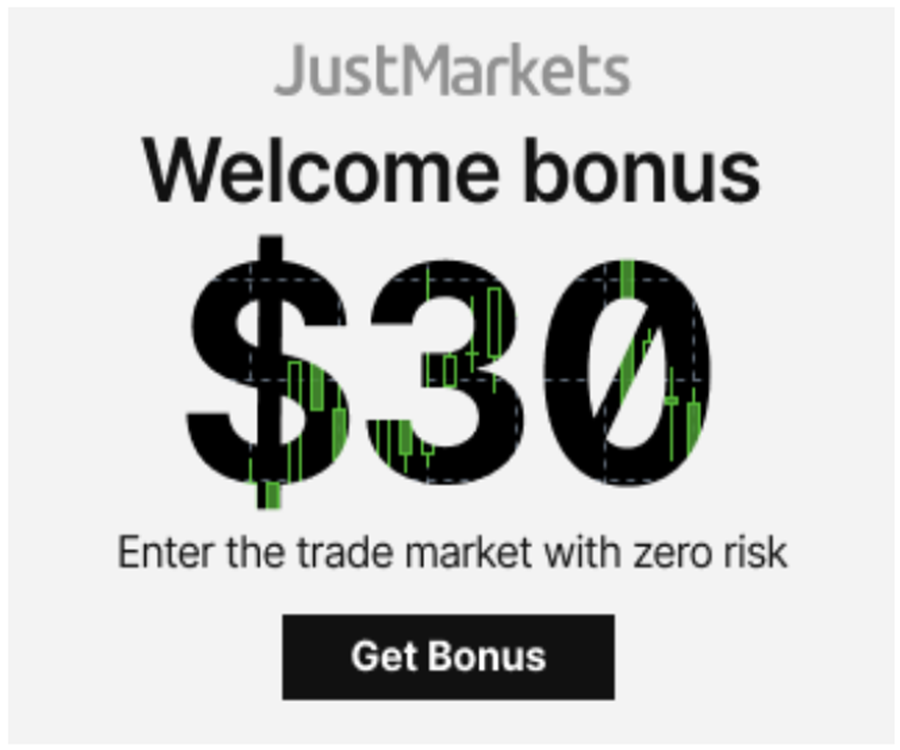







 4XC
4XC 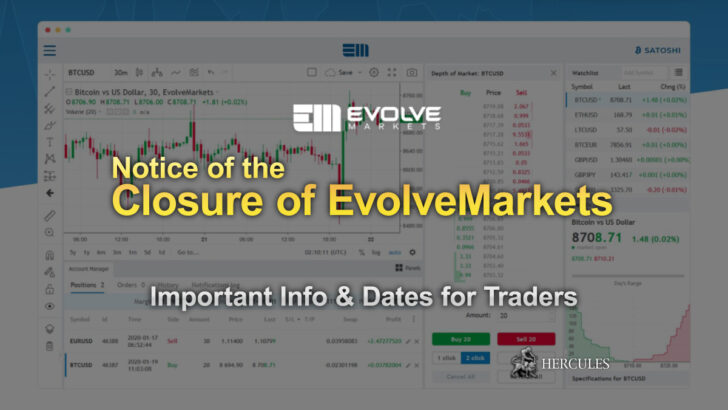
 Evolve Markets
Evolve Markets 

 FXDD
FXDD 



Latest Comments