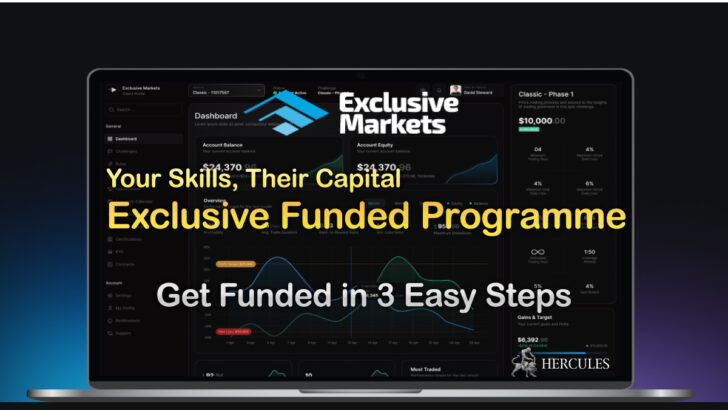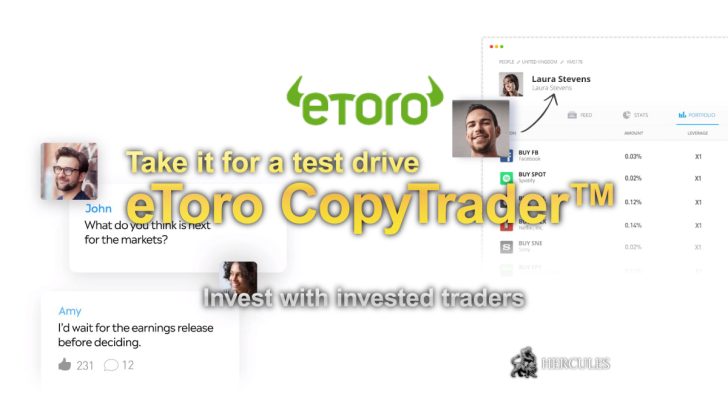Question: Where can I check trading/account history of cTrader trading platforms?
The trading history can be seen by clicking on the “History” tab in the “Trade Watch”, at the lower part of cTrader.
You can also export it to “excel” by right click on any row in the history as well as create a printable statement of all your trading history, by clicking the “Statement” button.
You may also be able to review the history of account activity through your broker’s client portal or with the account statement sent via email.