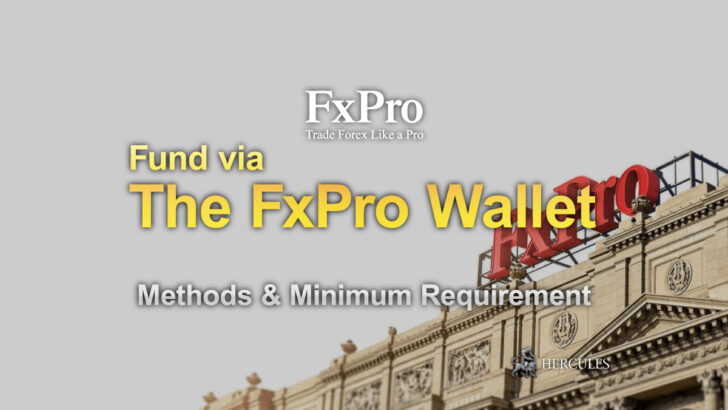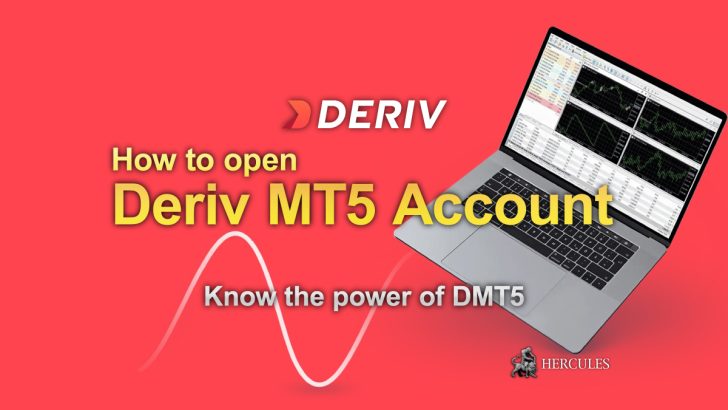Categories
November 1, 2018
How to update MT4 platform on Android and iOS devices
CFI MetaTrader 4 Important Update Required.


CFI Trading will be making an important update to MT4 this weekend and we therefore kindly ask you to make an update to the mobile and Client terminal.
To do this, please follow these steps:
For Android terminal
- Launch the mobile terminal.
- Open the app’s main menu and go to the About tab.
- Press and hold on the MetaTrader logo until your device vibrates.
- The list of servers will be updated in a few seconds, you can verify this through journal.
- Then you can log in to your trading account by searching for CFITrade1-Server for existing account and CFITrade1-Demo for demo accounts.

For iOS terminal
- Launch the MetaTrader mobile terminal.
- Go to the Settings –> About tab.
- Press and hold on the MetaTrader logo until your device vibrates.
- The list of servers will be updated in a few seconds, you can verify this through journal. Then you can log in to your trading account.
- Then you can log in to your trading account by searching for CFITrade1-Server for existing account and CFITrade1-Demo for demo accounts.
For desktop version please refer to the official website.