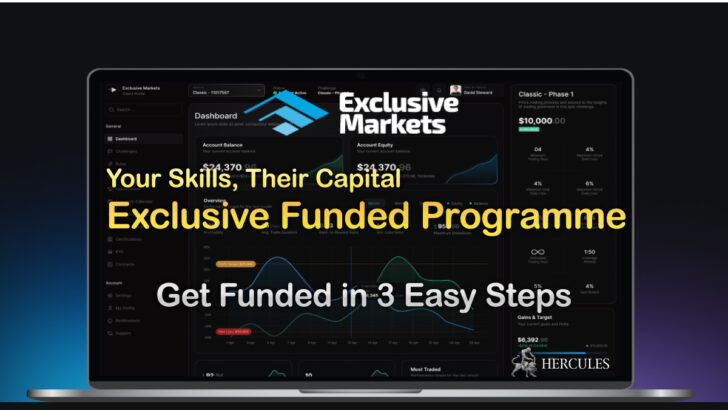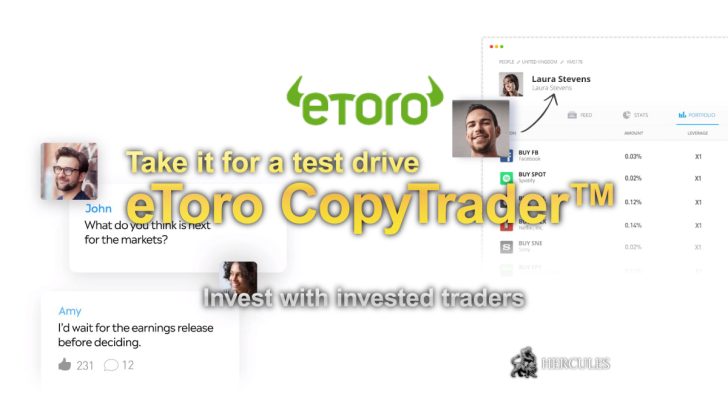Search Form
Type keywords to find answers.
Recent FAQs
Page Menu
Categories
December 21, 2017
How to modify or delete orders/positions on MT4 platform?
Need to change your mind? You have options. For example, you may want to add a take profit (profit target) order or a protective stop loss order. Within the Terminal window choose the trade in the Trade tab and then right-click and...
December 21, 2017
How to trade/open a position on MT4 trading platform?
Launch MT4 and open an account if you need to (live or demo) then you should be seeing live market data. If not, click on Charts and then Refresh and that should fire it up. When you are ready to trade you must open the Order w...
December 21, 2017
How can I change MT4 chart sizes/timeframes?
You can apply varied timeframes to view a chart by choosing an option (1 minute, 30 minute, 1 day etc) when you click on the Periods icon. You can view many timeframes for the same trading symbol if you like. You can also choose th...
December 19, 2017
How to change the Price Chart appearance/preference on MT4 platform?
Depending on your trading style and preferences, many of the settings and views in MT4 can be tailored to suit you. Some of the most popular options include: Changing the Appearances as you prefer Customise the appearance of your ch...
December 14, 2017
How can I enable news on MT4/MT5 platform?
To enable News function on your MT4/MT5 trading platform, please follow the steps below. Login to the platform and go to the ‘Tools’ section. Click ‘Options’ then ‘Server’. Select the ‘Enable News’ box and click ‘OK’. Pleas...
December 14, 2017
How can I get the quote history for a particular currency pair?
To get a quote history for a specific financial instrument on MT4/MT5, please follow the instructions below. Open the MT platform and click ‘Tools’. Select ‘History Center’ and double click on the currency pair. If you the cur...
December 14, 2017
Will MT5 replace my MT4 trading platform automatically? What happens if I install both of them?
MT4 and MT5 trading platforms are 2 different programs, thus it won't replace the MT4 trading platform. You can maintain both MT4 and MT5 platforms on your PC and may use the platforms for different accounts. FXTM offers the MT4 an...
December 14, 2017
How can I log into MT4/MT5 trading platform? What are my login details?
You can find your trading account number and email in the email you received after opening the account. You always have the option of changing your password. To login to your MT4/MT5 account, please follow the steps below. Select ...
December 14, 2017
How can I view the full history on a specific MT4/MT5 chart?
First you need to enable chart auto-scroll: Right click anywhere on the chart and select ‘Properties’. From the ‘Common’ tab select the ‘Chart auto-scroll’ option and click ‘OK’. To view the full history: Select ‘Options’...
December 14, 2017
How can I view and save MT4/MT5 trading account history?
To view the trading history of your account in specific period, please follow the steps below. Log in to your trading platform and press Ctrl+T. In the ‘Terminal’ window that appears select ‘Account History’ and right click anywh...
MetaTrader4 Categories
-
Column
The World Financial Market is wide & deep. Here are some ideas that will open your mind more and make your everyday life better. "Knowledge is power" and it will always stay that way.
-
Important Notices
Here are some News that we deem highly important for investors. Hercules.Finance provides all kinds of information released by or regarding to our partnered companies. Stay up-to-date with Hercules.Finance!
-
Newsroom
Here, you can find all general News Release from our partnered companies. Some are even not available to public, but we Hercules.Finance will make them all available for you.