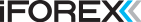Question: My limit order gets 'NA' in iForex FXnet Trader. What does this mean and how can I solve this problem?
Notice
This FAQ has ended its release period. Please check iFOREX's latest information and campaign on iFOREX's company introduction page.
iFOREX - What's now?
We are no longer promoting iFOREX. The information regarding to iFOREX on the website '' maybe outdated. ref. iFOREX
The “NA” stands for “Not Available”, as the limit/stop order you have set was too close to the current price in the market.
iForex has set the restrictions regarding to take profit/stop-loss orders, as these orders need to be set more than 3 – 4 pips away from the market price.
In the “New Deal” screen, please check in the “Advanced View” and you will see the minimum/maximum price of limit orders.

How to set-up the limit orders(take profit/stop-loss)?
How to place orders would be the first thing you will need to learn.
Please follow the instruction to learn how to place orders in FXnet Trader.
1. Login to your account, and click on the “Bid” or “Ask” price.

2. The “New deal” screen pops up.
Instrument – you can change the selected financial instrument to trade
Deal Size – This is the order volume you will buy or sell. You can not type in the order volume manually but need to select it from the drop down menu.
Choose “Buy” or “Sell” – If you expect that the price chart goes up then buy the instrument. It you think the price chart goes down then sell the instrument. (Generally Speaking)

3. Optional setting for limit orders
On the left side of the “New Deal” screen, you can find two options to set-up, which are”Stop loss order” and “Take profit order”.
By checking the “Advanced View”, you can set-up the limit orders according to
- profit/loss amount
- market price of the financial instrument
- profit/loss percentage

4. Click on “Deal”.
By clicking the deal button, the order will be sent to the trading server and will execute it.
Selecting the order volume
Unfortunately, you can not manually type and setup an order volume, but you will need to select from the drop down list.
Although you can set-up the limit orders manually by typing numbers, the deal size is limited to these available options.
Trading volume
The maximum and minimum trading volume(order size) is different for each financial instrument.
Normally you can trade from 1,000 to 1,000,000 units, and you can find out the actual available trading volumes by checking the deal size in the order screen.
Price Chart in FXnet Trader
In the main screen of FXnet Trader, you don’t see the price chart, not like MT4.
But you can check out the charts of each instrument, by going “tools”⇒”chart”.

Slippage on limit orders
Please note that even if you have set the limit order, slippage could happen at any times.
Slippage occurs when the trading server execute an order, there is no enough liquidity in the market at the price and the trading server finds the next available price in the market and execute.
No brokers can promise “No slippage” for financial markets.
Price Gaps
There is price gaps around weekends or holidays, as all the orders accumulated but not yet executed during the market close period, will be executed when the market opens.
So the market volatility is low before weekends as there is only one exchange market opened at the time, and the volatility is high right after weekends as many orders will be executed, and it will cause the price gaps in each chart.
If you have set a limit order and the price in the chart jumps and there was no liquidity at the price, the limit order will be executed at the different price(the next available price) in the market.
So limit orders cannot assure the profit/loss as you have set-up, but it is just a tool for executing positions.