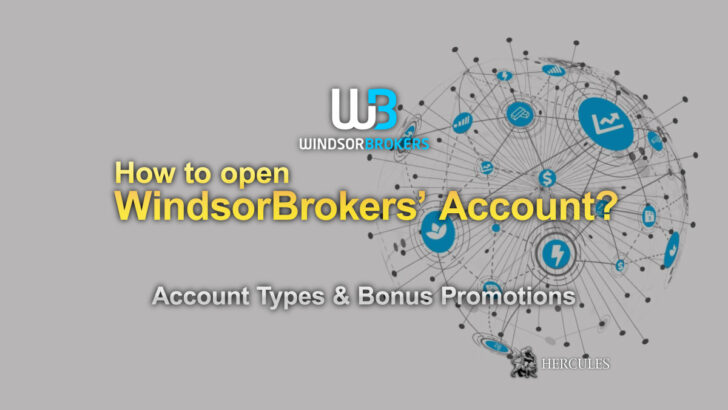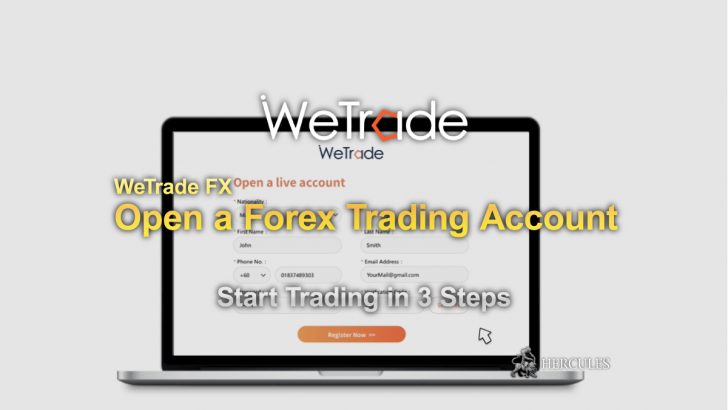How to open Tradeview's Forex Trading Account? | Account Types & Platforms
A comprehensive guide to opening an account with Tradeview. Check out the account types, platforms and its features.
Table of Contents
- Tradeview: Leading Online Trading Solutions Since 2004
- About Tradeview
- Regulation and Compliance
- Financial Task Force (FATF)
- Why Choose Tradeview?
- Client Fund Safety
- Innovative Trading Features
- Risk Management of Tradeview
- Forex Account Types and Trading Conditions
- Account Types
- Innovative Liquidity Connector®
- Standard Account
- Features Common to All Accounts
- Exclusive Trading Platforms and Tools
- Execution and Server Benefits
- Account Setup Requirements
- Considerations for Forex Trading
- Demo and Live Accounts
- How to open an account with Tradeview?
- Step 1: Choose Your Account Type
- Step 2: Complete the Application Form
- Step 3: Submit Required Documents
- Step 4: Fund Your Account
- Tradeview MetaTrader 4
- Key Features of MetaTrader 4
- Trading and Execution
- Customization and Integration
- Exclusive Trading Tools
- Setting Up Your MetaTrader 4 Account
- Tradeview MetaTrader 5
- Key Features of MetaTrader 5
- Accessibility and Integration
- Trading Platforms and Device Support
- Enhanced Trading Operations
- Download and Installation
- Tradeview cTrader
- cTrader Platform Highlights
- Key Features of cTrader
- cTrader’s Trading Environment
- Experience cTrader in Action
- Tradeview's Innovative Liquidity Connector®
- Key Features of the Innovative Liquidity Connector®
- How the Innovative Liquidity Connector® Works:
- Optimized Trading Experience
- Maximize Security with Tradeview Drawdown Controller
- Key Features of Tradeview Drawdown Controller
- Getting Started with Tradeview Drawdown Controller
- Setting Up Parameters
- Monitoring and Adjustments
- Maximize Your Trading Efficiency with MetaTrader Expert Advisor
- Features of MetaTrader Expert Advisor
- Getting Started with MetaTrader Expert Advisor
- Benefits of Using MetaTrader Expert Advisor
- FAQs about TradeView's Trading Service
Tradeview, established in 2004, is a fully registered broker/dealer regulated by the Cayman Island Monetary Authority (CIMA), offering a range of trading solutions globally, including direct access to stocks, options, futures, forex, and CFDs. The firm is known for its commitment to high regulatory standards, ensuring client fund safety with accounts held in segregated Tier 1 bank accounts. Tradeview offers four major trading platforms: MT4, MT5, cTrader, and Currenex, catering to a diverse client base with over 20,000 trading accounts. They provide access to competitive pricing through the Innovative Liquidity Connector®, which aggregates bids and offers from over 50 banks and liquidity providers. Risk management is a priority with automated systems to prevent negative balance, supported by stringent data security measures to protect client information. Tradeview’s platforms support a wide array of trading styles and strategies with features like hedging, scalping, and automated trading via expert advisors. The company emphasizes customer service and offers resources like 24/7 account managers and a wide range of educational tools to assist traders at all levels.
Go to Tradeview Official Website
Tradeview: Leading Online Trading Solutions Since 2004
Since its inception in 2004, Tradeview has consistently provided top-tier online trading solutions to a diverse client base worldwide. Tradeview is not just a brokerage; they offer the latest trading technologies combined with flexible options and dedicated support from the experienced industry professionals. This comprehensive support includes 24-hour trade assistance and efficient administrative processes to meet client needs promptly and accurately.
About Tradeview
- Client Accounts: More than 20,000 trading accounts.
- White Labels: Over 100 partnerships.
- Platforms: Four cutting-edge trading platforms.
Open an account with Tradeview
Regulation and Compliance
Tradeview is a fully registered Broker/Dealer under the strict regulations of the Cayman Island Monetary Authority (CIMA). With a Securities Investment Business License, Tradeview LTD. provides direct trade execution and clearing services across a variety of electronically traded products such as stocks, options, futures, forex, and CFDs on major indices and commodities. This regulatory backdrop ensures that Tradeview operates with the highest standards of financial integrity and accountability, prioritizing client security and operational excellence.
Financial Task Force (FATF)
The Cayman Islands, recognized as the world’s second-largest captive domicile, is a premier banking center with CIMA regulating nearly 300 banks, 800 insurers, and 10,000 mutual funds. The islands rank highly in global compliance standards, closely following the United States.
Go to Tradeview Official Website
Why Choose Tradeview?
- Regulation:
- Authorized by CIMA, recognized by 32 top global financial regulators.
- Security:
- Complete protection of client funds with segregated accounts at Tier 1 banks.
- Technology:
- Access to MT4, MT5, and Currenex platforms, along with mobile trading options.
- Cost Efficiency:
- Ultra-competitive spreads from zero pips and flexible leverage up to 1:400.
- Variety:
- Wide range of trading instruments including 25 major currency pairs and precious metals.
Open an account with Tradeview
Client Fund Safety
At Tradeview, the security of your funds is paramount. Tradeview uses Global Custodial Services to hold client funds in segregated accounts with top-tier banks, ensuring safety and compliance. Tradeview’s rigorous data security and risk management protocols, combined with regular audits, provide an environment where clients can trade with confidence and peace of mind.
Innovative Trading Features
- Liquidity Connector®:
- Offers direct access to the best bid and offer from over 50 banks and liquidity providers.
- ECN Environment:
- No dealing desk interference ensures a true Electronic Communication Network trading experience.
- Platform Variety:
- Choose from Metatrader 4, Metatrader 5, cTrader, and Currenex for tailored trading experiences.
See Tradeview’s Trading Features
Risk Management of Tradeview
Tradeview’s platforms feature an automated risk management system that protects against the potential for negative account balances, a crucial safeguard in volatile trading conditions. Tradeview’s systems actively monitor and manage risks associated with margin requirements and market fluctuations, enhancing the overall trading safety.
Tradeview stands as a leader in the financial trading industry by consistently offering superior trading conditions, robust regulatory safeguards, and dedicated customer service. Whether you are a new trader or a professional, Tradeview provides the tools, technology, and support to achieve trading success in the global markets.
Go to Tradeview Official Website
Forex Account Types and Trading Conditions
Tradeview Forex offers a variety of account types to suit different trading styles and goals. Whether you are just starting out or looking for advanced trading capabilities, Tradeview’s accounts are designed to provide optimal trading conditions.
Account Types
Innovative Liquidity Connector®
- Spread: From 0 pips
- Commissions: None
- Minimum Deposit: $100
- Leverage: Up to 1:400
- Minimum Trade Size: 0.01 lot
- Number of Instruments: 100
- Base Currency: USD, EUR, GBP, JPY
Standard Account
- Spread: Competitive
- Commissions: $2.50 per side
- Minimum Deposit: $1,000
- Leverage: Up to 1:100
- Minimum Trade Size: 0.1 lot
- Number of Instruments: 100
- Base Currency: USD, EUR, GBP, JPY
Features Common to All Accounts
- 5 Digit Trading: Yes
- Hedging: Permitted
- Auto Trading: Supported
- Scalping: Allowed
- Account Options: Corporate, Joint, Individual
Open an account with Tradeview
Exclusive Trading Platforms and Tools
- MT4 and MT5:
- Access the most popular trading platforms for diverse trading instruments including forex, CFDs, indices, and metals.
- cTrader and Currenex:
- These platforms offer advanced charting tools, level II pricing, and direct market access.
- Mobile Trading:
- Available across all platforms to ensure you can trade on the go.
Execution and Server Benefits
- Location:
- Trading servers are located in the London Equinix LD4 data center to ensure ultrafast execution speeds.
- STP/ECN – DMA:
- Direct market access with no requotes.
- No Dealing Desk:
- Eliminates conflict of interest.
- Algorithm:
- Strict price/time priority matching.
- Liquidity:
- Streaming limit-order liquidity from top-tier banks.
- Anonymity:
- Complete trading anonymity to protect your strategies.
Go to Tradeview Official Website
Account Setup Requirements
- Individual and Joint Accounts:
- Requires a completed application, government-issued ID, proof of address, and if managed by a third party, a power of attorney and terms for the discretionary account.
- Corporate Accounts:
- Similar requirements as individual accounts but also includes business documentation like Certificate of Incorporation, list of directors, etc.
Considerations for Forex Trading
Trading forex involves significant risk. It is essential for traders to be well-educated and experienced in the financial markets. Before engaging in forex trading:
- Assess Your Objectives:
- Consider your financial goals and experience level.
- Understand the Risks:
- Recognize the risks associated with currency trading, especially due to leverage.
- Risk Management:
- Only invest money that you can afford to lose and be aware of the potential for losing your initial investment.
Invest in Forex with Tradeview
Demo and Live Accounts
Start with a Demo Account to practice your strategies without any risk. When ready, transition to a Live Account to trade with real funds and access all the features and tools offered by Tradeview Forex.
By offering comprehensive account options and cutting-edge trading platforms, Tradeview Forex aims to provide a robust trading environment that meets the needs of all types of traders.
Open an account with Tradeview
How to open an account with Tradeview?
Opening an account with Tradeview involves a few straightforward steps designed to get you trading as quickly and safely as possible. Here’s how you can start:
Step 1: Choose Your Account Type
First, decide the type of account that suits your trading style and needs. Tradeview offers various account types, including individual, joint, and corporate accounts. For professional and institutional traders, different specifications such as leverage options and platform types (MT4, MT5, cTrader, Currenex) are available.
Step 2: Complete the Application Form
Visit the Tradeview website and access the account registration page. You’ll need to fill out an application form with personal details such as your name, address, tax identification number, and financial information. Ensure all data is accurate to prevent any delays in the verification process.
Step 3: Submit Required Documents
After filling out the application, you will need to provide proof of identity and proof of residence. This typically includes a government-issued ID (passport or driver’s license) and a recent utility bill or bank statement that matches the address you’ve provided. For corporate accounts, additional documents like the Certificate of Incorporation and Articles of Association may be required.
Step 4: Fund Your Account
Once your account is approved, you can proceed to fund it using one of the several methods offered by Tradeview, such as bank wire transfers or credit/debit cards. There are no charges on deposits or withdrawals. After funding, you will be ready to trade across various platforms and enjoy features like low spreads, high leverage, and access to advanced trading tools.
Remember, the account opening process might vary slightly depending on your country of residence due to different regulatory requirements. It’s advisable to check directly with Tradeview for any specific documentation or steps.
Tradeview MetaTrader 4
Tradeview’s MetaTrader 4 platform is engineered for traders who demand robust performance, flexibility, and efficiency in forex and CFD trading. This platform provides a seamless trading experience with its advanced front-end trading interface and comprehensive back-office support. Here’s why MT4 is an excellent choice for all trading activities across various markets.
Key Features of MetaTrader 4
- Expert Advisors (EAs):
- MT4 allows traders to create and deploy their own automated trading strategies using the Expert Advisor functionality. Traders can also backtest their strategies to refine them without risk.
- Comprehensive Charting Tools:
- MT4 is equipped with an extensive array of charting capabilities, enabling traders to customize their trading interface according to their preferences. This includes a variety of technical indicators and graphical objects for market analysis.
- Multilingual Support:
- The platform supports numerous languages, enhancing accessibility for traders around the globe. The MultiLanguage Pack facilitates easy integration of any language.
- Mobile Trading:
- MetaTrader 4 is available on Android and iOS, allowing traders to manage their accounts, execute trades, and analyze the markets using powerful technical indicators from their mobile devices.
Trading and Execution
- Server Location:
- MT4’s trading servers are located in the London Equinix LD4 data center, ensuring ultrafast execution to minimize slippage and improve trade execution quality.
- No Requotes:
- Trade with direct market access that provides real-time execution without requotes.
- STP/ECN – DMA:
- The platform offers Straight Through Processing (STP) with Direct Market Access (DMA), ensuring that traders have access to the best prices without dealing desk intervention.
- Innovative Liquidity Solutions:
- Traders benefit from streaming limit-order liquidity from top-tier banks, providing optimal pricing even during volatile market conditions.
Go to Tradeview Official Website
Customization and Integration
- Flexibility:
- Customize every aspect of your trading environment, from financial instrument properties to trading session times tailored to your trading style.
- Integration with Web Services:
- MT4 can integrate with web services to display real-time quotes and charts directly on your website, enhancing the trader’s tools and resources.
Exclusive Trading Tools
- Tradeview MAM:
- Simplify management of multiple accounts with Tradeview’s Multi Account Manager plugin, which is both powerful and user-friendly.
- Tradeview Drawdown Controller:
- Control risk effectively by setting maximum loss parameters with the Drawdown Controller tool.
- My FXBook Autotrade – Social Trading:
- Engage with the trading community and follow or copy the trades of experienced traders using the My FXBook Autotrade service.
Open an account with Tradeview
Setting Up Your MetaTrader 4 Account
PC Setup:
- Download and install the MT4 platform from the Tradeview website.
- Run the application and enter your details to log in.
- Access the ‘Login to Trade Account’ option via the ‘File’ menu to start trading.
Mobile Setup:
- Download the MetaTrader 4 app from Google Play or the App Store.
- Launch the app and select ‘Login to an existing account’.
- Search for ‘Tradeview-Demo’ in the server search bar, select the server, and log in using your MT4 credentials.
- Learn and Trade on the Go.
Whether you are trading forex, metals, indices, or stocks, MetaTrader 4 offers a robust platform for managing all your trading needs with precision and flexibility. Access Tradeview’s educational resources at TradeGateHub.com to learn from professional traders in real time, ensuring you are well-prepared to navigate the complexities of the financial markets.
Go to Tradeview Official Website
Tradeview MetaTrader 5
MetaTrader 5, developed by MetaQuotes, is an advanced multi-asset platform that supports the trading of Forex, stocks, futures, and CFDs. It provides a powerful combination of superior analytical tools, algorithmic trading applications (including trading robots and Expert Advisors), and options for copy trading.
Key Features of MetaTrader 5
- Comprehensive Analysis Tools:
- MetaTrader 5 offers advanced tools for detailed price analysis on various financial instruments.
- Algorithmic Trading:
- Leverage trading robots and Expert Advisors for automated trading strategies.
- Copy Trading:
- Follow the strategies of successful traders by copying their trades or share your own trading signals.
- Built-in Strategy Tester:
- Optimize your trading robots with multi-threaded strategy tester capabilities.
Accessibility and Integration
- MetaTrader Market:
- Direct access to purchase or rent trading robots, technical indicators, scripts, and other essential trading applications.
- Mobile Trading:
- Trade from anywhere using the MetaTrader 5 app on your smartphone or tablet, available 24/5.
- Platform Support:
- MetaTrader 5 is compatible across multiple operating systems including Windows, iOS, Android, and through any web browser using the MT5 Webterminal.
Open an account with Tradeview
Trading Platforms and Device Support
- MT5 for Windows and Mac:
- Offers full desktop functionality with advanced charting and analytical tools.
- Mobile Applications:
- The MetaTrader 5 mobile app is available for free on both iOS and Android devices, allowing for flexible trading and account management on the go.
- TVF iPad/iPhone MT5:
- Trade currencies and analyze the markets using 30 technical indicators. This app version enhances your trading capabilities by allowing you to manage your investments conveniently from your iOS devices.
- TVF Android MT5:
- This version supports all Android tablets and phones, providing robust trading tools and real-time market data.
- TVF Web Terminal MT5:
- Access your trading dashboard from any computer or laptop, whether it runs Windows, MacOS, or Linux. This web-based terminal enables effective one-click trading, pending orders, and in-depth market analysis using technical indicators and graphical tools.
Enhanced Trading Operations
- Market Depth:
- View real-time price feeds and execute orders based on market liquidity.
- One-Click Trading:
- Quick and efficient order execution directly from the interface.
- Analytical Objects:
- Utilize 24 graphical objects and 30 technical indicators for comprehensive market analysis.
Go to Tradeview Official Website
Download and Installation
- Download MetaTrader 5: Easily download MT5 directly from MetaQuotes or through the Google Play Store, App Store, or a direct web link provided by Tradeview.
- Setup: Installation is straightforward, allowing traders to quickly set up and personalize their trading environment.
MetaTrader 5 stands out as a premier platform for traders seeking advanced functionalities in their forex and exchange market activities. With its robust technology, comprehensive tools, and mobile adaptability, MT5 caters to both new and experienced traders, positioning itself as a vital tool for retail and institutional trading. Embrace the future of trading with MetaTrader 5, where technology meets opportunity in the vast financial markets.
Tradeview cTrader
Tradeview’s cTrader platform stands out as one of the most advanced ECN (Electronic Communication Network) trading platforms in the market, tailored for both new and professional traders. It combines sophisticated charting tools, full market depth, and direct access to Tradeview’s Innovative Liquidity Connector® for an unparalleled trading experience.
cTrader Platform Highlights
- Extensive Customization:
- Utilize cTrader’s extensive indicator library or develop your own custom indicators using C#. Personalize your trading environment with customizable templates to gain unique market perspectives.
- cTrader Web:
- Access the full suite of cTrader features from any browser, on any device including Mac, Windows, and Linux systems, ensuring you never miss a trading opportunity.
- cTrader Mobile:
- Available for both Android and iOS, cTrader Mobile brings robust trading features to your fingertips. This includes in-app notifications, fluid charting functionalities, comprehensive trading history, and vital account information.
- cTrader Copy:
- Engage with the community of traders using cTrader Copy. This feature allows you to follow the strategies of successful traders or offer your own strategies as a Signal Provider in an easy-to-use interface.
Key Features of cTrader
- Level II Pricing:
- Offers full market depth for the best possible pricing visibility and order execution.
- Multi-Language Support:
- cTrader supports 14 different languages, making it accessible to a global audience.
- Competitive Spreads:
- Benefit from spreads starting from 0 pips, enhancing trading profitability.
- Advanced Liquidity Options:
- Connect to over 50 banks and prime liquidity providers via Tradeview’s Innovative Liquidity Connector.
- Advanced Charting and Order Entry:
- cTrader combines superior charting capabilities with intuitive order entry processes for fast and effective trading.
Open an account with Tradeview
cTrader’s Trading Environment
- Built for Traders:
- The platform’s design focuses on the needs of traders, allowing for precise order placements and comprehensive market evaluations.
- STP Execution:
- cTrader provides full Straight Through Processing execution, ensuring fast and reliable trading without any dealing desk intervention.
Experience cTrader in Action
- Platform Availability:
- cTrader is available on Windows, through the App Store for iOS devices, and on Google Play for Android devices.
- Interactive Learning:
- Explore the cTrader Forex trading software on Tradeview’s landing page, complete with demonstrations and comprehensive user guides.
Tradeview’s cTrader platform is engineered to meet the needs of today’s forex traders, providing a robust trading solution that integrates powerful technological tools with direct access to global currency markets. Whether you’re trading from home or on the go, cTrader ensures you are equipped with everything you need to succeed in the fast-paced world of forex trading.
Go to Tradeview Official Website
Tradeview’s Innovative Liquidity Connector®
Tradeview introduces the Innovative Liquidity Connector®, an advanced trading tool that offers unparalleled access to competitive prices and real-time bidding from over 50 of the top banks and prime liquidity providers in the industry.
Key Features of the Innovative Liquidity Connector®
- True ECN Environment:
- Trade within a genuine ECN framework that eliminates any interference from a dealing desk, ensuring no price manipulation. This environment is ideal for traders looking for transparent and fair trading conditions.
- Best Bid/Best Offer System:
- The Innovative Liquidity Connector® utilizes ECN technology to aggregate liquidity from multiple partners, creating a comprehensive order book that provides the best available bid and offer prices to its clients.
- No Minimum Volume Requirements:
- Whether you’re looking to execute small trades or large volumes, the Innovative Liquidity Connector® accommodates all without minimum volume restrictions.
- Access to Multiple Liquidity Providers:
- Tradeview has established long-term relationships with over 50 banks and liquidity providers, which allows it to offer diverse pricing and the best possible rates to traders.
- Advanced Data Centers:
- The trading servers are strategically located in the LD4 data center and are linked through high-speed fiber optic connections to various liquidity partners, ensuring swift and reliable trade execution.
- Positive Slippage:
- With Tradeview’s system, positive slippage is not filtered out, which means traders can benefit from price improvements during volatile trading sessions.
How the Innovative Liquidity Connector® Works:
- Step 1: Clients receive pricing directly from over 50 top-tier liquidity providers, thanks to Tradeview’s extensive network and credit relationships.
- Step 2: The technology displays the best available bid and offer from these providers, ensuring competitive and transparent pricing.
- Step 3: Traders see real-time opportunities and can execute trades on the MT4 platform, benefiting from some of the industry’s fastest executions and lowest spreads.
- Step 4: Trades are executed with one or more liquidity providers at the best available price, maximizing potential returns on each transaction.
Open an account with Tradeview
Optimized Trading Experience
Tradeview’s Innovative Liquidity Connector® is designed to optimize your trading experience, providing you with swift access to superior market prices and liquidity. This system is not only robust but also user-friendly, making it suitable for traders at all levels who are looking to enhance their trading strategies and execution efficiency.
Whether you are engaging in forex, commodities, or other financial markets, the Innovative Liquidity Connector® offers a significant advantage by connecting you directly to global financial markets without the common barriers or delays found in traditional trading environments.
Go to Tradeview Official Website
Maximize Security with Tradeview Drawdown Controller
Tradeview’s Drawdown Controller is an indispensable tool for account managers and individual traders aiming to effectively manage risk and safeguard their investments. This tool offers the flexibility to set loss limits either by percentage or a fixed monetary amount, ensuring enhanced control over trading outcomes.
Key Features of Tradeview Drawdown Controller
- Customizable Risk Management:
- Set thresholds to control risk based on specific preferences, whether through fixed amounts or percentages of account equity.
- Effortless Installation:
- The tool can be easily integrated into your trading setup. Ready to use right after installation with minimal configuration required.
- Resource Efficient:
- Operates with low system resources, ensuring that it doesn’t impact the performance of your trading platform.
- Loss Prevention:
- Automatically stops trading to prevent further losses once predefined drawdown thresholds are reached.
Start using the Drawdown Controller
Getting Started with Tradeview Drawdown Controller
Installation Process:
- Navigate to the Metatrader platform, click on ‘File’ then ‘Open Data Folder’.
- Go to ‘MQL4’ and then ‘Experts’.
- Paste the Drawdown Controller file into this folder.
- Restart the Metatrader platform.
Open an account with Tradeview
Configuration:
- In Metatrader, select the ‘Tools’ tab, then ‘Options’, and check all necessary boxes under the ‘Expert Advisors’ tab to enable automated trading.
- From the navigator window, add the Drawdown Controller to your chart.
- Set your preferences in the ‘Parameters’ tab and click ‘Accept’.
Start using the Drawdown Controller
Setting Up Parameters
- Monetary Risk Control:
- Activate the “Drawdown_Control_On_Money” option and set your desired risk limit in the “Risk_On_Money” field. For instance, entering “20” would mean you’re willing to risk $20.
- Percentage-Based Risk Control:
- Enable “Drawdown_Control_On_Percentage” to set a risk threshold as a percentage of your initial account balance. Input your starting balance in “Initial_Balance” to let the controller calculate when to halt trading based on the specified percentage.
To use the Drawdown Controller, you must have a real-money account with Tradeview. The minimum balance requirement is $1,000 for Innovative Liquidity Connector accounts and $100 for X Leverage accounts.
Go to Tradeview Official Website
Monitoring and Adjustments
If you enable the “Show Information” option, the tool will display the equity level that would trigger a shutdown of all trading activities.
Ensure the Expert Advisor shows a ‘happy face’ in the upper right corner of the chart, indicating it is active and running correctly. If not, revisit the settings to ensure all parameters are correctly configured.
The Tradeview Drawdown Controller is a powerful and user-friendly tool that provides traders with the necessary mechanisms to manage risk and protect capital efficiently. Whether you are managing significant investments or just starting out, setting up this tool could be a crucial step towards achieving a more secure and controlled trading environment.
Start using the Drawdown Controller
Maximize Your Trading Efficiency with MetaTrader Expert Advisor
Tradeview Forex introduces the MetaTrader Expert Advisor (EA), an innovative tool that automates your trading strategies in real-time, acting like a vigilant assistant executing your trades. This powerful system is designed using the MetaQuotes Language 4 (MQL4) and integrates seamlessly with your MetaTrader 4 platform, reacting to market movements as they occur.
Features of MetaTrader Expert Advisor
- Automation:
- The EA monitors the markets continuously, automatically executing trades based on the predetermined rules of your strategy.
- Real-Time Operation:
- It operates with every incoming tick for selected symbols, ensuring your trading strategy is implemented instantly.
- Risk Management:
- Automatically adjust stop loss and take profit levels, helping you to manage risk efficiently.
- Emotion-Free Trading:
- By eliminating emotional influences, the EA helps maintain a disciplined trading approach.
- Custom Indicators:
- You have the capability to test and develop your own technical indicators using MetaTrader’s comprehensive tools.
Getting Started with MetaTrader Expert Advisor
Setting up your Expert Advisor on MT4 is straightforward and can significantly enhance your trading capabilities:
- Install the EA: Copy the Expert file into the root directory of your MT4 software.
- Launch MT4: Open or restart your MT4 Terminal to initiate the setup.
- Navigate: Find the Expert Advisor section in the navigation menu.
- Select Parameters: Choose the currency pair and the timeframe you wish to apply the EA.
- Implement the EA: Drag the EA from the navigation menu to the desired currency pair chart.
- Enable Trading: Check the ‘Allow live trading’ box to enable the EA to manage trades.
- Customize Settings: Access the ‘Inputs’ section to customize settings or leave them as default.
- Activate the EA: Turn on the Expert Advisor in the terminal.
- Confirm Activation: Ensure the EA is active; a smiley face on the chart indicates it is working correctly.
Open an account with Tradeview
Benefits of Using MetaTrader Expert Advisor
Using the MetaTrader Expert Advisor provides numerous benefits, including:
- Increased Trading Speed:
- Executes trades within seconds of recognizing opportunities, maximizing potential returns.
- Consistency:
- Maintains a consistent trading strategy, even when you’re not directly monitoring the markets.
- Strategic Testing:
- Offers the ability to backtest strategies using historical data, providing insights into the effectiveness of your approach.
Whether you are looking to fine-tune your trading strategy or want to explore automated trading, the MetaTrader Expert Advisor offers a robust solution, combining advanced technology with user-friendly functionality to enhance your trading experience.
FAQs about TradeView’s Trading Service
- What is Tradeview?
- Tradeview was established in 2004 to provide advanced online trading solutions to traders and investors globally, offering services as a broker/dealer under the regulation of the Cayman Islands Monetary Authority (CIMA).
- What types of accounts does Tradeview offer?
- Tradeview offers over 20,000 trading accounts, including options for institutional and professional traders.
- What trading platforms are available at Tradeview?
- Tradeview provides four trading platforms: MT4, MT5, cTrader, and Currenex, catering to various trading preferences and strategies.
- Is Tradeview regulated?
- Yes, Tradeview is fully regulated by CIMA, ensuring compliance with strict financial standards and offering secure trading environments.
- What financial instruments can I trade with Tradeview?
- Tradeview offers a wide variety of electronically traded products including stocks, options, futures, forex, and CFDs on major indices and commodities like gold and crude oil.
- How does Tradeview ensure fund safety?
- Client funds are protected with accounts held at Tier 1 banks, fully segregated from the company’s funds, ensuring safety and compliance with regulatory standards.
- Can I trade on mobile devices using Tradeview platforms?
- Yes, Tradeview supports mobile trading on MT4, MT5, and cTrader platforms, available on both Android and iOS devices.
- Are there any fees for deposits and withdrawals at Tradeview?
- Tradeview charges zero fees on all deposits and withdrawals, facilitating cost-effective trading and fund management.
- What leverage options does Tradeview provide?
- Tradeview offers flexible leverage options up to 1:400, allowing traders to maximize their trading potential based on their risk appetite.
- What are the trading costs with Tradeview?
- Tradeview boasts low spreads starting from 0 pips and offers competitive commission structures, enhancing trading efficiency and cost management.