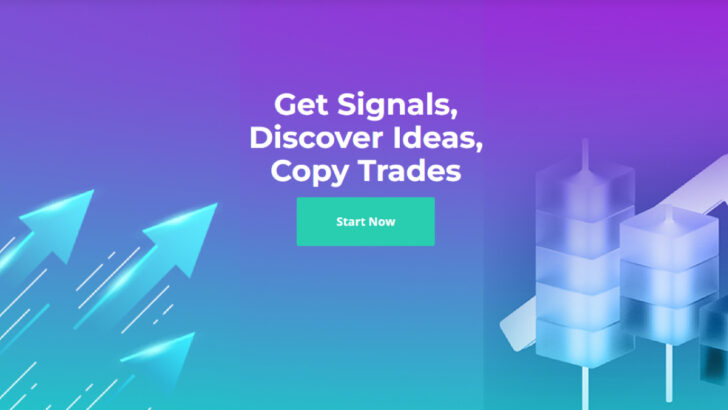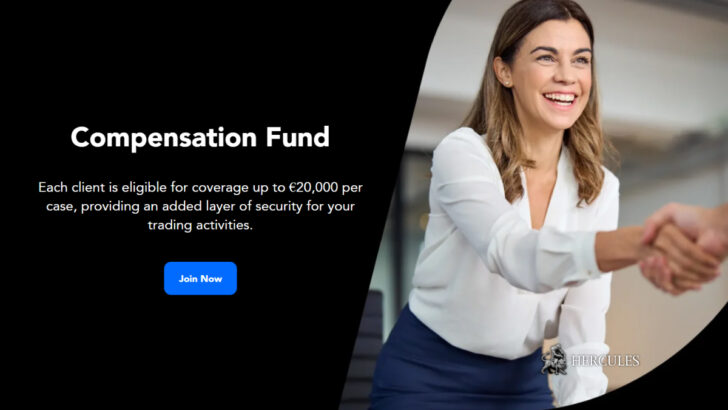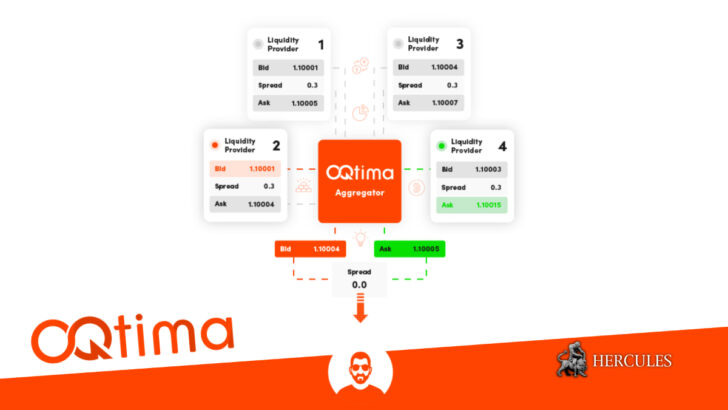Categories
List of FAQs | Exness Affiliate Program - Everything you need to know
Want to become an affiliate of Exness? Check out the FAQs here to get the answers to your questions.
Table of Contents
- What is Instant Commission?
- How to Select Your Commission Type
- How to Earn Progress Rewards
- How to Become a Partner of Exness
- How can I join the Exness partnership program?
- What are the Advantages of being an Exness Partner?
- What are the Exness Partner programs available?
- What are the Differences between the various partner types offered at Exness?
- Is there a fee to partner with Exness?
- Where are the Partner Link and Partner Wallet?
- How much can I earn with the partnership program at Exness?
- How does the revenue share model work?
- How does a partner know when their IB level changes?
- How to Withdraw Funds/Payments?
- What are Minimum and Maximum Withdrawal Limits?
- What is the Commission for Fund Withdrawal?
- What are the General Rules for Withdrawals?
- How can clients be sure their funds are secure?
- How to Withdraw My Partner Rewards?
- How to Withdraw Partner Rewards with Wire Transfers?
- What is Instant Withdrawal?
- How Long Does it Take to Process a Withdrawal?
- What is a Partner Code?
- What is a Partner Link?
- How does the partner link work?
- Partner Code
- What should I know about the one-link partner links?
- How does one-link benefit me?
- What are customizing Partner codes and links?
- Partner Code Functionality
- How do I transfer funds in the Partner Personal Area?
- What is Introducing Broker?
- How to Increase Your Partner Reward?
- How to Become an Introducing Broker
- What is a Regional Representative?
- How do I Enable Contact Sharing with My Referred Clients?
- How to Manage Your Partner Reward Wallets
- How to Change / Restore Personal Area Password?
- How to Change Phone Number?
- How is Pro Accounts’ Commission Calculated?
- How is Standard Accounts’ Commission Calculated?
- How is Standard Cent Accounts’ Commission Calculated?
- How is Zero and Raw Spread Commission Calculated?
- Why is My Partner Link Blocked?
What is Instant Commission?
Instant Commission is a feature that automatically credits commission earnings to your Reward Wallet within about 20 minutes of a deal closing. You can choose how you would like to receive your commission payouts:
- Instant – Funds are transferred almost immediately.
- Daily – Funds are transferred once per day.
Note: Occasionally, payments may be delayed until the end of the next business day due to necessary security and accuracy verifications.
How to Select Your Commission Type
To select your preferred commission type, please follow these steps:
- Log in to your Personal Area.
- Click on your Account icon at the top right corner.
- Select Commission Type and choose either Instant or Daily.
How to Earn Progress Rewards
Progress Rewards are available to partners at the Bronze, Silver, and Gold levels in certain regions. If you are eligible, you will receive an invitation via email and a notification in your Partner Personal Area (PPA).
- Eligible Countries Include:
- India, Indonesia, Bangladesh, Thailand, Pakistan, Vietnam, Egypt, Nigeria, South Africa
Upon selection:
- Sign up and agree to the terms and conditions by 31st August 2024.
- Advance to a higher partner level to qualify for additional rewards.
- Access your reward details under Reports > Progress Reward History in your PPA.
Calculation of Progress Rewards: The reward is calculated based on the increase in reward percentage from the previous tier.
Example: If moving from a 35% to a 37% reward tier, the calculation would be 1000 USD x (37% – 35%) / 35% = 57.14 USD.
Note: The final amount is based on the actual trading activity of your referred clients.
How to Become a Partner of Exness
Becoming a partner is straightforward. Here’s how to get started:
- As an Introducing Broker (IB):
-
- Fill out the IB application form.
- Complete your profile and verify your contact details.
- Once verified, your application will be processed.
- As an Affiliate:
-
- Sign up either as an individual or a company.
- Drive traffic to Exness and earn commissions on active clients.
Explore the various features and reports available in your Partner Personal Area to track and optimize your activities.
How can I join the Exness partnership program?
To join the Exness Partnership Program, start by signing up on Exness’s website. Choose whether you’d like to participate in the Introducing Broker or Digital Affiliates program. After signing up, you’ll receive a unique partner link in your Partner Personal Area, which you can share to attract clients.
What are the Advantages of being an Exness Partner?
- Variety of Programs: Choose between Introducing Broker (IB) and Digital Affiliates programs.
- Commission Opportunities: Earn higher commissions as you progress to roles like regional representative under the IB program.
- Fast Transactions: Enjoy high-speed order execution.
- Flexible Payments: Access a wide variety of payment systems without commission fees and the ability to withdraw partner rewards instantly.
- Competitive Conditions: Benefit from accounts with tight spreads and no additional commission.
- Support: Receive 24/7 multilingual client support.
What are the Exness Partner programs available?
Exness offers several rewarding partner programs:
- Introducing Brokers Program:
- Start as a Trading Partner and potentially grow to higher tiers like Bronze, Silver, Gold, and Brilliant Partners, with commissions increasing with each tier.
- Digital Affiliates Program:
- Operate on a Cost Per Action (CPA) model, with daily payouts based on the actions of referred clients.
What are the Differences between the various partner types offered at Exness?
Here is a quick overview of the differences between the partner types at Exness:
- Introducing Broker Program:
-
- Trading Partner: 20% commission, upgrades to 25% as an Advanced Partner based on trading volume.
- Introducing Broker: Commission starts at 33%, can increase to 40% with higher client activity.
- Regional Representative: Similar rewards to an IB, with additional support from Exness for office setup.
- Affiliate Program:
-
- Digital Affiliate: One-time fixed payout for each referred client, with opportunities to increase based on traffic quality.
- Corporate Affiliate: Requires KYB verification, provides banners, and landing pages for promotion.
Is there a fee to partner with Exness?
No, there is no fee to become a partner with Exness. Exness does not require any payment for granting partner status or for providing partner services. Be cautious of anyone claiming otherwise and asking for payment in return for partner status. For tips on account safety and fraud prevention, please read Exness’s article on safety. If you encounter such cases, contact support@exness.com or your Key Account Manager immediately.
Where are the Partner Link and Partner Wallet?
The Partner Link and Partner Wallet are essential tools for Exness Partners. Here’s how to use and manage them:
- Locating Your Partner Link:
-
- Log into your Partner Personal Area and tap the Dashboard tab.
- Find your link titled “Your Partner Link.”
- Click “Copy” to save the link to your clipboard for sharing.
- Customizing Your Partner Link:
- Customize your link for specific regions, languages, or account types. Learn more about customizing your partner links.
- Accessing Your Partner Wallet:
-
- From your Partner Personal Area, click on the balance in the header and select “Wallet accounts” to manage funds.
- From your Personal Area, use the dropdown at the top to locate and manage your Partner Wallet.
- Functions of Your Partner Wallet:
-
- Withdraw partnership rewards.
- Make internal transfers to other Exness trading accounts.
- Note: The Partner Wallet is not for trading and cannot receive deposits.
How much can I earn with the partnership program at Exness?
Your earnings depend on the partnership program, the number of clients you refer, and their trading volume. Here’s a snapshot of what Exness’s top partners earned in 2022:
- Introducing Broker (IB) Program: The top 10 partners averaged earnings of USD 7.1 million for the year.
- Digital Affiliates Program: The top 10 affiliates averaged monthly earnings of USD 300,000.
How does the revenue share model work?
Exness earns part of its profit from the spread—the difference between the bid and ask prices. As an Exness partner, you could earn up to 40% of the spread cost paid by your referred clients. For instance, if Exness earns USD 100 from a client’s transactions, you could earn USD 40. This depends on several factors, including the partnership program, client account type, and trading volume.
How does a partner know when their IB level changes?
Changes to a partner’s level in the IB program are automatic, based on the set criteria for each tier. To check your current partner level:
- Log into your Personal Area.
- Check the “Partner commission information box” in the Dashboard area for current level and upcoming level requirements.
We recommend reading more about the partner commission information box for detailed information on how it works and its features.
How to Withdraw Funds/Payments?
Exness allows you to withdraw your partner rewards at any time, including weekends and public holidays. Here’s how:
- Log in to your Personal Area:
- Start by logging in and navigating to the balance box.
- Initiate the Withdrawal:
-
- Click the withdrawal icon to go to the payments page.
- Select the Withdrawal tab.
- Choose your payment method and complete the required fields to submit a withdrawal request.
- Track your withdrawal in the Transaction History tab.
- Withdrawal Fees:
- Exness does not charge fees for withdrawals, but some payment methods may have transaction fees.
- Processing Time:
- Withdrawal times vary by payment method. For detailed information, please see Exness’s article on payment processing.
What are Minimum and Maximum Withdrawal Limits?
There are no maximum limits on withdrawals from your partner account; you can withdraw as much as you’ve earned. Minimum withdrawals are typically set at USD 1, though this can vary by payment system. For more details, refer to Exness’s withdrawal guide.
What is the Commission for Fund Withdrawal?
Exness does not charge any commission for withdrawals. However, the payment system you choose may have its own fees or minimum withdrawal limits. We recommend checking the details of your preferred payment system.
What are the General Rules for Withdrawals?
- Funds must be withdrawn to your personal accounts to ensure security and prevent money laundering.
- Withdrawals can be made any time, including weekends, unless the payment system is undergoing maintenance.
- While Exness covers most transaction fees, the commissions charged by payment systems are not controlled by Exness.
- Exness is not liable for delays caused by the payment systems.
How can clients be sure their funds are secure?
Exness prioritizes the security of Exness’s clients’ funds by partnering with top-tier banks and keeping client funds in segregated accounts. This means your funds are kept separate from Exness’ operating funds, ensuring they are protected. Plus, Exness’s instant auto-withdrawal feature allows you to access your funds anytime.
How to Withdraw My Partner Rewards?
Partner rewards are credited directly to your partner account. To withdraw:
- Log into your Partner Personal Area.
- Click the icon in the upper corner of the balance box.
- Select the Withdrawal tab.
- Choose a payment method, fill in the necessary details, and submit your withdrawal request following the on-screen instructions.
- To transfer funds between accounts, select the Transfer tab and choose Between your accounts.
Note: If using a payment method for the first time, you may need to verify the account ownership with Exness’s Support team.
How to Withdraw Partner Rewards with Wire Transfers?
To withdraw your partner rewards via wire transfers:
- Log into your Partner Personal Area (PPA).
- Click on your balance in the top right corner, then select Withdraw.
- Under the Withdrawal tab, choose Wire transfers.
- Select the partner account, enter the withdrawal amount, and click Continue.
- Review the transaction summary, validate the withdrawal with your security settings, and confirm.
- Complete the form with your bank details and beneficiary address, then click Confirm.
- A confirmation screen will verify the completion of your withdrawal request.
Note: Wire transfers may not be available if your identity document is from a country where this method is unsupported. Check your PPA for available payment methods.
What is Instant Withdrawal?
Instant withdrawal means that your withdrawal transaction will be processed within seconds without needing manual intervention by Exness’s financial team. This ensures that you can withdraw funds at any time. However, the actual transaction time can depend on the payment provider used, and some might require manual processing.
For more details on each payment system’s specifics, please refer to Exness’s comprehensive payment services guide.
How Long Does it Take to Process a Withdrawal?
The processing time for withdrawals varies depending on the payment provider. Although Exness processes 98% of withdrawals automatically, the time it takes for funds to appear in your account also depends on the external payment system used. Typically, funds should arrive within seconds if processed automatically.
What is a Partner Code?
A partner code is an alphanumeric identifier that clients can use during registration to connect their Personal Area with a specific partner. Here’s how it works:
- For Clients:
- Clients may enter a partner code when registering to link their account to a specific partner. The code is optional, and registration can be completed without it. If a code from another partner is entered, the account will be associated with that partner.
- For Partners:
- Partners can generate additional partner codes, especially those with Brilliant IB status who can create up to 20 extra codes. Codes must only contain English letters or symbols like “-” or “_”.
What is a Partner Link?
The partner link is a URL that referrals use to sign up with Exness, linking their trading activity to your account. When a referral completes their first trade, you earn a commission, and you continue to earn from their future trading activity. The partner link is crucial for tracking the referrals and ensuring you receive your due rewards.
How does the partner link work?
Your partner link is a unique URL you use as a referral ID to share with others. Here’s how it works:
- You share the link.
- Users become clients by using your link.
- When a linked client completes their first trade, you receive a reward.
For detailed strategies on how to maximize the use of your partner link, follow Exness’s in-depth guide.
- Finding Your Partner Link:
- Simply log into your Partnership Personal Area using your Exness credentials.
- Sharing Your Partner Link:
- Share your link on social networks, messenger apps, personal websites, or blogs. The more you share, the higher your chances of earning rewards.
Note: Customizing your partner link with a trading account number instead of a partner account number may lead to incorrect registration under your partnership.
Partner Code
Partner codes are unique identifiers that clients can use during registration to connect their trading activities directly to your account. Here are the key details:
- Activation:
- Partner codes are visible in your Partner Area upon account creation but require activation. Contact your Account Manager to activate this feature.
- Usage:
- New users enter the partner code on the registration page. If a client uses your partner link, they will be linked to your account even without the partner code.
- Creation:
- To create a partner code, navigate to Promo tab > Registration tools > Your link and codes. You can create up to 20 unique codes.
Codes must be 3-10 characters long, use English letters (no capitals), may include numbers and symbols like ‘-’ or ‘_’, but avoid special characters, spaces, and sensitive words.
What should I know about the one-link partner links?
Exness partner links utilize a one-link pattern, which simplifies how you share and embed them:
- Automatically directs clients to the correct regional website based on where the link is accessed.
- No need to customize your partner link for different countries.
- Can be made anonymous if Exness URLs are not supported in your region or messenger app.
- Finding Promotional Links:
- Login to your Partner Personal Area, go to Promo > Registration tools, and open the Links tab to find your promotional one-links.
- Customizing One-Links:
- Choose a domain structure for your promotional links and select a custom partner code if needed. Specify the target page and language for web links, or the operating system for mobile links.
Copy your customized one-links for use in digital campaigns, ensuring they align with your advertising strategy.
How does one-link benefit me?
One-link patterns simplify your efforts by eliminating the need to edit and save multiple partner links for different countries. This efficiency can enhance your digital campaign performance by allowing you to track data effectively through your Registration Tools in the Campaigns tab.
What are customizing Partner codes and links?
Customizing your partner codes and links tailors your referrals to specific objectives:
- Direct users to a particular landing page.
- Display information in a chosen language.
- Link to a specific mobile platform.
- Register accounts of a certain type.
- To Access:
-
- Log into your Personal Area.
- Navigate to Promo > Registration tools.
- Your Partner code, Web link, and Mobile link are displayed under the Links tab.
- To Customize:
- Select your domain and partner code to generate a code; choose a target page and language for web links; select the appropriate mobile platform for mobile links.
Note: While web links function universally, mobile links may not work in regions like China where the Exness Trade app is unavailable.
Partner Code Functionality
Partner codes link clients directly to your partnership program during registration:
- To Create Partner Codes:
-
- Navigate to Promo > Registration tools > Your link and codes.
- Click Create a custom code, enter a unique code, and click Add.
- Code Specifications:
- Codes must be 3-10 characters long, use English letters, may include hyphens and underscores, but avoid capitals, spaces, and special characters.
Brilliant IB status partners can create up to 20 custom partner codes.
How do I transfer funds in the Partner Personal Area?
Transferring funds within your Partner Personal Area is straightforward:
- Log into your Partner Personal Area.
- Select the withdrawal icon inside the balance box to access the payments page.
- For transfers between accounts in the same Personal Area, select ‘Between your accounts’, choose the accounts, enter the amount, and confirm.
- For transfers to another user, select ‘To another user’, provide the recipient’s account details and email, and confirm after entering the security code received.
Note: Internal transfers are free of commission but subject to currency exchange rates.
What is Introducing Broker?
The Introducing Broker (IB) program offers various rewards based on your referrals’ activities:
- Partner:
- Automatically granted upon PA registration, 20% of the opening spread on transactions by referred clients.
- Advanced Partner:
- Granted for achieving specified total trading volumes, 25% of the opening spread.
- Introducing Broker (IB):
- Offers higher rewards (33%-40% of the opening spread), requires higher trading volumes and active clients.
- Regional Representative:
- For IBs with a physical office representing Exness, maintaining the same reward percentage but potentially increasing referral base.
To apply for IB status or learn more about account requirements, contact your regional account manager or follow the provided link in your Personal Area.
How to Increase Your Partner Reward
To increase your earnings from referrals, you can progress through different partner levels:
- From 20% to 25%:
-
- Maintain a total trading volume of USD 15 million (USD 45 million for Thailand) over 3 consecutive months.
- Have at least 1 active client.
Upon meeting these requirements, you will be automatically upgraded to an Advanced Partner.
- From 25% to 33%:
-
- Ensure your Personal Area is fully verified.
- Have at least 3 active clients (except in China).
- Maintain a total trading volume of USD 30 million (USD 90 million for Thailand and USD 150 million for China) over 3 consecutive months.
This will move you from Advanced Partner to IB, with the potential to increase your reward to up to 40% based on performance.
Note: Failure to meet these requirements over 3 months may result in a downgrade from IB to Partner.
How to Become an Introducing Broker
Becoming an Introducing Broker (IB) allows you to earn a higher reward percentage and potentially become a Regional Representative:
- Requirements:
-
- Fully verified Personal Area.
- Meet specified trading volumes and active client counts based on your location.
- Application:
- Contact your regional account managers or complete the online application form. In select countries, achieving IB status is automatic based on regular assessments of your performance.
What is a Regional Representative?
A Regional Representative (RR) operates from a regional office, enhancing local presence and providing direct support such as seminars and consultations:
- Office Locations:
- Exness has several offices worldwide. For exact locations, contact your Key Account Manager or Exness’s support team.
- Advantages:
-
- Enhances client retention through direct engagement activities.
- Increases legitimacy and client trust in your region.
- Exness supports RR offices with promotional materials, consulting, and financial contributions for office setups.
- Application:
- Contact your Key Account Manager or Exness’s support for more details on becoming an RR.
How do I Enable Contact Sharing with My Referred Clients?
Contact sharing enables direct communication with your referred clients, providing them support and guidance through their Exness journey:
- Log into your Partner Personal Area and go to the Reports tab.
- Select Clients to view detailed information on your referrals.
- Click on a client’s details and select Request to share contact information.
- Enter your email and agree to the legal notice to send your request.
If the client agrees to share their contact details, you’ll receive their information and can begin direct communications.
How to Manage Your Partner Reward Wallets
Your partner reward wallet is essential for managing the commissions you earn as an Introducing Broker. Here’s how to effectively use and manage it:
- Creating and Linking Wallets:
-
- A reward wallet is automatically created when you receive your first reward and is linked via a partner code to your partner link.
- To create additional reward wallets, navigate to: Profile icon > Wallet accounts > Create new.
- Each new wallet gets a unique randomly generated partner link code, which aids in managing and tracking client activities.
Note: The maximum number of wallet accounts per partner is 30. Exceeding this limit will trigger a warning message.
- Managing Wallet Accounts:
-
- Log into your Partner Personal Area (PPA).
- Click on your profile at the top right corner, then select ‘Wallet accounts’.
- You can sort accounts by name or amount and use the 3-dot menu to edit names or view transactions.
- Making Transfers or Withdrawals:
-
- On the Wallet accounts page, choose ‘Transfer’ or ‘Withdrawal’ for the desired wallet.
- Select between accounts or to another user for transfers, or choose a payment method for withdrawals.
- Follow the prompts to complete the transaction, which you can track in ‘Transaction History’.
How to Change / Restore Personal Area Password?
If you’ve forgotten your Personal Area password, here’s how to reset it:
- Go to your Personal Area login page.
- Click ‘Having trouble signing in?’.
- Enter your registered email address and verify you’re not a robot.
- Click ‘Request Password’ and enter the verification code sent to your security type (Email/SMS).
- Set up a new password and click ‘Change password’.
You can now log in with your new password. If you need to restore your password via the Exness Client Personal Area, follow the respective link.
How to Change Phone Number?
Changing your phone number in the Partner Personal Area involves several steps:
- Log in to your Exness Personal Area and navigate to Settings > Security settings.
- Click ‘Change’ under the 2-step verification block.
- To add a new phone number, click ‘+New phone number’, enter the number, and complete the captcha requirements.
- Verify the new number by entering the code sent to it.
- To switch to the newly added number, select it under the 2-step verification block and confirm with a code sent to your currently used security type.
Note: If you’ve lost access to your phone number and need to change it, contact Exness Support Team for assistance.
How is Pro Accounts’ Commission Calculated?
Commission on Pro accounts is calculated based on the opening spread of the instruments traded:
- Starting at 17% of the opening spread, commission rates can increase up to 25% depending on your partner level.
- For instance, if a client trades 3 lots of GBPUSD with an opening spread of 5.5 pips and a pip value of USD 30, the commission for a Bronze partner would be calculated as follows:
Commission = 0.18 (reward size) x 5.5 (pips) x USD 30 (pip value) = USD 29.70
Commissions are paid after trades are closed, and they are subject to any applicable bonus coefficients.
For more details, including instrument groups available for trade on Pro accounts like Forex, Indices, Stocks, Commodities, and Cryptocurrencies, please refer to your Partner commission information panel in the Partner Personal Area.
How is Standard Accounts’ Commission Calculated?
Commission for trades on Standard accounts is determined by your partner level and the spread of the instruments traded:
- Example Calculation:
-
- A client trades 2 lots of GBPUSDm (Forex Group) on a Standard account.
- Bid: 1.11920; Ask: 1.11975
- Opening Spread: (Ask – Bid) / Pip Size = (1.11975 – 1.11920) / 0.0001 = 5.5 pips
- Pip Value: Use Exness’s Trading Calculator to find that the pip value for this order is USD 20.
- Commission: If you are a Bronze partner (33% commission), then the commission is 0.33 x 5.5 x USD 20 = USD 36.30
This commission is paid after the trade is closed and may include a bonus coefficient, depending on specific terms.
For CloseBy orders, the commission is calculated based on one spread, while hedged orders count as two spreads. Refer to the Partner commission information panel in your Partner Personal Area for detailed guidance.
Available Instruments: You can trade Forex currency pairs, indices, stocks, commodities, and cryptocurrencies on Standard accounts.
How is Standard Cent Accounts’ Commission Calculated?
Commission calculation for Standard Cent accounts is similar but uses the specifics of these accounts:
- Example Calculation:
-
- A client trades 2 lots of EURUSDc (Forex Group) on a Standard Cent account.
- Bid: 1.11980; Ask: 1.12000
- Opening Spread: (Ask – Bid) / Pip Size = (1.12000 – 1.11980) / 0.0001 = 2 pips
- Pip Value: Use Exness’s Trading Calculator to find that the pip value for this order is USD 0.20.
- Commission: If you are a Bronze partner (33% commission), then the commission is 0.33 x 2 x USD 0.20 = USD 0.13 (13 US Cents)
This commission is paid after the trade is closed and may include a bonus coefficient, depending on specific terms.
For CloseBy orders, the commission is calculated based on one spread, while hedged orders count as two spreads. For more details, consult your Partner commission information panel in your Partner Personal Area.
Available Instruments: Clients on Standard Cent accounts can trade forex currency pairs and commodities like Gold and Silver.
How is Zero and Raw Spread Commission Calculated?
Commission on Zero and Raw Spread accounts depends on the trading instrument used and your partner level. Here’s a straightforward way to understand how these commissions are calculated:
- Example Calculation:
-
- If a client trades 2 lots of USOIL (from the Commodities group) using a Raw Spread or Zero account.
- Assumed Commission Rate: USD 4 per lot based on your partner level.
- Total Commission: 2 lots x USD 4 = USD 8.
This commission is paid after the client closes the order. For partially closed orders, commission is awarded only for the closed portion.
- Special Orders:
- For orders executed using the ‘Close by’ function, commission is calculated based on one spread. Hedged orders count as two spreads.
For detailed rules and calculations, refer to your Partner commission information panel in your Partner Personal Area.
Instrument Groups Available: On Zero and Raw Spread accounts, you can trade Forex, Commodities, Indices, Stocks, and Cryptocurrencies.
Why is My Partner Link Blocked?
If your partner link is blocked, it may be due to suspected misuse or violation of Exness’s agreements:
- Possible Reasons:
- The use of fraudulent methods to obtain clients is strictly prohibited under Exness’s Partnership Agreement and/or Digital Affiliate Agreement. If Exness suspects any abuse, your link will be blocked pending an investigation.
- During Investigation:
- No new clients will be attributed to your account under the blocked partner link while the investigation is ongoing.
If you believe your link has been blocked in error, please contact support for clarification and further assistance.