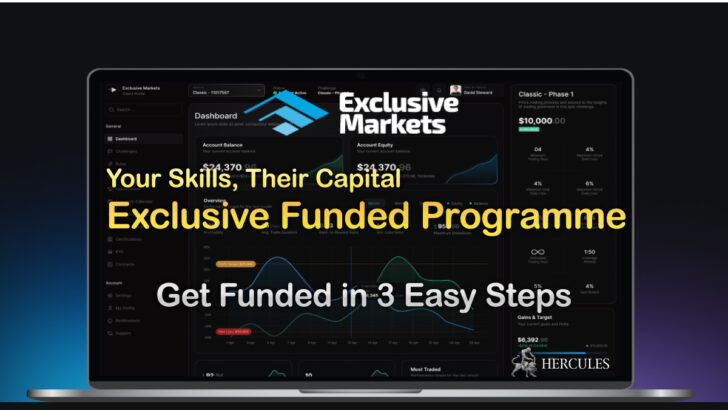Categories
Open FusionMarkets account and Connect it to TradingView Tool
FusionMarkets has launched TradingView, an advanced and user-friendly trading platform featuring customizable charts, a vast social trading network, and tools for technical analysis accessible to traders of all skill levels.


TradingView
Regarded as an excellent alternative for investing optimally in global markets, broker FusionMarkets regularly offers its trusted clients new and interesting tools and features, with the sole objective of providing access to a high-performance environment suitable for any category of trader. The latest innovation from the broker is the launch of the innovative TradingView platform.
Considered truly one of the most popular and powerful platforms in the world, TradingView is an exceptional software that, given its features, has literally revolutionized the world of online trading. A charting platform with an extremely intuitive interface, suitable for any category of trader, TradingView allows for operations to be executed with extreme ease, utilizes technologically advanced charts, executes scripts, and much more. Moreover, TradingView offers traders access to an excellent section dedicated to social networking, through which traders worldwide have the opportunity to share experiences, ideas, and strategies.
- Direct trading from charts.
- By trading directly from charts and using the wide range of available functions, every trader can fully utilize their capabilities.
- Desktop trading.
- One of the most advanced platforms in the world, it stands out from other platforms by allowing traders to utilize advanced techniques for creating fully customizable charts.
- Immense social trading network.
- Each trader will have the opportunity to access over eight million custom scripts and trading ideas shared by users, which will allow them to expand their knowledge and refine their trading techniques.
- Updated tools.
- Access to over 100 predefined indicators and 100,000 public indicators, to trade informed through the creation of accurate strategies.
- Advanced charts.
- Fully customizable to perfectly adapt to the needs of those who use them. The platform offers over 15 charts and more than 90 drawing tools that will allow traders to shape the parameters to trade to the best of their abilities.
- Alerts and useful news.
- 12 different notifications available on price, indicators, and strategies, to monitor the markets and fully exploit every investment opportunity.
- Pine Script TM
- A sophisticated programming language that allows for the easy creation of trading strategies and indicators. The trader can code their own strategies using VS Code functionality. Unmatched graphical tools for a detailed overview of the markets.
Visit the official FusionMarkets website
Details of the TradingView Platform
Although initially conceived for strictly professional trading, over time the platform has proven suitable for any trader. Indeed, both beginners and experts in the field have the opportunity to interact optimally on the markets, thanks to an easy-to-use interface.
Extremely flexible software, TradingView offers traders the ability to use the most advanced charts in the world and customize them according to their own modus operandi. Detailed market overviews and investment tools, accurate analysis, social trading, and much more.
- Over 15 types of fully customizable charts, including: Renko, Kagi, and Point & Figure.
- On each screen, the client can view up to eight different charts, being able to synchronize symbols, timeframes, and drawings.
- Bar Replay service, which allows the client to view and study market fluctuations that occurred in the past, also setting the rhythm of succession of events.
- Spreads and creation of customized charts in arithmetic synchronization for perfect management of the tools on which it has been decided to invest.
- Custom timeframes of various kinds, such as: seconds and range bars.
Furthermore, in the self-hosted section of the platform, the trader will have the opportunity to view:
- Light charts.
- Charts with very high performance but with simple graphics and easy to use. Totally free and accessible to all.
- Charts for technical analysis.
- Available exclusively for performing excellent technical analysis, this type of charts includes a wide range of functions dedicated to market fluctuation-based analysis. Totally free, efficient, and customizable, the charts for technical analysis are accessible to beginner and expert traders.
- Platform and charts.
- Visual trading that allows the client to have excellent management of their operations, make quick decisions, manage portfolios optimally, handle orders, and much more.
Invest with TradingView on FusionMarkets
Technical Analysis with TradingView
The TradingView platform allows traders to access a wide list of free indicators, over 50 tools for smart drawing, and a section dedicated to in-depth analysis on the most popular strategies.
- More than 100 integrated indicators.
- Over 100,000 user-created indicators.
- Over 50 drawing tools.
- Volume profile indicators.
- Candlestick pattern recognition.
- Multi-timeframe analysis.
Open a real account with FusionMarkets
Innovative Alert Tool
Manage risks perfectly, receive useful information to react in time to possible market fluctuations, protect against excessive losses. All this summarized in an exceptional function: Alert Tool.
Rapid and precise cloud-based alerts, Alerts can be used on any device to receive further essential information for trading at your best.
- Alerts on any type of device, both mobile and fixed.
- 12 integrated conditions.
- Alerts settable on prices, indicators, and strategies.
- Pine Script that allows clients to create and share personalized indicators and strategies.
- Push notifications and webhooks.
Fundamental Information about Companies
The TradingView platform includes among its services, a broad and detailed set of fundamental data on all the most influential companies of the world’s stock exchanges.
- Wide list of fundamental values and indexes.
- Financial reports.
- Intrinsic valuation.
- Historical data applicable on charts
- International coverage.
Download TradingView and invest with FusionMarkets
How to Link Your FusionMarkets Account to Trading View
To access the platform, the trader must be the holder of a real and rigorously verified FusionMarkets account. Through the customer portal, the trader will need to select Trading View in the section dedicated to available platforms.
To create your own Trading View account on FusionMarkets, just follow these simple steps:
- First step.
- Visit the official website and access your Client Hub. If the trader does not have an account with the broker, they must register by providing all required information and undergo a verification process to prove their real identity and country of residence. Once verified, the new customer can proceed.
- Second step.
- In your customer portal, click on the “Account” icon and create a new “Live Account”.
- Third step.
- Under the platforms header, select “TradingView” and click on “Connect”. The broker will send the credentials of the new TradingView account via email.
Subsequently, it will be necessary to link your account with the broker to the TradingView platform. To proceed, visit the official TradingView website and click on the “Start” icon, visible in the upper right corner of the screen.
- Access the TradingView platform from any device, both fixed and mobile.
- Select a chart in the dedicated section and open it.
- Open the panel located at the bottom of the chart.
- Select “FusionMarkets” from the list of available brokers.
- Click on the “Connect” icon (if the trader is already a FusionMarkets customer, otherwise, click on “Open account”).
- Open a TradingView chart and start trading.
Link your FusionMarkets account to the TradingView platform
Compatible Devices
Flexible also regarding the devices that can be used, the platform allows its use on any fixed or mobile device.
- Fixed devices.
- Available on Windows and MAC.
- Mobile devices.
- Compatible with all iOS and Android devices
- WEB.
- A version that does not require any download and is available on any type of device. You just need to be connected to the internet.
For any additional information, visit the official broker website or contact the support team, always active 24/7.