FBS Traders' Manual "Beginners Guide" from Account Opening, Deposit, Trade and to Fund Withdrawal
Simple 5 Steps from Account Opening → Verification → Deposit → Trade → Fund Withdrawal.
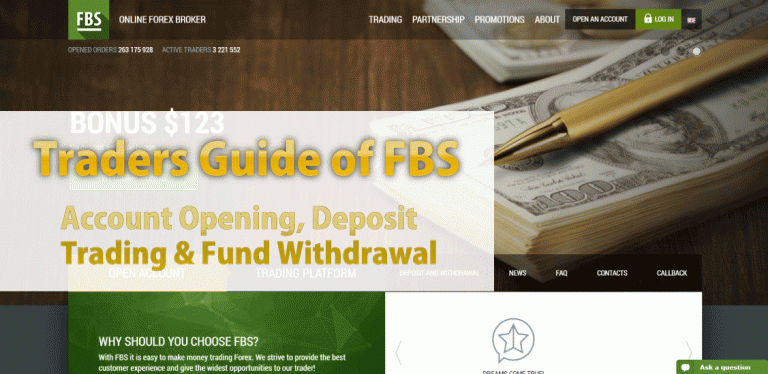
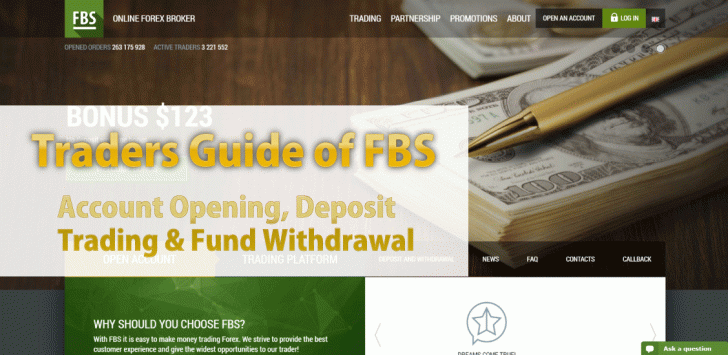
Are you interested in trading with FBS, the Mega Forex broker with 3 million clients?
But you don’t know how to proceed?..
Then, Follow the steps with this manual and you will know “How to Trade with FBS”.
①Account Opening
②Verification
③Deposit
④Trade
⑤Withdrawal
①Account Opening
FBS is an Online Forex & CFD broker, thus all processes and activities can be done online.
First, you may go to the FBS’s Account Opening Page and Open a Live Account for Free.

All you need here is:
- You name
- Email Address
- Account Types/Base Currency
Then, go to “Open an Account”, and your account is already opened!
*At the Account opening, you will be provided with many new IDs and Passwords! Make sure that you have noted all of them before closing the windows.
②Account Verification
Your account opening is done in 1 minute.
Now you need to verify your Account by submitting 2 types of documents to FBS.
The required Documents are “ID” and “POA”.
Submit the soft-copes of these documents, via FBS’s “Client Portal” or Email to FBS support team.

FBS Compliance team will then check your account and approve your account if no problem within 48 hours.
*Without verifying your account, you cannot withdraw profits from your trading accounts.
③Deposit
Now fund your trading account to prepare for trading.
FBS accepts over 50 different deposit methods from all over the world.
There are:
- Bank Wire Transfer
- Credit Card
- Many Online Payments/Banking
- Many Exchangers
Login to FBS’s Personal Area and see the list of all Deposit Methods!

④Trade
With FBS, you can trade FX pairs, Commodity, Metals and Equity Index with one trading account.
To get access to all of these Financial Instruments, you need to:
- Download MT4 or MT5 Trading Platforms
- Login
You can download the Trading Platforms for Free from FBS’s Official Website.
Then, login to the platform by using the Login Credentials provided at the account opening.
MT4 and MT5 Trading Platforms are compatible with Windows PC, MAC PC, Android Devices, iOS Devices and online version.

Now Start trading on the trading platform using your Funds!
⑤Fund Withdrawal
After trading and making profits, now you may want to send the Profits into your pocket!
To do that, please login to FBS’s Client Portal, then go to “Withdraw Funds” section as below.

There are dozens of Withdrawal Methods available.
You may send the funds to your:
- Bank Accounts
- Credit/Debit Card
- Accounts of Online Payment etc…
Choose one and type the amount which you like to withdraw from your account.
FBS will process your withdrawal request within 24 hours!
FBS has no troubles reported regarding to Fund withdrawals before.











