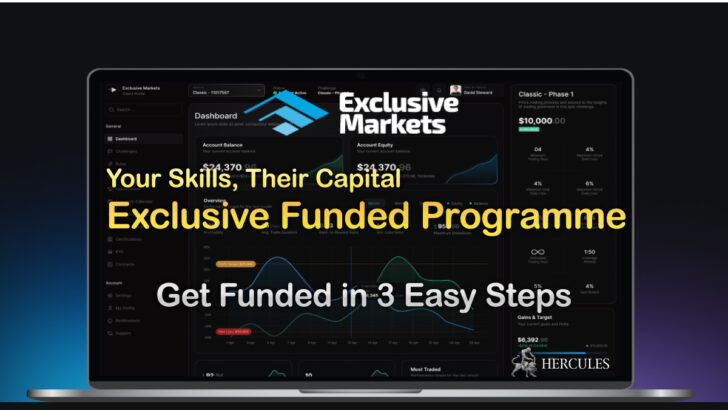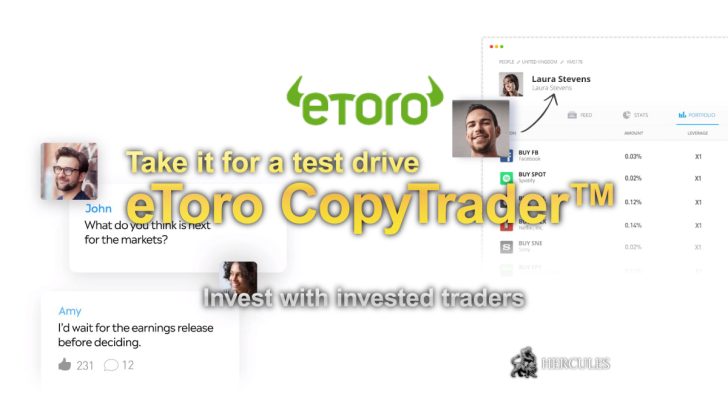Question: How to connect cTrader via office networks, ISPs or Proxy?
Can I connect cTrader via office networks, ISPs or Proxy?
cTrader trading platform should be connected to the specified trading server by logging into your account correctly.
In case, you like to connect cTrader manually by configuring connections, please follow the steps below.
Manual configuration of the connection settings in cTrader
Go to “cTrader” and select “Sign in” as below.
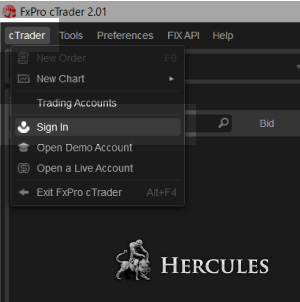
Go to the “Connection Settings” tab and fill in the necessarily fields.

Each field requires the following information.
- Server: Your local proxy server Name/IP
- Port: Port of your local proxy server
- Protocol: Supported proxy protocol
- Login: Your local proxy login
- Password: Your local proxy password