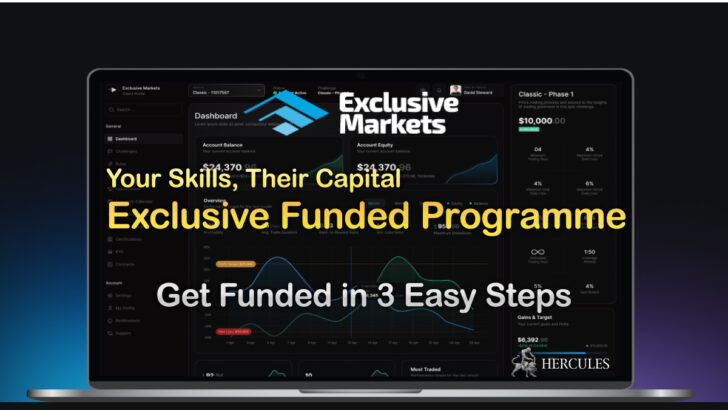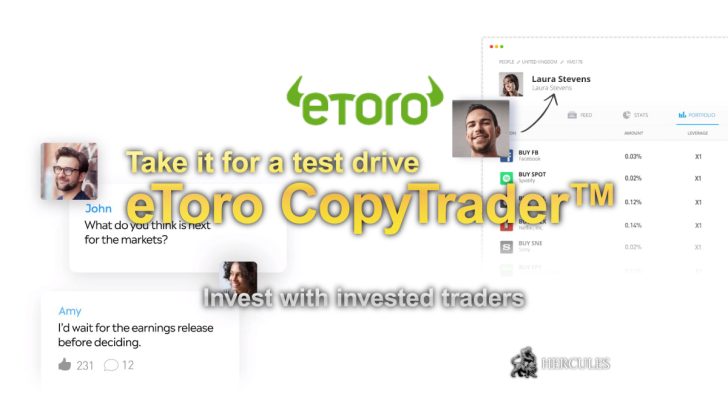Question: To deposit into XM's MT4/MT5 account, which bank account do I need to transfer my money into?
XM specifies the bank account you can transfer your fund into, within the client portal.
You can find out the bank account details in the XM’s “Members Area”.
You should be provided with the bank account details in your local area. (except the currency in ZAR)
Local bank transfer is applicable for 10 currencies which are USD, EUR, GBP, JPY, CHF, AUD, RUB, PLN, HUF and SGD.
Please make sure that you send the funds to the correct bank account of XM. XM’s bank account details can be changed without prior notice.
For more information, please contact XM support team from XM Official Website.