FortFS accepts Ethereum (ETH) deposit to trade FX and CFDs
FortFS now accepts Ethereum (ETH) deposit. Deposit ETH to trade Forex and CFDs.
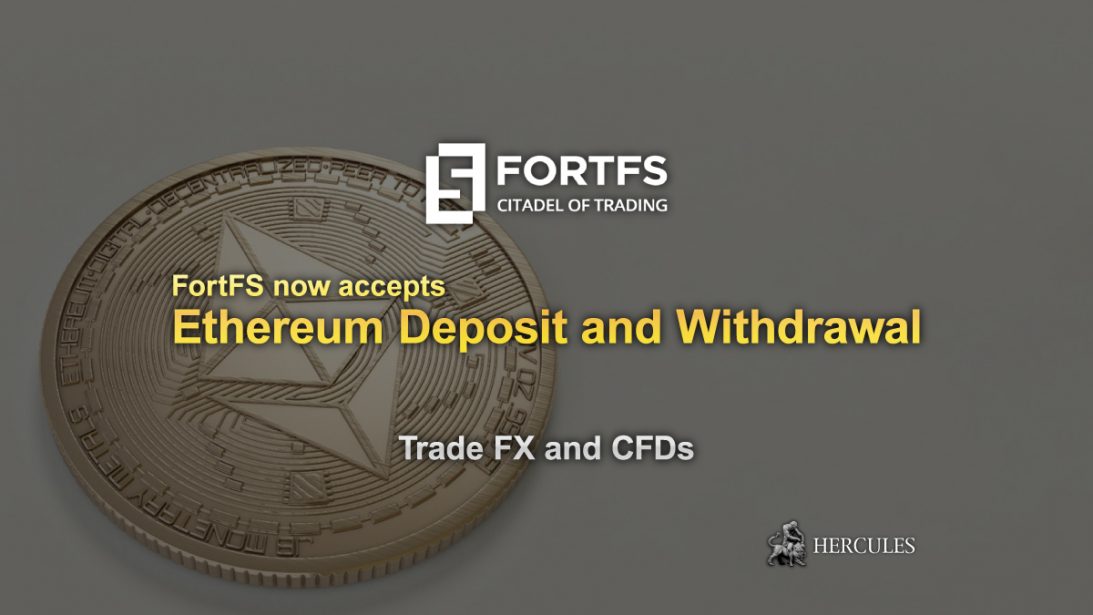
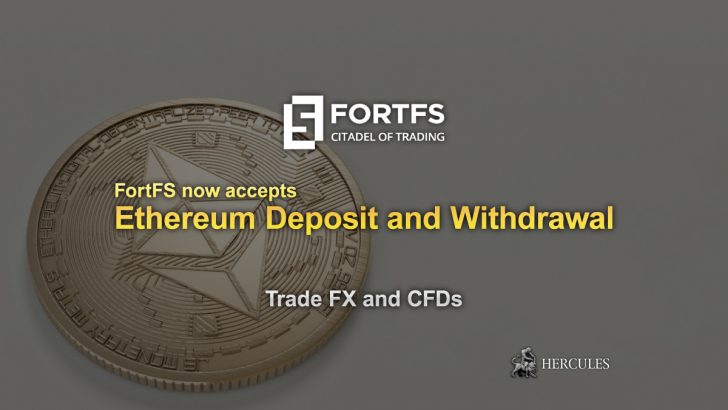
Notice
This Post has ended its release period. Please check FortFS's latest information and campaign on FortFS's company introduction page.
FortFS - What's now?
We are no longer promoting FortFS. The information regarding to FortFS on the website '' maybe outdated. ref. FortFS
- FortFS now accepts Ethereum (ETH) Deposit
- Condition of Ethereum (ETH) deposit to FortFS
- How to make Ethereum Deposit to FortFS?
FortFS now accepts Ethereum (ETH) Deposit
FortFS has announced the new payment method for all live traders.
Now you can make a deposit to FortFS’s live trading account with Ethereum (ETH), one of the most popular and used Cryptocurrency in the world.
Through Ethereum network, you can make a deposit directly to your Forex trading account of FortFS.
With FortFS, you can trade Forex and CFDs on various financial markets such as Stocks, Stock Indices, Commodities and Precious Metals.
You can also trade some of the major Cryptocurrency on FortFS’ MetaTrader4, MetaTrader5, CQG and NinjaTrader trading platforms.
Do you want to use your Ethereum (ETH) to trade Forex and CFDs a leading online broker?
Open FortFS’s Real Account today.
You can make a deposit with Ethereum (ETH) by following on-screen instructions in the client portal.
Condition of Ethereum (ETH) deposit to FortFS
To make a deposit to FortFS’s live trading account with Ethereum, you need to log in to FortFS’s client portal from the Official Website.
The available deposit and withdrawal amount with Ethereum is from 10 USD/EUR to 10,000 USD/EUR.
In sum, you can transfer Etherem to/from FortFS’s live trading account up to the amount equal to 50,000 USD.
FortFS does not charge any fees for transactions of Ethereum, so deposit and withdrawal fees are zero.
You may only need to pay the commission charged by Ethereum network.
The time taken for Ethereum deposit and withdrawal depends on the processing time in the Ethereum network.
With FortFS, you have an opportunity to invest your Ethereum in the Forex and CFD markets.
How to make Ethereum Deposit to FortFS?
To make a deposit to FortFS’s live trading account, you first need to have an account and login credentials for FortFS’s client portal.
You can open a trading account for free with FortFS from here.
If you have already opened an account with FortFS, follow the steps below to make a deposit with Ethereum (ETH).
1. Log in to FortFS Client Portal
You can log in to FortFS’s client portal from Official Website.
Once you logged in, go to “Accounts” tab and then go to “My Wallets” section.
Log in to FortFS Client Portal
2. Attach your ETH Wallet Number to your account
First, you need to attach the ETH wallet number to your FortFS account.
To do that, click on the “ADD” button with a “+” sign, and select “Wallet” in the drop-down list as below.

Then, select “Ethereum” from the list of payment systems and in the “Account in the payment system” field, enter your ETH wallet number starting with 0x , and click on “ADD” button.
3. Go to “Deposit” section for Ethereum
Once you have registered your ETH wallet to FortFS, you can now proceed to make a deposit with Ethereum.
In “Accounts” tab, go to the “DEPOSIT” section and select the trading account you want to make a deposit to.
Then click on the Ethereum card in the list of payment systems as below.

4. Insert the amount you want to transfer and finalize the request
Now, specify the deposit amount, and select the ETH wallet number you want to use for Ethereum deposit.
If there are bonuses available by FortFS, you can select to receive them.
For the list and condition of the currently available bonus promotions, please FortFS Official Website.

5. Transfer ETH to FortFS within 30 minutes
Within 30 minutes, transfer the exact amount of ETH (up to the last number after the separator) specified in the “Transfer the following amount:” field from your ETH wallet to the FortFS ETH wallet, the number of which is indicated in the “On our ETH wallet ” field.
To do this, refer to the personal account of the service where you created an ETH wallet, and perform an ETH transfer:

As soon as the sent amount is credited to the FortFS ETH wallet, the timer will disappear and a new status of the successful transfer of funds to your trading account will be reflected.











