FXPro Questions and Answers | Registration and Account Opening Guide
How to sign up on FXPro, open an account, make a deposit and start trading? Here are the questions and answers to get started.
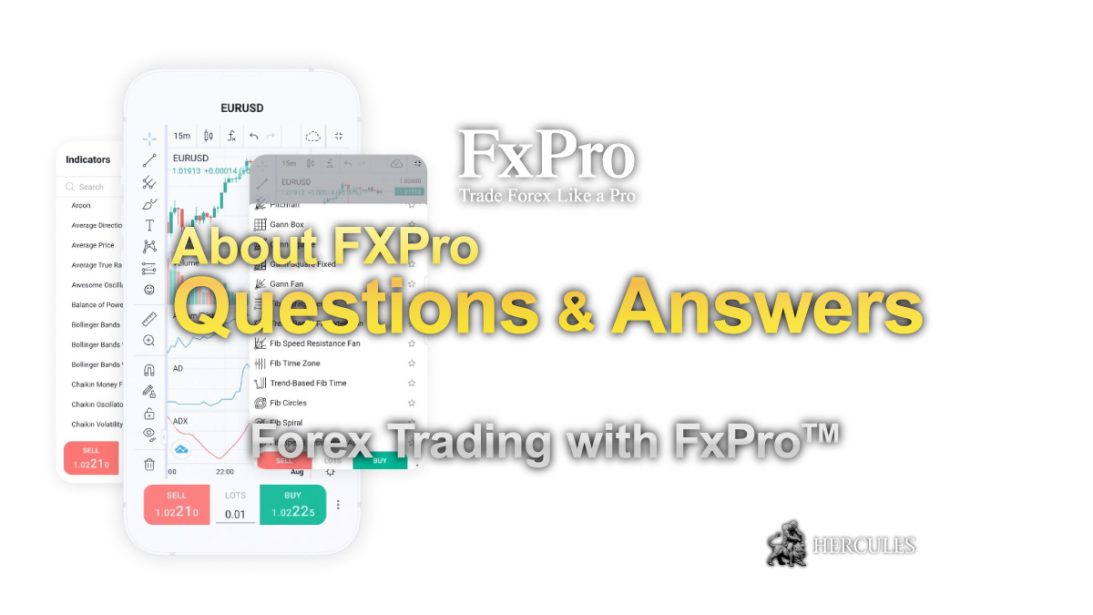

Table of Contents
Account Opening FAQs
How extensive is FxPro’s experience in the industry?
Established on 31 July 2006, FxPro Financial Services Ltd has been offering financial services for over a decade, securing its CySEC license on 05 March 2007. FxPro UK Limited has been regulated by the UK’s Financial Services Authority (FSA) since 18 August 2010, with its license transitioning to the Financial Conduct Authority (FCA) on 1 April 2013. Moreover, FxPro Global Markets Ltd entered the scene in 2016 and attained its SCB license in 2017.
Why should I choose FxPro for trading?
FxPro distinguishes itself as a No Dealing Desk Execution broker, promising professional trading conditions, advanced execution technology, and ample liquidity. Clients enjoy a diverse portfolio of tradable CFD instruments, including FX pairs, Futures, Indices, Metals, Energy, and Shares. Moreover, FxPro enriches its clients’ trading journey with complimentary educational resources, trading tools, and demo accounts. FXPro’s dedicated customer support is at your service 24/5 in over 20 languages.
Where is FxPro located?
FxPro proudly operates offices across the globe, including locations in the UK, Cyprus, UAE, Monaco, and the Bahamas. Comprehensive office and contact details are available on FXPro’s website.
Who oversees FxPro’s operations?
FxPro operates under the vigilant oversight of several regulatory bodies. FxPro Financial Services Ltd adheres to the regulations of the Cyprus Securities and Exchange Commission (CySEC) and the South Africa Financial Sector Conduct Authority (FSCA). FxPro UK Limited falls under the jurisdiction of the Financial Conduct Authority (FCA), while FxPro Global Markets Limited is regulated by the Securities Commission of The Bahamas (SCB). Detailed information on FXPro’s licenses and regulations can be found on the official website.
How do I initiate a live trading account with FxPro?
Starting your trading journey with FxPro is straightforward. Click ‘Register’ on the FxPro homepage and follow the guided steps. Verification requires uploading your ID documents, which can be done immediately or later via FxPro Direct. Alternatively, the FxPro App for iOS & Android offers a seamless registration experience. After registration, you can fund your account and begin trading on FXPro’s platforms. Note that the availability of services depends on your country of residence, and FxPro does not provide CFDs to residents of certain countries.
Is it possible to open a corporate account with FxPro?
Absolutely. You can register a corporate trading account by following FXPro’s standard sign-up procedure. Begin by entering the personal details of the authorized representative. Then, upload the necessary company documents, like the certificate of incorporation and articles of association, through FxPro Direct. FXPro’s Back Office Department will review your documents and guide you through finalizing your application.
Does FxPro provide swap-free accounts?
Yes, FxPro offers swap-free accounts primarily for religious reasons. Note that certain instruments may incur fees if trades remain open beyond a specified duration. To apply, send an email request to FXPro’s Back Office Department at backoffice@fxpro.com. For more detailed information, feel free to reach out to FXPro’s Customer Support.
Can I set up a joint account at FxPro?
Yes, joint accounts are available to married couples or first-degree relatives. Each individual must first establish a personal FxPro account and then submit a Joint Account Request Form, available upon request from FXPro’s Back Office Department at backoffice@fxpro.com.
Is it permissible to have multiple accounts with FxPro?
Certainly. FxPro permits the creation of up to 5 distinct trading accounts. You can manage and open additional accounts through your FxPro Direct.
What currency options are available for my trading account?
Clients of FxPro UK Limited can open accounts in USD, EUR, GBP, AUD, CHF, JPY, and PLN. Clients of FxPro Financial Services Limited & FxPro Global Markets Limited have the additional option of ZAR. While we recommend choosing a Wallet currency that matches your deposit and withdrawal currency to avoid conversion fees, you can select different base currencies for your trading accounts. Live conversion rates apply when transferring between Wallet and an account in a different currency.
What are the benefits of a Premium (VIP) account?
FXPro’s VIP Premium Accounts cater to clients who can maintain high deposits (typically $50k or equivalent) or actively trade in large volumes. VIP privileges include complimentary VPS services and potentially reduced spreads/commissions. For a comprehensive overview, visit FXPro’s VIP page.
What types of accounts does FxPro offer?
FxPro presents a variety of account options suitable for different trading preferences and strategies, accessible through platforms like Metatrader 4, Metatrader 5, and cTrader. Each jurisdiction offers unique trading conditions, which you can compare on FXPro’s account comparison page. Clients of FxPro UK Limited residing in the UK can also opt for Spread Betting accounts.
Are demo accounts available at FxPro?
Yes, FxPro provides demo accounts to both novice and seasoned traders. These accounts are excellent for learning trading basics or testing new strategies in a risk-free setting. You can create and manage demo accounts via FxPro Direct. While demo accounts simulate real market conditions, they may not fully mimic live account behavior during volatile or illiquid periods. As such, they are best used for educational purposes or strategy testing. Note that demo accounts are limited to a maximum of 70 open positions in FXPro’s MT4 and MT5 platforms and will be deactivated after 180 days if inactive.
How do I open an account with FxPro?
Initiating an account with FxPro is a seamless process. Start by clicking the ‘Register’ button . Fill in the registration form with your personal details, including name, country of residence, and email. Set a secure password, provide additional information like your nationality, birth date, and mobile number, followed by your residential address. FXPro will request details regarding your occupation, education level, financial status, investment intentions, and trading experience to tailor FXPro’s services to your needs. A brief assessment of your financial market knowledge will follow. You can then set your default trading account settings and upload the necessary identification documents for verification. Keep an eye on your inbox for an email from the FxPro Team containing your account credentials. Once your account is verified, you’re all set to fund it and start trading with FxPro.
FxPro Wallet (Deposit and Withdrawal) FAQs
How does FxPro ensure the security of my personal information?
FxPro is committed to safeguarding your personal information with stringent security measures. FXPro encrypts your passwords and store your personal data on protected servers, accessible only to a select few authorized staff members.
What kind of documentation is needed for verification?
To verify your identity, FXPro requires a clear copy of your valid International Passport, National ID card, or Driver’s License. Additionally, a Proof of Residence document, such as a utility bill or bank statement issued within the last 6 months, displaying your name and address may be requested. You can view the required documents and their verification status at any time via FxPro Direct.
How can I submit my verification documents?
You can upload your documents during registration or at any time post-registration via FxPro Direct by navigating to ‘My Profile’ and then ‘Upload Documents.’ Alternatively, you can use the FxPro App Accounts section for document submission.
What are the steps to verify my profile?
To verify your profile, sign in to FxPro Direct, prepare a photo of your passport, ID card, or driver’s license, and possibly a recent proof of residence. Navigate to ‘Upload Documents,’ select the appropriate document type, and upload your files. Document verification is typically swift, and you can track the status in FxPro Direct. Please note, documents should be uploaded through FxPro Direct, as email submissions are not accepted.
What if I don’t pass the appropriateness test?
As part of FXPro’s regulatory obligations, they evaluate your understanding of CFDs and risk awareness. If you lack the required experience, we recommend starting with a demo account to hone your skills. Once you’re ready for a live account, contact FXPro for a reassessment. If any information on your registration form was inaccurate, please inform FXPro for correction.
What’s the suggested minimum deposit amount?
FXPro suggests an initial deposit of 1000 USD, but you’re welcome to start with as little as 100 USD.
Is it possible to lose more funds than I deposit?
With FxPro’s Negative Balance Protection (NBP), you’re shielded from losing more than your total deposits, applicable across all client categories and jurisdictions. Additionally, FXPro’s accounts feature a stop-out level, automatically closing trades if your margin level % hits a certain threshold, varying based on account type and jurisdiction. Refer to FXPro’s ‘Order Execution Policy’ for more details.
How does FxPro protect client funds?
Client fund security is paramount at FxPro. FXPro segregates client funds from company funds, storing them in reputable European banks. FxPro UK Limited is part of the Financial Services Compensation Scheme (FSCS), and FxPro Financial Services Limited is a member of the Investor Compensation Fund (ICF), offering an additional layer of protection.
What deposit methods are available?
You can deposit funds via Bank Wire transfers, Credit/Debit cards, PayPal, Neteller, Skrill, among other country-specific methods. All available payment methods and their processing times are detailed on FXPro’s deposit methods page. Remember, withdrawals must be made through the same method used for deposits.
What’s the purpose of the FxPro Wallet?
The FxPro Wallet acts as a central hub for managing your funds, allowing you to transfer money between your trading accounts effortlessly. It offers the advantage of protecting your deposits from any open trading positions.
How do I add funds to my FxPro Wallet?
Funds deposited are automatically credited to your FxPro Wallet. You can transfer funds between your wallet and trading accounts whenever you wish by logging into FxPro Direct, selecting ‘Deposit Funds’ or ‘Wallet,’ and choosing your preferred payment option. More details on payment methods are available on FXPro’s deposit methods page.
How do I withdraw funds from my FxPro Wallet?
To withdraw, log into FxPro Direct and choose ‘Withdraw’ or ‘Wallet.’ Ensure you transfer your funds to your FxPro Wallet first. Adhere to FXPro’s withdrawal policy, which requires withdrawals through the same method as deposits, unless refund limits have expired or been fully met. In such cases, you may use a bank wire or a previously used e-wallet.
Which currencies are available for my FxPro Wallet?
Your FxPro Wallet can be in EUR, USD, GBP, CHF, JPY, PLN, AUD, or ZAR, depending on your jurisdiction. To avoid conversion fees, align your wallet’s currency with your deposit and withdrawal currency. Transfers between your wallet and trading accounts in different currencies will be converted at platform rates.
How do I move funds from my FxPro Wallet to my trading account?
Transfer funds instantly by logging into FxPro Direct and selecting ‘Transfer.’ Choose your wallet as the source, select the target trading account, and specify the transfer amount. If the currencies differ, a live conversion rate will be displayed.
Can I change the currency of my FxPro Wallet?
It’s best to have your FxPro Wallet in the same currency as your deposits and withdrawals to avoid conversion fees. If you’ve set the wrong currency, contact FXPro’s Back Office Department at backoffice@fxpro.com for assistance.
What exchange rates does FxPro use?
FxPro offers highly competitive exchange rates. For deposits and withdrawals involving currency conversion, FXPro uses the daily bank rate. For transfers between your FxPro Wallet and trading accounts in different currencies, the rate shown on the confirmation pop-up at the time of the transaction applies.
What’s the timeline and cost for Bank Wire transfers?
Expect international bank wire deposits to take about 3-5 business days to appear in your FxPro Wallet. FxPro doesn’t impose fees for these transactions, but be aware that sending and intermediary banks might apply their own charges. For GBP transfers within UK banks, the process is usually same-day and fee-free. SEPA transfers also tend to settle on the same day and incur minimal fees.
What if my deposit card is cancelled or expired?
Even if your card is cancelled, banks typically permit certain transactions, like refunds, for at least 6 months. Withdraw to your cancelled card, and the funds should redirect to your new card tied to the same bank account. If the associated bank account is closed, you’ll need to provide closure proof to FXPro’s accounting department at accounting@fxpro.com.
Can I manage funds between my FxPro Wallet and trading accounts over the weekend?
Yes, but only if there are no open positions in the trading account you’re transferring from. Weekend restrictions apply from market close on Friday (22:00 UK time) to market open on Sunday (22:00 UK time).
What’s the procedure for withdrawing through Bank Wire?
In your FxPro Direct, go to ‘Withdraw Funds’ or ‘Wallet’ and select the Bank Wire option. FXPro might need a bank statement as ownership proof. Note that you must first refund any recent Credit Card, PayPal, and Skrill deposits, as indicated in your FxPro Direct.
How do I access FxPro’s banking details for a deposit?
In FxPro Direct, click on ‘Deposit’, choose Bank Wire, and fill in the necessary information. The appropriate banking details for your transfer will then be displayed.
What’s the waiting period for withdrawals?
Withdrawal requests are processed within 1 working day. The time for funds to reach your account varies: International Bank Wires (3-5 working days), SEPA/local transfers (up to 2 working days), card withdrawals (around 10 working days), and other methods (usually 1 working day).
How quickly are deposits credited?
Expect International Bank Transfers to take 3-5 business days. SEPA and local transfers are typically same-day. Other methods take about 10 minutes. Note that all transactions pass through the Wallet, so currency conversions may apply for direct transfers to a trading account in a different currency.
Which withdrawal method should I choose?
Withdraw to the card used for recent deposits first, followed by PayPal and Skrill. Once these are refunded, you’re free to withdraw via bank wire or another previously used e-wallet, assuming it accepts payments. FxPro Direct will display any pending refunds.
Are there fees for transactions?
FxPro doesn’t charge for deposits or withdrawals, but banks might apply fees, especially for transfers. Some e-wallet withdrawals might incur fees if no trading occurred. Check FXPro’s funding page for more details.
What currency options are available for funding my FxPro Account?
FxPro UK Limited: USD, EUR, GBP, AUD, CHF, JPY, PLN.
FxPro Financial Services Limited: USD, EUR, GBP, AUD, CHF, JPY, PLN, ZAR (RUB converted upon receipt).
FxPro Global Markets Limited: USD, EUR, GBP, CHF, AUD, PLN, ZAR, JPY (RUB converted upon receipt).
Remember, currency conversion rates apply if your funding currency differs from your FxPro Wallet currency. It’s advisable to align your Wallet currency with your funding and withdrawal methods to avoid conversion fees.
Which Credit/Debit cards are accepted?
FXPro accepts Visa, Visa Electron, Visa Delta, MasterCard, Maestro International, and Maestro UK.
What if my withdrawal hasn’t arrived?
For Bank Transfer delays beyond 5 working days, contact FXPro’s Client Accounting Department at accounting@fxpro.com for a Swift Copy. For Card withdrawal issues exceeding 10 working days, contact FXPro for the ARN number.
Why might my Credit/Debit card transaction be declined?
Possible reasons include exceeding transaction limits, insufficient credit, incorrect card details, or unapproved online transactions. Verify card details, ensure the card is valid, and check with your bank about online transaction permissions.
How to add funds to my account?
Sign into FxPro Direct, access the “Wallet” section, and hit “Deposit.” Choose from a variety of payment methods without FxPro-imposed commissions. Select your method, specify the amount, complete the payment details, and follow the prompts. Once confirmed, the amount will reflect in your FxPro Wallet or specified trading account, visible in your Transaction History. Now, you’re all set to transfer funds to an account and start trading!











