PaxForex's All Deposit and Withdrawal Methods and Conditions
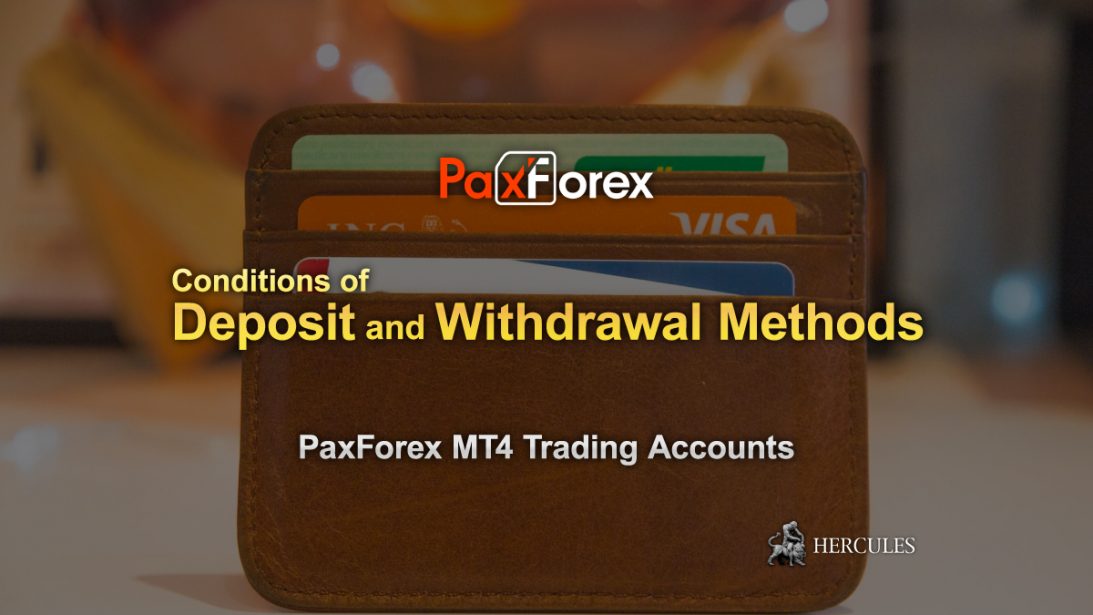
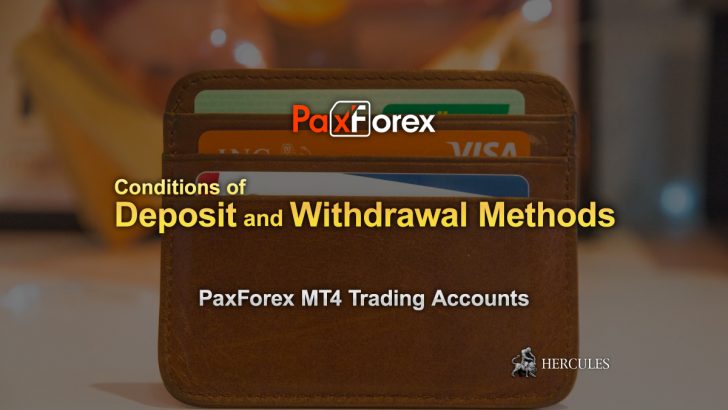
- List of Fund Deposit Method for PaxForex MT4
- List of Fund Withdrawal Method for PaxForex MT4
- PaxForex’s Fund Safety – Segregated Bank Account
- Margin Call and Stop Out at 20% to 5%
- How to protect your funds
- What is PaxForex?
- Comparison of Account Types of PaxForex MT4
- Utilize PaxForex MT4 Mobile Apps to trade on Android, iPhone and iPad
List of Fund Deposit Method for PaxForex MT4
Here is the list of available fund deposit methods for PaxForex MT4, and the conditions.
| Deposit Methods | Deposit Time | Min Deposit | Fees |
|---|---|---|---|
| Neteller | 1 hour | 10 USD | 3.2% – 3.7% + $0.29 (Minimum $1) |
| Bank Transfer | 3 – 5 working days | 100 USD | Bank commission |
| Credit and Debit cards | 1 hour | 15 USD | 3.75% – 8.5% + $0.5 |
| Skrill (Moneybookers) | 1 hour | 10 USD | 2.9% – 3.9% + $0.38 |
| Perfect Money | 1 hour | 10 USD | 0 |
| WebMoney | 1 hour | 10 USD | 0.8% |
| QIWI | 1 hour | 10 USD | 4% |
| FasaPay | 1 hour | 10 USD | 0.5% |
| Bitcoin | During one day | 0.01 | 0 |
| Ethereum | During one day | 1 | 0 |
PaxForex’s funding department will process the deposits between 9:00 to 00:00 Server time (GMT+2) every business day.
PaxForex covers any fees from online payment providers (e-wallets) and credit/debit card companies if the deposit amount is over $300.
Visit PaxForex Official Website
How to make a deposit to PaxForex MT4?
Follow the steps below to make a deposit to PaxForex MT4 accounts.
- Open PaxForex Real Trading Account
- Login to PaxForex’s Client Area from Official Website
- Go to “Deposit Funds” section
- Choose a funding method and follow on-screen instructions
All deposits made by clients are held in segregated bank accounts of PaxForex which makes sure that no one touches your funds, and you can withdraw your funds at anytime in a timely manner.
Open PaxForex Real or Demo Account
List of Fund Withdrawal Method for PaxForex MT4
Here is the list of available fund withdrawal methods from PaxForex MT4, and the conditions.
| Withdrawal Methods | Processing Time | Min Withdrawal | Fees |
|---|---|---|---|
| Bank Transfer | Up to 7 Business Days | 100 USD | Bank commission |
| Credit and Debit cards | Up to 7 business days | 15 USD | 5,5% (Minimum $10) |
| Skrill (Moneybookers) | 1 Business Day | 10 USD | 1% – 3.9% + $0.35 |
| Neteller | 1 Business Day | 10 USD | 0 |
| WebMoney | 1 Business Day | 10 USD | 0.8% |
| Perfect Money | 1 Business Day | 10 USD | 2.5% |
| QIWI | 1 Business Day | 10 USD | 1% |
| FasaPay | 1 Business Day | 10 USD | 0.5% |
| Bitcoin | 1 Business Day | 10 USD | 7% + 0.0006 BTC |
| Ethereum | 1 Business Day | 10 USD | 7% |
With PaxForex, all withdrawal requests are processed daily from 9:00 to 18:00 Server time (GMT+2).
You can also make fund withdrawal from your account while trading (with positions opened), but please make sure that you have enough free margin and margin to support your existing positions in that case.
All fund withdrawals are processed manually by PaxForex’s treasury department.
Visit PaxForex Official Website
How to withdraw funds from PaxForex MT4?
To withdraw funds from your PaxForex MT4 account, follow the steps below.
- Login to PaxForex’s Client Are from PaxForex Official Website
- Go to “Withdraw Funds” section
- Choose the available fund withdrawal methods
- Follow the on-screen instructions
There are certain fees charged for some fund withdrawal methods.
Go to PaxForex Official Website
PaxForex’s Fund Safety – Segregated Bank Account
Safety of client funds is a major concern for forex traders and money managers.
At PaxForex, they make it the top priority to address these concerns by offering what PaxForex believes is the highest quality FX liquidity featuring optimal pricing in a safe and secure environment.
PaxForex believes the clients can gain peace of mind knowing their funds are safe and protected because of the following risk-mitigants.
All client funds deposited with PaxForex are fully segregated from the company’s operating cash and are kept in separate bank accounts.
Customer funds are never mingled with company funds.
This safety measure ensures that those funds belonging to clients cannot be used for any other purpose.
Client funds are deposited in the safest top-tier banks in the world.
Additionally, PaxForex only maintains trading lines with top-rated banks across the globe.
PaxForex’s annual financial reports are audited by Reputed Auditors to ensure that their operations meet the highest possible quality standards.
Margin Call and Stop Out at 20% to 5%
PaxForex’s automated risk management system is designed to reduce the risk of a client’s account being depleted to zero or turning negative.
PaxForex has a series of early-warning alerts which notify PaxForex clients of increased market risk or an excessive concentration of portfolio risk.
Leveraging these automated internal alert systems with proactive notifications reduces the likelihood of clients seeing sudden unexpected losses.
How to open PaxForex MT4 account?
How to protect your funds
PaxForex secures all investors’ funds in their segregated bank accounts, and also uses SSL technology (Secure Socket Layer) to encrypt all transactions and activities in the client area.
While PaxForex takes measures to protect its investors’ funds, there are also things you can do to protect your funds from scammers.
- Use antivirus software and update databases often. It is better if your antivirus software includes a firewall. Such programs give much stronger protection to your PC and your data. Update your antivirus often, because every day several hundreds or even thousands of new virus signatures invade the Internet, thus, if you don’t update your antivirus, there is huge risk of infection with a virus not included into your virus data base.
- Don’t download and launch software from unknown websites.
- Don’t use links received to email from unknown senders.
- Use unique password for every Internet service, forum or website. Don’t use passwords that you already use on other websites/services for your MasterForex personal cabinet.
- Don’t use passwords containing any information concerning yourself or your family: various memorable dates (birthdates, weddings, etc.), names and surnames of your relatives, numbers of flats, documents or phones. It’s also unacceptable to use any combinations of personal details.
- Don’t ever tell you password and payment password to anybody, including MasterForex staff members. The Client support department is authorized to inquire your telephone password, just to verify your identity.
- Don’t keep your passwords in your email. After you open new account you will receive passwords – write down or print the details and delete the letter. Otherwise, in case your email is hacked, illegal intruders will gain access to all details of your account, including payment and telephone passwords.
- Don’t keep your passwords on the Internet or on your PC as a text file. In case a malefactor gains access to your computer, it will be quite easy for him to find a text file containing your password. Use special software to keep your passwords, for instance KeePass.
- Don’t keep passwords using password keepers saved by web browser password keepers, in case you don’t use Master Password at the same time.
- It’s recommended not to enter your passwords using computers of other people, especially in public places (Internet-cafes, terminals, etc.).
- Be cautious when you use public Wi-fi networks – malefactors often use public networks to intercept passwords.
- Make sure you work using encryption protocol (SSL), when you enter your personal cabinet. Https (ssl) guarantees that you indeed enter the Personal cabinet, not malefactor’s website.
- In case you reveal deposit, withdrawal or internal transfer operations that you didn’t carry out in your transaction history, please, don’t hesitate to contact the Client support department and inform us about this.
- Check trading statements often. In case you reveal transactions you didn’t carry out, please, don’t hesitate to contact the Client support department and inform us about this.
Are you not sure if your fund is safe? Contact PaxForex support team for more about their regulation and fund safety.
What is PaxForex?
PaxForex has an extremely experienced and driven pool of talent drawn from across the world in the brokerage space.
PaxForex has one aim to provide clients with a truly professional and beneficial trading experience, and PaxForex has the products, people and strategy to achieve this goal.
PaxForex aims to ensure that equity and client information have highest level of protection.
PaxForex continues to sophisticate online trading, back office, sales and reporting resources that PaxForex clients rightly demand of them.
PaxForex is built on a foundation of a dedicated Board of Directors and staff from varied financial backgrounds in Gold and precious metals, Forex, Equity, Contract For Difference (CFD) trading, back office, Money management and Risk Management.
They are proud to use this expertise and knowledge in the service of PaxForex clients and partners.
Go to PaxForex Official Website
PaxForex uses NDD technology to offer STP execution
PaxForex’s multi-bank liquidity aggregation and order-matching system is designed to facilitate wholesale access to competitive price feeds for PaxForex customers as a matched-principal.
All trades placed in PaxForex MT4 platforms are matched to a liquidity provider, allowing PaxForex to operate the Brokerage business with managed market risk.
PaxForex believes this agency model allows them to offer the best liquidity available with competitive spreads, without taking on significant financial risk.
PaxForex ensures that the Company has the ability to cover its financial needs and capital requirement at any time.
If you would like to review any concerns in further detail, please do not hesitate to contact the support team.
Comparison of Account Types of PaxForex MT4
PaxForex offers 5 different account types for its traders, and each account type has different features and costs involved for trading.
1. PaxForex Mini Account
PaxForex Mini account is great for professional forex traders with competitively low spreads and minimal commission.
Enjoy all the features that PaxForex MT4 trading platforms have to offer at your convenience with fast execution, low latency and no re-quotes.
Also leverage the full order execution and direct market access features.
2. PaxForex Cent Account
PaxForex’s Cent Account is for beginners and non-frequent traders looking to seamlessly integrate Fx strategies into their trading profile.
PaxForex serves as an excellent example of the fusion of unique liquidity and technology when it comes to trading Forex online.
3. PaxForex Standard Account
PaxForex’s Standard account package provides the clients Direct Market Access to other participants in the currency markets.
An ECN broker consolidates price quotations from several market participants, offering PaxForex clients tighter bid/ask spreads that would otherwise not be available to them.
4. PaxForex VIP Account
PaxForex’s VIP account is great for scalpers and short-term traders because of it’s Low spreads with no commission.
With this online trading account, you can enjoy all the features that PaxForex MT4 trading platforms have to offer at your convenience with fast execution, low latency and no re-quotes.
5. PaxForex Islamic Swap Free Account
PaxForex’s Forex Islamic accounts are also known as swap-free accounts as they imply no swap or roll-over interest on overnight positions, which is keeping in line with Islamic faith.
PaxForex offers the Islamic accounts to clients following the Muslim faith.
Comparison of PaxForex MT4 Account Types
Utilize PaxForex MT4 Mobile Apps to trade on Android, iPhone and iPad
With PaxForex, you can manage your accounts, orders and make any types of transactions on your mobile phones too.
The PaxForex MT4 Mobile trading platform enables you to trade securely anytime and anywhere on your mobile device with great features including built-in charts and technical indicators.
Available in more than 10 languages, the PaxForex Metatrader 4 for Mobile platform gives you the power to trade via your mobile phone with the same capabilities available on the PaxForex MT4 platform.
PaxForex MetaTrader4 iPhone with its broad capabilities has attracted a lot of traders with different skill levels.
Most critical 30 technical indicators are available to the traders for analysing everyday market activities.
Access to financial markets anytime and from anywhere makes this competitive every time.











