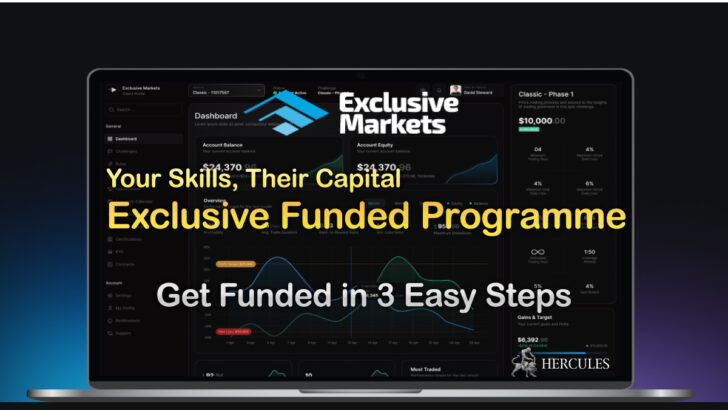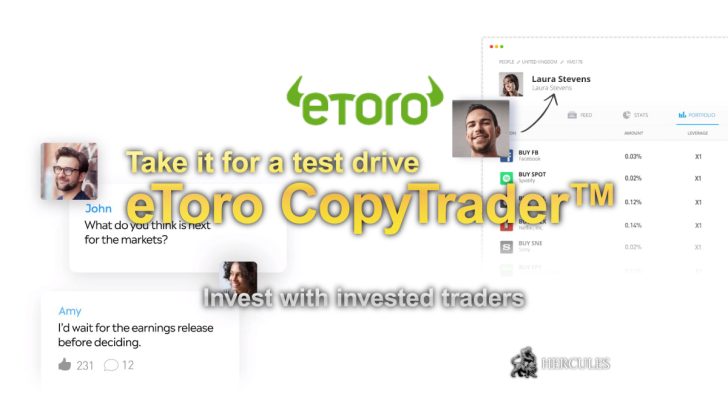Search Form
Type keywords to find answers.
Recent FAQs
March 16, 2016
Does FBS allow EAs and copy trading? Any restricted trading methods on MT4 and MT5?
Yes, you can trade with FBS by using EAs or other copy trading systems. FBS offers only MT4 trading platform, so the programs(EAs) needs to use the MQL4 language. As long as the EAs and the copy trading systems are compatible with ...
March 15, 2016
What happens to an archived MT4/MT5 account?
If you haven't used your account for 3 three months in a row, your accounts will be tagged as 'archived'. This does not mean that your accounts are disabled and funds are unreachable. You can always restore the account from FBS's P...
March 15, 2016
List of FX trading account types of FBS MT4 and MT5
FBS's all account types comparison Leverage up to 1:3000 FBS offers both MT4 and MT5 platforms What you can invest in with FBS? Forex currency pairs on FBS MT4 and MT5 Commodities on FBS MT4 and MT5 Indices on FBS MT4 and MT5 ...
March 15, 2016
What are the minimum/average spread in MT4/MT5 accounts?
FBS provides the tightest spreads in 'Unlimited' account type. The below is the some examples of lowest spread and the average. Currency Pairs Spread Type Lowest Spread Average Spread USD/JPY Variable 0.2 pip 1.1 ...
March 10, 2016
How to transfer internally between FBS MT4/MT5 accounts?
You can transfer funds internally in FBS's Members Area. Login to FBS Member's Area Please make sure that you have registered accounts under same E-mail address. To do the internal transfer for FBS MT4 accounts, please follow the in...
March 10, 2016
Any leverage restrictions/limits on account balances for FBS MT4?
FBS offers up to 1:2000 leverage though, you may need to understand the conditions to use the maximum leverage. *FBS now offers leverage up to 1:3000. (from 21/3/2018) Deposit Bonus 100% deposit bonus will limit the maximum leverage...
March 10, 2016
Which server name for FBS MT4 and MT5?
FBS has got 4 different server names for trading accounts, which are: FBS-Real-Micro-Cent Server name for Micro and Cent account FBS-Demo Server name for FBS demo account FBS-Real-2 & FBS-Real Server name for acco...
March 3, 2016
How to change passwords of XM MT4 or MT5 accounts?
You need to login to XM's members area to change MT4 or MT5 accounts' password. After logging in, please click on "change password" Then you can change trading account password or read-only password If you login to an account wi...
March 3, 2016
What is the read-only(investor) password for MT4 and MT5?
"Read-only password" is also referred as "Investor password". This password is provided to someone who does not trade or is not allowed to trade. If you login to your account with "Read-only password", you can see trading histories...
March 3, 2016
How to verify your XM trading account with documents?
You can simply send an email to XM with documents though, otherwise you can upload the documents in XM's member area. To upload documents and verify your account, please follow the instruction. 1. Access to the "Members Area" ...
Trading Accounts/Conditions Categories
- AlphaTrader
- Bonus & Promotions
- Broker Model
- cTrader
- Currenex
- Deposits & Withdrawals
- Deriv DTrader
- General Questions
- Insurance/Compensation
- Liquidity Provider
- MetaTrader4
- MetaTrader5
- Mobile App
- NetTradeX
- Regulatory Authority
- Server Connection
- Server Time
- Support
- Trading Accounts/Conditions
- Trading Hours
- Trading Instruments
- Trading Tools