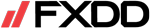Categories
FXDD Questions & Answers | Registration, Login, Deposit, Withdrawal and more
Want to know more about FXDD’s trading service? Search in this FAQ list to find the answers you are looking for!
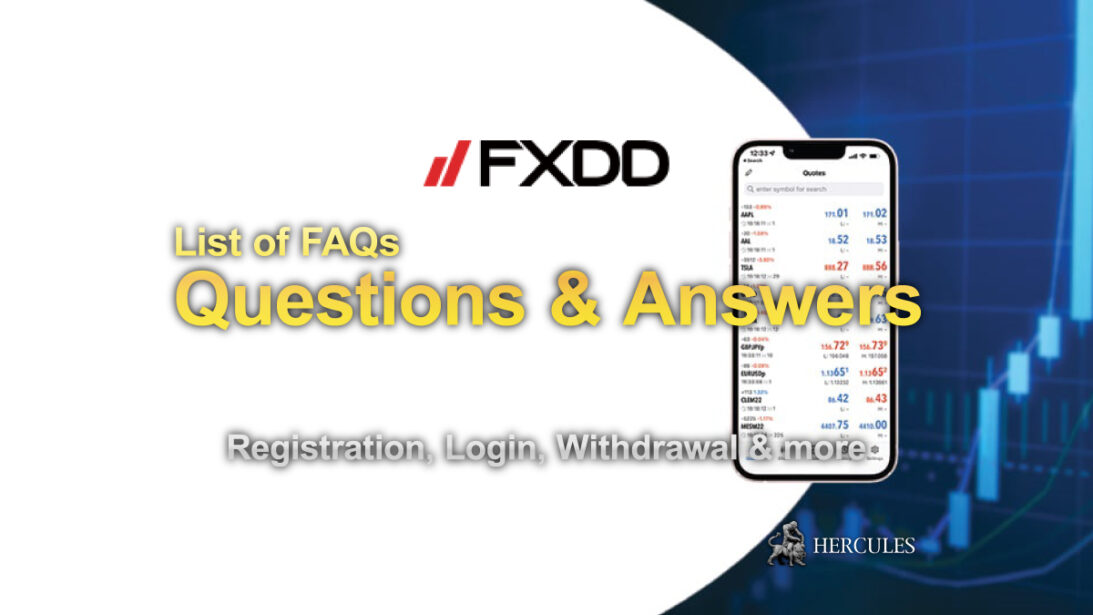

Live Account FAQs
How can I open a Live Account with FXDD?
Opening a Live Account with FXDD is streamlined through the online application process:
- Visit FXDD’s website and click ‘Start Trading’ located in the top right corner.
- Select the type of account you wish to open: Individual or Corporate.
- Fill out the application form thoroughly.
- Upload all necessary documentation as prompted.
- Submit your application for review.
Once approved, you’ll receive an email notification with your account details.
FXDD’s Support Team may reach out if additional information is needed to complete your onboarding.
What are the document requirements for a new account application?
For account verification, you’ll need:
- A valid, government-issued photo ID (Passport, National ID, or Driver’s License) for identity verification.
- Proof of residence issued within the last 6 months, such as a utility bill or bank statement. Note: PO Box addresses are not acceptable.
Ensure that the documents uploaded are clear and legible.
Rejection may occur for reasons such as expired documents, poor quality images, or incomplete information.
Should further documentation be needed, FXDD’s Support Team will contact you.
What is the minimum deposit required to start trading with FXDD?
While there is no deposit required to open a Live Account with FXDD, a starting balance of $250 is recommended for trading on the Metatrader 4 and Metatrader 5 platforms.
How should I submit documents for my new account?
Documents can be uploaded directly through FXDD’s online portal during the registration process.
Alternatively, you can email any additional or missing documents to FXDD’s Customer Support team at support@fxdd.com for review.
Does FXDD offer joint trading accounts?
Yes, FXDD offers joint trading accounts.
During the application process, simply indicate that you are opening a joint account.
Each applicant must provide:
- A valid government-issued photo ID.
- Proof of address from the last six months.
- Joint Account applicants may need to provide joint banking information for account funding or withdrawals.
How can I set up a corporate account with FXDD?
To set up a corporate account, please follow the guidelines provided on FXDD’s website.
For detailed information and specific requirements for corporate accounts, contact FXDD’s Customer Support team at support@fxdd.com.
Note that different forms may be required for independent corporations.
What are FXDD’s Margin Call and Stop Out levels?
At FXDD, positions are automatically liquidated when your account equity falls to 50% of the required margin.
For example, with a $10,000 account and 30:1 leverage, opening a one lot position in USD/JPY requires a $3,333.33 margin.
If the market moves against you, reducing your equity to $1,666.66 (50% of the required margin), the system will automatically liquidate all positions at the next available price.
Utilize FXDD’s Trading Calculator for detailed margin calculations and leverage specifics for different products on the website.
Will my account incur charges if it becomes inactive?
Yes, FXDD imposes an inactivity fee on accounts with no trading activity for 90 days.
This fee is deducted quarterly from your account balance until it reaches zero.
For comprehensive details, please review FXDD’s Terms and Conditions or your Customer Agreement.
Contact support@fxdd.com for any inquiries.
Does FXDD provide managed account services?
While FXDD itself does not manage client accounts, they partner with experienced money managers under specific terms and conditions.
Managed account clients are provided with tools for real-time account viewing and report generation.
Money managers also receive specialized tools for simultaneous multi-account management.
Can FXDD recommend a trader to manage my account?
FXDD does not endorse or recommend any specific trading advisors or account managers.
We advise clients to refer to FXDD’s Expert Advisor Policy for guidance.
How can I close my FXDD account?
To close your FXDD account, email support@fxdd.com with your trading account number, requesting account closure.
FXDD’s team will guide you through the closure process, including position liquidation and fund withdrawal.
Note, trading accounts cannot be deleted but will be disabled and deactivated.
Why is an Appropriateness Test necessary?
The Appropriateness Test assesses your understanding and experience with complex financial instruments like CFDs or FX.
Regulatory requirements necessitate answering these knowledge-based questions to ensure trading products are suitable for you.
This one-time assessment is crucial before trading complex instruments, confirming your awareness of the associated risks.
What is the maximum leverage available with FXDD?
FXDD offers a Max Leverage Account with up to 1000x leverage, designed for experienced traders seeking to capitalize on market movements.
The account features competitive spreads similar to standard accounts, JPY and USD currency options, and a 20,000 yen minimum deposit.
Trading starts from 0.01 lot, and the account is fully compatible with MT4 and Expert Advisors (EAs).
For risk management, leverage automatically adjusts to 500x when the surplus margin reaches 300,000 yen, enhancing asset protection.
Demo Account FAQs
How can I start with a demo account at FXDD?
FXDD encourages both newcomers and seasoned traders to explore trading strategies in a risk-free environment with the demo accounts, which simulate real-time market conditions.
Here’s how to get started:
- Visit the FXDD website and navigate to ‘Start Trading’ in the menu.
- Select ‘Demo Account’ to proceed to the registration page.
- Complete the registration form, choosing your preferred platform from the dropdown menu.
- Click ‘Submit’ to finalize your registration.
- Download the trading platform from the main page or via the link sent to your email.
For FXDD’s WebTrader, login details for your demo account will be provided directly.
I have the MetaTrader Desktop platform. How do I open a demo account?
If you already have MetaTrader Desktop installed, setting up a demo account is simple:
- Open MetaTrader and navigate to “File” > “Open an Account”.
- Choose an FXDD Demo Server under ‘Trading Servers’.
- Select ‘New demo account’.
- Fill in the required details and agree to subscribe to newsletters.
- Click “Next” to receive your demo account login and password.
- Note down your login details securely.
- “Finish” will log you into your new demo account, ready for trading.
Where do I find my login details for a MetaTrader 4 demo account?
After registering for a MetaTrader 4 demo account, follow these steps to start demo trading:
- Download and install the platform using the link in your registration email.
- Open the platform and select FILE > OPEN AN ACCOUNT.
- Choose the FXDD – MT4 Demo Server and proceed to ‘New demo account’.
- Fill in your details, select your account type, agree to the terms, and click NEXT.
- Your login and password will be displayed; ensure you save this information securely.
- Begin exploring the platform with your demo account.
For how long is my demo account valid?
To maintain the activity of your demo account, please log in at least once every 30 days.
Inactive demo accounts will be deactivated, but you have the option to register for multiple demo accounts on FXDD’s platforms if more practice time is needed.
Can I use the demo trading feature over the weekend?
Demo trading mirrors live market conditions and, as such, is only available during regular trading hours from Sunday 5 p.m. to Friday 5 p.m. EST.
This schedule ensures that your demo trading experience is as realistic and beneficial as possible.
Can I withdraw profits earned in a demo account?
No, profits generated in a demo account represent virtual funds and are not withdrawable.
Demo accounts are designed exclusively for practice and educational purposes, allowing users to familiarize themselves with trading strategies and platform features without financial risk.
How does trading in a demo account differ from a live account?
Demo accounts aim to provide a realistic trading experience by simulating the live market environment using virtual funds.
However, while they closely mimic live trading conditions, including pricing and spreads, they cannot perfectly replicate all aspects of a live market.
The indicative pricing in demo accounts serves to provide a general idea of live trading dynamics but may not exactly match live account conditions due to market fluctuations and other factors.
Is real money involved in FXDD demo accounts?
No, FXDD demo accounts use virtual funds, offering a risk-free environment for traders to practice and hone their trading skills.
Each demo account is credited with a default virtual amount, typically $3,000, although users have the option to select different amounts.
These virtual funds enable traders to experiment with trading strategies and get acquainted with FXDD’s platform functionalities.
Demo account transactions do not incur any charges, emphasizing their role as educational tools.
It’s important to note that trading outcomes in demo accounts may vary from those in live settings.
To request additional virtual funds in your demo account, please contact FXDD’s Customer Support team at support@fxdd.com with your demo account number and the desired amount.
Ensure the request is sent from the email address registered with your demo account for swift processing.
Customer Portal FAQs
How can I verify my profile in the Customer Portal?
To verify your profile:
- Go to the ‘Edit Profile’ page via the user menu on the top panel.
- Complete all required fields. A progress bar will show your completion status, turning green once verification is possible.
- Click the ‘Verify’ button to submit your profile for verification. Pending icons will appear next to newly added information while verification is in process.
- To upload documents, proceed after form submission. Ensure your documents correspond with the form’s details before verifying them individually.
- After document submission, you’ll see a verification status for each, alongside an option to view the document.
How do I deposit funds into my trading account?
Depositing funds is straightforward:
- Log in to your customer portal.
- Navigate to the ‘Services’ tab and select ‘Deposit Funds’.
- Choose your preferred deposit method and click ‘DEPOSIT’.
- Follow the instructions provided for your chosen method. Bank Wire instructions will be given for you to forward to your bank.
- Deposits typically reflect within an hour, except for Bank Wires, which may take up to 72 business hours.
How can I change my Customer Portal password?
To change your password:
- Access the ‘Change Password’ page via the user menu on the top panel.
- If you’ve forgotten your password, select ‘Forgot Password?’ on the login page. You’ll need to provide your First Name, Last Name, and Email address to receive a reset link.
How do I create a new account linked to my Customer Portal profile?
To create a new account:
- Go to ‘Request New Account’ in the navigation sidebar.
- Fill in the required information: Account Type, Account Currency, and reason for account creation.
- For fund transfers to the new account, specify the originating account and amount on the ‘Transfer Funds’ page. Additional compliance approval may be required for opening more than two accounts.
How can I update my account’s leverage?
To request a leverage change:
- Visit the ‘Leverage Change’ page from the navigation sidebar.
- Provide the account number, desired leverage level, and reason for the request.
- Click ‘Save’ to submit. You can view past requests in ‘Request History’ under the ‘Leverage Change’ filter.
How do I get a MetaTrader account statement?
To generate a statement:
- Go to ‘MetaTrader Account Statement’ in the navigation sidebar.
- Specify Account ID, Report type (daily or monthly), and the Report period.
- Click ‘Get Report’. The statement will be displayed below, with an option to download it as a CSV file.
Deposit & Withdrawal FAQs
What methods can I use to deposit funds into my FXDD trading account?
FXDD provides various options for funding your trading account, including bank wires and credit or debit cards.
Available deposit methods may vary based on your country of residence.
To view all options accessible to you, please log into your Customer Portal and visit the Deposit page for detailed information.
Are there any fees associated with depositing funds into my FXDD account?
FXDD does not impose any fees for depositing funds directly.
This means the full amount received by FXDD will be credited to your trading account.
However, for bank wire transfers, you may incur fees from your bank or any intermediary banks involved in the transaction.
These fees are usually deducted from the transfer amount, meaning the final amount credited to your FXDD account could be less than the amount you initially wired.
It’s important to account for these potential charges when initiating a bank wire transfer.
Is there a minimum amount required to deposit into my FXDD account?
FXDD itself does not set a minimum deposit requirement to start trading.
However, certain payment methods may have their own minimum deposit amounts.
For specific details regarding each payment method’s requirements, we encourage you to log into your Customer Portal or contact the customer support team for assistance.
How can I wire funds to my FXDD trading account?
To wire funds:
- Access the Customer Portal and navigate to the Deposit page.
- Select the Bank Wire option to view FXDD’s comprehensive bank wire instructions.
- Should you encounter any difficulties or have questions, FXDD’s Customer Support team is available at support@fxdd.com to assist you.
Please note, bank wire transfers typically take 2-5 business days to process.
If your funds have not appeared in your account within this timeframe, please forward your bank wire receipt to FXDD’s Customer Support for investigation and assistance.
How can I withdraw funds from my live trading account with FXDD?
Withdrawing funds is straightforward with these steps:
- Log in to your Customer Portal.
- Navigate to the Services tab and choose Withdraw Funds.
- Fill out the Withdrawal Request Form:
- Select the account from which you wish to withdraw.
- Enter the withdrawal amount.
- Choose your preferred withdrawal method.
- Double-check all entered information for accuracy.
- Click SUBMIT to finalize your request.
Withdrawal requests are typically processed within 24-48 business hours, though most are handled on the same business day.
What is the processing time for a withdrawal request at FXDD?
Withdrawal requests are prioritized and processed in the order received.
While FXDD aims to process requests on the same business day, please allow 24-48 business hours for processing.
Processing times can vary based on the withdrawal method:
- Bank Wire: 2-5 business days
- Credit/Debit Card: 5-10 business days
Does withdrawing funds from FXDD incur any fees?
FXDD offers one free withdrawal per calendar month for each client.
Subsequent withdrawals within the same month incur a $40 fee.
For wire transfers below $100, an additional fee of $25 may be charged.
Can I use my credit/debit card for deposits and withdrawals?
Yes, FXDD accepts both deposits and withdrawals via credit/debit cards.
Withdrawals are processed up to the amount originally deposited.
Excess funds will be returned via an alternative method, with FXDD’s customer support team guiding you through the process.
Please note, returns to credit/debit cards are contingent on the availability of deposit receipts.
Can I transfer funds from an account not under my name?
To comply with AML and KYC regulations, FXDD only accepts funds from accounts that match the name of the FXDD account holder.
Any funds received from a different name are considered third-party deposits and will be returned via the original transfer method.
Where can I find my MT4 deposit and withdrawal history?
To view your transaction history in MetaTrader 4:
- Open the MetaTrader 4 platform and log in.
- Access the “Account History” tab in the terminal window at the bottom of the screen.
- Here, you can review all transactions, including deposits and withdrawals.
How do I close a position in MT4?
To close a position:
- In MT4, navigate to the “Trade” tab within the terminal window.
- Right-double-click on the order you wish to close.
- For partial closes, manually enter the volume you wish to settle.
- Click the yellow “Close Trade” button to execute the closure. Your order number will be displayed as confirmation.
All transactions, including closed positions, are accessible via the “Account History” tab for your reference.
How can I withdraw the bonus amount credited to my account?
To be eligible for bonus withdrawal, you must meet specific trading volume requirements set by FXDD.
These are outlined as follows:
Calculation of Required Trading Volume: The number of lots you need to trade (N) to withdraw the bonus is determined by dividing the bonus amount by a specific value. This value varies depending on the account currency and type.
- For yen accounts, N equals the bonus amount divided by 300.
- For dollar accounts, divide the bonus amount by 3.
- For standard accounts with dollar currency, N is the bonus amount divided by 10.
Example: Suppose you deposit 120,000 yen and receive a 10% bonus, equating to 12,000 yen. To calculate N, divide 12,000 yen by 300, resulting in 40. This means you need to complete transactions of 40 lots round-trip to withdraw the full bonus amount.
Partial Withdrawal: If you’ve completed 20 lots of currency pair trades by the withdrawal application time, you’ve met half of the trading requirements. Thus, you can withdraw 6,000 yen of the 12,000 yen bonus, with the remaining 6,000 yen being forfeited.
Conditions on Fund Withdrawal/Transfer: Withdrawing or transferring funds before meeting the bonus withdrawal conditions will result in the forfeiture of the bonus amount.
Discretionary Rights: FXDD reserves the right to apply, alter, or modify bonus conditions and eligibility at any time during the promotion period.
Please ensure you understand these conditions to make the most of the bonus opportunities provided by FXDD.
Trading & Execution FAQs
What leverage options are available at FXDD?
FXDD provides a range of leverage options tailored to meet the needs of the global clientele.
The leverage you can access depends on the regulations of your region.
For specific leverage options available to you, please reach out to FXDD’s support team for personalized guidance.
Are there commissions on trades with FXDD?
At FXDD, trades executed by self-directed clients on standard pricing are commission-free.
However, accounts operating under ECN pricing are subject to commissions.
Can I trade micro lots with FXDD?
Yes, FXDD supports micro lot trading starting from 0.01 lots (1K), allowing flexibility across micro (1K), mini (10K), and standard (100K) lot sizes.
Micro lot trading is recommended if your account equity is below 5,000 USD, facilitating trading in increments of 1,000 base currency units.
Do mini, micro, and standard accounts offer the same spreads and rates?
Yes, regardless of whether you’re trading with a micro, mini, or standard account, FXDD ensures consistent spreads, rollover rates, charts, and feeds across all retail trading platforms.
Where can I find reports for my trading account?
FXDD clients can access their trading account reports through the trading platform or via the online report viewer in the Customer Portal.
For further assistance, FXDD’s Customer Support team is ready to help at support@fxdd.com.
Does FXDD support trading on mobile devices?
Absolutely, FXDD supports mobile trading.
For detailed information on available platform versions that support mobile trading, please visit the “Platforms” section under “Trading” on FXDD’s website.
How does FXDD handle execution differences due to pricing latency?
FXDD compensates for market movement during the order’s “flight time.” If the market price changes within a 0 to 2 pip latency allowance from the order price before execution, the order will be filled at the order price.
If the difference exceeds this parameter due to latency, the order will be rejected instead of requoted.
For stop orders, once triggered, they become market orders and are executed at the next available price, potentially experiencing slippage.
Are OCO (One Cancels the Other) orders allowed at FXDD?
Yes, FXDD permits the use of OCO orders, providing traders with strategic trading options.
What should I do if I can’t place trades or access my account?
If you encounter technical issues preventing you from trading or accessing your account online, FXDD offers telephone execution as an alternative.
This service is meant for situations where internet trading is unavailable.
Please contact FXDD’s support team by email at support@fxdd.com or through live chat for assistance with phone trading.
Can I change orders or trade via email or phone?
FXDD facilitates order execution over the phone, particularly when online trading is not possible due to technical issues.
To execute trades by phone or inquire about this service, please get in touch with FXDD’s support team via email or live chat.
Note that FXDD dealers may limit order types accepted by phone under certain conditions.
What advantages does the FXDD VPS offer?
FXDD’s VPS (Virtual Private Server) offers several key benefits to enhance your trading experience:
- Continuous Operation: Operates 24/6, ensuring your trading strategies run even when your computer is off.
- Accessibility: Access your trading platform from any computer without the need to download software.
- Mac Compatibility: Trade Forex seamlessly on a Mac.
- Enhanced Security: Securely host your Expert Advisors (EAs) and trading platforms.
- Reduced Latency: Execute multiple strategies with minimal delay for optimal efficiency.
- Integrated Communication: Streamlined communication with a built-in chat feature and social media integration.
- Latest Updates: Stay informed with the latest insights from ForexLive.
How can I subscribe to FXDD’s VPS service?
To initiate your VPS subscription, email support@fxdd.com with “VPS” in the subject line.
Include your FXDD account login and the email address for VPS access in the email body.
FXDD’s support team will guide you through the VPS level selection process and the completion of a VPS Agreement.
What are the commission rates for Ultra MetaTrader 4 and 5 Accounts?
For Ultra MetaTrader 4 and 5 accounts, FXDD applies the following commission rates based on account currency:
USD Account:
Majors: $4.98 per lot, round turn
Minors and Metals: $8.98 and $9.98 per lot, round turn, respectively
EUR Account:
Similar structure, with rates at €4.98, €8.98, and €9.98
JPY Account:
Rates set at ¥498, ¥898, and ¥998 per lot, round turn, for Majors, Minors, and Metals
Majors include currency pairs like EUR/USD, GBP/USD, and USD/JPY.
What are the commission rates for Premium MetaTrader 4 and 5 Accounts?
Premium MetaTrader 4 and 5 accounts feature these commission rates:
USD Account:
Majors: $5.98 per lot, round turn
Minors and Metals: $9.98 per lot, round turn
EUR Account:
Following a similar pattern, rates are €5.98, €9.98, and €9.98
JPY Account:
Commission rates are ¥598, ¥998, and ¥998 per lot, round turn
Majors include pairs such as EUR/USD and USD/JPY.
Does FXDD provide negative balance protection? What does it entail?
Yes, FXDD offers negative balance protection to the retail clients, ensuring your account balance never falls below zero.
This protection means that should your account enter a negative state due to trading activities, FXDD will adjust your balance back to zero, safeguarding you from losing more than your total invested capital in CFDs.
Trading Forex and CFDs FAQs
What are the trading hours at FXDD?
Trading hours at FXDD run from Sunday 5:05 PM to Friday 4:55 PM (US Eastern Standard Time).
Please be aware that trading hours for specific instruments may vary during holiday periods.
For detailed information on trading hours each month, refer to the notices published on FXDD’s website.
How does FXDD handle swaps or rollovers?
FXDD performs an automatic rollover or swap of all open positions at the end of each business day at 5 PM (EST), transitioning them to the next spot settlement date.
Depending on the interest rate differential between the base currency and the counter currency, along with the direction of your position, your account will either be credited or debited.
For instance, if you are long on a currency pair where the base currency has a higher overnight rate than the counter currency, you might earn a credit for positions held overnight.
Conversely, if the base currency’s rate is lower, your account may incur a debit.
This mechanism aligns with the principle that holding a higher-yielding currency should theoretically yield a higher return overnight.
For specific rates, please consult FXDD’s website.
Is there a time limit for keeping positions open at FXDD?
There are no time restrictions on how long you can keep positions open with FXDD.
However, positions held past the forex day’s close (5 PM EST or New York Time) will automatically be rolled over to the next spot settlement date.
This rollover process is a standard practice since FXDD trades are non-deliverable, meaning there is no physical exchange of currency.
How is margin calculated on open positions, and what does it represent?
At FXDD, all positions are maintained in a single US dollar account, with margin requirements automatically calculated in real time based on current market prices.
This includes both realized and unrealized profits/losses and trading proceeds.
Margin in MetaTrader reflects the initial margin requirement for positions and the account’s liquidation level.
For detailed margin calculations on currency pairs, please use FXDD’s trade calculator available on the website or reach out to support.
Why didn’t my trailing stop register or execute as expected?
Trailing stops set in MetaTrader are client-side, meaning they are stored on your computer rather than on FXDD’s servers.
If your computer is off, MetaTrader is closed, or your internet connection is lost, the trailing stop won’t execute.
It’s crucial to ensure your computer remains on if you’re utilizing trailing stops in MetaTrader.
Conversely, trailing stops in the WebTrader platform are server-side, held on FXDD’s servers, and will remain active regardless of whether the platform is closed or your computer is turned off.
FXDD Mobile FAQs
How do I get the FXDD Mobile app on my device?
To download the FXDD Mobile app, please navigate to the “Platforms” section under the “Trading” category on the official website.
For direct assistance or alternative download options, reach out to FXDD’s Customer Support team at support@fxdd.com.
What can I do with the FXDD mobile app?
The FXDD Mobile app equips traders with comprehensive tools for market analysis and trade execution:
- Direct trade and order management from charts
- Over 180 technical indicators, including candle pattern recognition
- Alerts for chart activities and technical indicators, with cloud-based alert settings
- Advanced algorithm construction
- Multilingual support
- Access to 9 chart types, various timescales, and detailed measurement tools
- Instant push notifications for alert triggers on your mobile device
What is FXDD Mobile?
FXDD Mobile is a sophisticated mobile trading platform designed for traders to access forex markets and manage trades on-the-go, available on smartphones and tablets.
How do I log into MT4 on my iPhone?
To log into MT4 on iPhone:
- Install the MT4 app from the App Store. Open the app, select a server, and log in with your account details.
- Go to “Settings” > “New Account” > “Log in to an existing account.”
- Search for FXDD in the server field and select the appropriate server as indicated in your welcome email.
- Input your login ID and password as provided by FXDD and sign in. Opt to “Save password” for future automatic logins.
How do I access MT4 on my Android device?
Logging into MT4 on Android involves:
- Install the MT4/MT5 app from the Google Play Store. Launch the app and proceed to account management.
- Tap the “+” mark, then “Log in to an existing account.”
- Enter “fxdd” in the server search, then select the correct server as per your account details.
- Fill in your account information (login ID, password) as received in your account opening email, then tap “Login” to access your account. Enable “Save password” for automatic future logins.