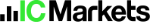Opening ICMarkets account with ZuluTrade's Social and Copy Forex service
Table of Contents
- Social and Copy Trading - ICMarkets and ZuluTrade
- 2 account types of ICMarkets
- How to open ICMarkets Forex Trading Account?
- Fees and Commissions of trading with ICMarkets
- Fund Deposit to ICMarkets
- Fund Withdrawal from ICMarkets
- Internal Fund Transfer between ICMarkets's accounts
- Are my funds and information safe with ICMarkets?
- Corporate/Institutional account with ICMarkets
- FAQs of ICMarkets - Account Opening, Fund Deposit and Forex Trading
- ZuluTrade Demo account - Open an account today
- Where and how to start your Forex trading online?
Social and Copy Trading – ICMarkets and ZuluTrade
This column explains everything about the process through account opening, fund deposit & withdrawal, account login and trading Forex with ICMarkets.
ICMarkets is an online Forex and CFD broker, which is directly integrated with ZuluTrade a popular social and copy trading service.
For more information about ICMarkets, please visit the page here.
Or go to the official website of ICMarkets from below.
Go to ICMarkets Official Website
2 account types of ICMarkets
ICMarkets offers 2 different types of Live accounts which are Classic and Profit Sharing accounts.
1. Classic Accounts
With Classic Accounts, you may perform both, manual and copy-trading.
You will need to open a Live ICMarkets account and select the trading platform (ZTP or MT4) of your preference to start trading.
The registration is free and standard commission scheme applies.
The Classic Live account is automatically linked to ZuluTrade and it is recommended for Advanced Users.
You may manage your account, open and close trades, update your trading signals and perform manual trading either via your MT4 or your ZTP trading platform.
Open ICMarkets Classic Account
2. Profit Sharing Accounts
Profit sharing Accounts are indented exclusively to copy-trading through ZuluTrade Platform.
The registration is free and reduced commission scheme applies ($15 instead of $20 commission per round turn standard lot traded).
This account type is recommended for any user, novice or advanced, since you may start trading via ZuluTrade (no MT4 available) by selecting the Traders you wish to follow and by setting your capital protection amount.
Easy and simple way to trade without experience required.
Every time a Profit Sharing Account has a profitable monthly PnL from a Trader, it will be charged a 20% Performance Fee.
This Fee will only apply for the amount above High Water Mark (“HWM”).
HWM is the maximum profit ever made by the Trader and it is calculated on the 1st calendar day of each month since you added the Trader to your portfolio.
In case of negative monthly PnL from the Trader and/or in case of “recovering losses period” (profitable monthly PnL below HWM), no fee will apply to your account.
To sum up:
- The Performance Fee will apply only in case the profitable monthly PnL exceeds HWM
- The Performance Fee will apply only in case the profitable monthly PnL is below HWM – Recovering Losses Period and, in case of negative monthly PnL
Open ICMarkets Profit Sharing Account
How to open ICMarkets Forex Trading Account?
To signup and open a Forex trading account with ICMarkets, follow the steps below.
1. Signup for AAFX online
ICMarkets welcomes all clients with the following exceptions due to regulatory reasons:
- Residents of the United States of America (USA) and Puerto Rico
- Residents of the Quebec province
- Residents of China
- Residents or citizens of OFAC sanctioned countries (Burma (Myanmar), Cuba, Iran, North Korea, Sudan, Syria)
ICMarkets Online Registration Page
No fees are required to either open or hold an ICMarkets investment account.
2. Complete Account Verification
The necessary documents to open an Individual Account are the following:
- A copy of a valid official Identification document with a photograph (a valid passport, national ID or a driver’s license)
- A copy of a recent ‘Proof of Residence’ document (issued within 4 months of the current date), containing your full name and address (a utility bill, bank statement, etc.)
- A copy of a recent official ‘Proof of Income’ document from your country’s Revenue Service (e.g. an Income Tax Return)
- A copy of a recent formal document verifying your Employment Status (e.g. a recent pay slip, an employment contract, an employment confirmation letter or an unemployment document, etc.)
You may upload all necessary documents on your web account or send them by email.
Visit ICMarkets Official Website
3. Open an account (receive login credentials)
All ICMarkets accounts can be automatically linked to a ZuluTrade account, free of charge, without any commissions.
If you selected ZuluTrade as an option when you registered the live account, shortly after you have received your ICMarkets MT4 log in credentials, you should receive your ZuluTrade log in credentials as well, and you may commence trading via ZuluTrade.
If you did not select ZuluTrade as an option at registration, simply send them an email and they will send you your ZuluTrade credentials.
ICMarkets offers up to 1:30 applied leverage for accounts, as per ESMA Regulations.
ICMarkets may open up to 10 accounts per individual, irrespective of the base currency used. If you have reasons to apply for additional accounts, please email them your request.
Open ICMarkets Real or Demo Account
4. Make a deposit
After you fill in an online application, the account will generally be activated within 1-2 business days, provided that all of the necessary documents are submitted and a deposit is completed via credit/debit card or via Electronic payment methods.
The minimum deposits are $300, €250, ¥35,000, £200, Fr250, and 370 AUD.
Wire transfers may take more than 2 business days, depending on the bank of origin.
To avoid any delays, please ensure that:
- You have submitted all the necessary documents as requested in clear readable copies.
- If you deposit via Skrill or another Electronic payment method, please make sure that the e-mail address at your Skrill or the alternative Electronic payment method account is the same as the one at your ICMarkets account.
Login to ICMarkets Client Portal
5. Start Trading or Copy trades through ZuluTrade
ICMarkets spreads are variable, fluctuating with market changes but always among the lowest in the Forex Market.
For Profit Sharing account, you will only pay the 20% Performance fee only in case you have a profitable monthly PnL.
The calculation of the amount is based on the profit above High Water Mark (“HWM”).
This means that you won’t be charged with any Performance Fee during Recovering Losses Period.
To better understand the calculation of the fees, please check the example below:
| Month | Profit/Loss | Client’s Monthly PnL | Client’s Total PnL | Old HWM | New HWM | Performance Fee |
|---|---|---|---|---|---|---|
| June | Profit | $100 | $100 | $0 | $100 | $20 – Profitable month |
| July | Loss | -$50 | $50 | $100 | $100 | $0 – Non-profitable month |
| August | Profit | $50 | $100 | $100 | $100 | $0 – Recovering Losses Period |
| September | Profit | $200 | $300 | $100 | $300 | $40 – Profitable month |
Go to ICMarkets Official Website
Fees and Commissions of trading with ICMarkets
ICMarkets applies low and fully transparent commissions of 10 USD (9 EUR, 1200 JPY, 13 AUD, 9 CHF and 6.5 BGP) per side of each standard lot traded. For more details, please consult the table below:
| Base Currency | Retail Accounts | Institutional Accounts | Retail Accounts | Institutional Accounts |
|---|---|---|---|---|
| USD | 10 | 3 | 0.8 | 0.3 |
| EUR | 9 | 2.75 | 0.7 | 0.25 |
| JPY | 1200 | 350 | 100 | 40 |
| AUD | 13 | 4 | 1.05 | 0.4 |
| CHF | 10 | 2.75 | 0.75 | 0.3 |
| GBP | 8 | 2.5 | 0.6 | 0.25 |
ICMarkets Online Registration Page
Fund Deposit to ICMarkets
If you have an existing account, please log into your web account, and then click on “Funds” and then “Deposit”.
The available deposit methods are:
Instant Deposit
With ICMarkets Instant Deposit, your payment can be deposited directly into your investment account, with zero delay!
You may deposit up to $4000 per transaction, $8000 per calendar month via credit/debit/prepaid card. Deposits exceeding $8000 will not be credited directly into your account and will be cashed out next calendar month.
Instant deposit transactions are subject of a clearance procedure by Wirecard – all major bank cards are accepted with the exception of Maestro and American Express Cards.
Instant Deposits are also available via Neteller e-wallet.
Wire Transfer
Please note that the name of the wiring account holder must be the same as the name of the ICMarkets account holder.
Deposits from other individuals cannot be accepted, including first degree relatives.
In the case of Corporate Accounts, the wiring account holder name must be that of the corporation.
Electronic payment methods
The available electronic payment methods are Moneybookers (Skrill), Neteller, EPS, iDeal, GiroPay, DirectPay/Sofort, TeleIngreso, Przelewy24 and Qiwi.
Bitcoins
You may deposit directly via your Bitcoin wallet.
The payment address will be provided by ICMarkets.
To do so, you will need to:
- Log into your ICMarkets web account.
- Click on “Funds” page and then “Deposits”.
- Select Bitcoin option on the Deposits Table as your deposit method.
- Go to Bitcoin Checkout page on your user area, where you will need to fill in the amount you wish to deposit either in Bitcoin or in the base currency of your account.
- Copy the Bitcoin address provided by ICMarkets on your personal Bitcoin wallet.
- Return to the checkout page and click on the “Payment Sent” button.
- You will then receive a confirmation message informing you that the deposit has been completed. Please note that this may take several minutes.
Go to ICMarkets Official Website
Instant Deposit with ICMarkets
You can have your funds allocated into your investment account with ICMarkets Instant Deposit method instantly, with no delays at all.
Instant Deposits are available via bank card or Neteller e-wallet service.
With other payment methods, in order to avoid any delays, please make sure that:
- If you deposit via Skrill or another Electronic payment method, please make sure that the e-mail address at your Skrill or alternative Electronic payment method account is the same as the one at your ICMarkets account.
- If you are in danger of receiving a Margin Call, please contact ICMarkets support team when you make your deposit so that they will process it with priority as soon as it is cleared and made available in the system.
All you need in order to make an Instant Deposit is a valid bank card or a Neteller account.
All major bank cards are accepted with the exception of Maestro and American Express cards.
Initially, please log into your web account and click on “Funds” and then “Deposits”.
Then please select “Instant Deposit” as your deposit method.
Login to ICMarkets Client Portal
Fund Withdrawal from ICMarkets
To withdraw funds from ICMarkets, please log into your web account and set up a Bank account at ‘Bank setup’.
Then, please click on “Funds” and then “Withdraw”.
If you deposited via more than one channels, across your ICMarkets accounts, then withdrawals will be processed in the following priority order:
- Instant Deposit
- Electronic payment methods
- Bank Wire
Please note that fees apply only once per withdrawal request.
For example, a client deposits $300 with his credit card and $400 via bank wire.
At some point, the client decides to request a withdrawal of 500$.
ICMarkets will then return $300 to the credit card used.
The remaining of the client’s withdrawal ($200) will be returned to next in order available deposit method used, in this case via Bank Wire to his designated bank account.
In addition, when the withdrawn amount exceeds the amount deposited by a channel other than wire transfer (for example: Instant Deposit via credit card or Moneybookers) the remaining withdrawal amount will be sent out by wire transfer.
Again, the withdrawal fee applies only once.
Withdrawals are usually confirmed in 1 business day.
From the moment they are released from your account until they are made available at your designated Bank account, it is a matter of a few business days subject to factors such as the destination country, the use of intermediary bank etc.
Go to ICMarkets Official Website
Internal Fund Transfer between ICMarkets’s accounts
You can transfer funds instantly from one account to another in just two steps:
- Log in to your web account, select the Funds tab and then click on “Transfer” button
- Enter the destination account, the amount and currency that you want to transfer. Complete the transaction by validating your option.
Transferring funds is absolutely free, however keep in mind that currency conversions rate will be applied on currencies other than the base currency of your current account.
Fund transfer is also available for Pending accounts.
You may get your account activated instantly by choosing to transfer as less as $100 from your existing account to your pending one.
Open ICMarkets Real or Demo Account
Are my funds and information safe with ICMarkets?
ICMarkets complies with GDRP.
The General Data Protection Regulation (GDPR) lays down a legal framework that sets guidelines for the collection and free movement of personal data of individuals within the European Union (EU).
This Regulation protects fundamental rights and freedoms of natural persons and in particular their right to the protection of personal data.
ICMarkets is regulated in Europe, registered under HCMC (Hellenic Capital Market Commission) and is MiFID (Markets in Financial Instruments Directive) compliant (id 2/540/17.2.2010).
As such, the level of investors’ protection is of the highest standards, as ICMarkets adheres to the strict limits on the inducements which financial advisers can receive in respect of the services provided.
See additional details here.
Moreover, ICMarkets investors are protected by the Greek Guarantee Fund according to the European Directive 93/22/EEC.
In the event of an Investment Firm’s bankruptcy or failure to fulfill its obligations from the provision of investment services, the Greek Guarantee Fund will act in order to reimburse the investors and/or any of the contracting parts.
The Greek Guarantee Fund is financed by the ATHEX (Athens Exchange) Members and it is supervised by the HCMC.
Extra deposits of cash from an ATHEX Member could be realized according to the total value of the Member’s transaction.
The Greek Guarantee Fund is activated in case that an Investment Firm is bankrupt or not able to fulfill its obligations.
The maximum amount of compensation is €30,000 per investor.
Visit ICMarkets Official Website
Corporate/Institutional account with ICMarkets
ICMarkets welcomes Corporate Accounts.
The necessary documents for an account to be opened as a Corporate Account are the following:
- The Annual Report of the Company
- The Company’s Statute
- A signed statement from the person(s) authorized to perform transactions on behalf of the company with ICMarkets
- Affirmation of the existence of the company by the responsible regulatory authority (e.g. the bank used by the company, where the company is located)
- A formal declaration from the lawful Representative of the company that will inform Triple A Experts for any changes that may occur in the company
- A Certificate of Incorporation
- A copy of a valid Passport or Identity Card and a Proof of Address document of the lawful Representative of the company
- A copy of a recent ‘Proof of Residence’ document, containing the full name and address of the Legal Representative (a utility bill, bank statement, etc.)
All deposits must be made under the company’s name (e.g. from the company’s bank account, corporate credit card, etc).
Corporate accounts may not be funded via individual bank accounts or credit cards, even if the individual is the owner of the company.
The required deposit for an Institutional Account with favorable spread starts from $100,000 USD.
FAQs of ICMarkets – Account Opening, Fund Deposit and Forex Trading
Here are some frequently asked questions regarding to ICMarkets’s service.
You may search through this page to find answers to your questions!
- How do I change my Email address?
- If you wish to change your registered email address, please send them an email from your currently registered email address, stating the following: ICMarkets account number(s) that the email change needs to apply to, Current email address and New email address.
- Can I change the Base Currency of my account?
- You may change the Base Currency of your ICMarkets account, provided that no trades have been executed in the account.
- I didn’t receive any log in credentials for the MT4 – how can I access it?
- If you did not select MT4 as an option at registration, simply send them an email and they will send you your MT4 credentials.
- I forgot the password of my ICMarkets Live account. How can I recover it?
- ICMarkets will send you a password reminder to your e-mail address if you request it via Live Chat.
- I opened an ICMarkets Demo MT4 account but forgot my password. How can I recover it?
- Unfortunately ICMarkets does not keep records of Demo Account credentials. Please kindly open a new ICMarkets Demo MT4 account.
- I can’t log into my Web account. What should I do?
- In case you cannot log into your Web account please make sure you are providing your credentials correctly. Please note that your username is your e-mail address and your Web account password is different from your MT4 password.
- I can’t log into my ZuluTrade account. What should I do?
- In case you cannot log into your ZuluTrade account please make sure you are providing the correct ZuluTrade username and password, as provided by ZuluTrade. Please note that your ZuluTrade username is AAA plus your account number (e.g. AAA12345). Also note that your ZuluTrade password is different from your ICMarkets MT4 password or Web account password. It is also case sensitive.
- Do you offer Micro lot trading?
- Yes, all ICMarkets accounts can by default trade Micro lots (1k). If you cannot trade Micro lots in your account, please contact Support.
- Can I switch from Classic to Profit Sharing and vice versa?
- No, you may not switch account types, but you can open an additional account and select the type of your preference. Ex: If you have a Classic Live account, you will need to open a new one and select Profit Sharing account type, and vice versa.
- Do you offer Islamic (swap-free) accounts?
- Yes, it is possible to open an Islamic account with zero swaps for religious reasons. Anyone of Islamic faith can apply for a swap-free account; the only restriction is that a regular (non-Islamic) account cannot be held at the same time with ICMarkets.
- Do you allow Hedging, Scalping and Trailing Stop?
- Yes, ICMarkets does allow Hedging, Scalping and supports Trailing Stop.
- My documents are in non-Latin characters. May I send them?
- In order to avoid any delays, ICMarkets prefer documents in Latin characters. However, if you only have documents in non-Latin characters available, please submit them as they are.
- How may I link my ICMarkets Live account with ZuluTrade?
- If you selected ZuluTrade as an option when you registered the live account, your ICMarkets live account will be automatically linked to ZuluTrade once it is opened. If you did not select ZuluTrade as an option at registration, simply send them an email and they will link your account to ZuluTrade and send you the relevant credentials.
- How may I link my ICMarkets Demo account with ZuluTrade?
- ICMarkets Demo MT4 accounts cannot be linked with ZuluTrade to receive signals from ZuluTrade Signal Providers.
- What is my leverage? Can I change the Leverage of my account?
- You can always check the current leverage of your account by logging in to your Web account and you can change it at any time – simply contact ICMarkets Support team after the account has been opened, indicating the required leverage. Please note that 1:30 is the maximum leverage that ICMarkets offers. Requests for lower leverage are also welcome.
Do you have any other questions in mind? Visit ICMarkets Official Website and contact support team available for 24/5.
Visit ICMarkets Official Website
ZuluTrade Demo account – Open an account today
Practice trading risk free with ICMarkets’s (ZuluTrade) comprehensive demo account.
The fully functional demo account lets you find out how this inventive platform works letting you see and copy the trading experts.
Even if you’ve used ZuluTrade before the demo account is useful to get up to speed quickly.
Then hit the ground running when you are ready to trade in a live environment.
Try risk free trading with the ZuluTrade demo account.
Open ICMarkets Real or Demo Account
Why you should open ICMarkets’s ZuluTrade Demo account?
ICMarkets’s ZuluTrade demo account gives you everything you need to simulate trades with confidence based on real data, with the community of traders to follow.
So you can practice as if you were in a real trading environment.
- A true picture
Trade when you want and see how the experts you follow are trading. - Risk free
Learn the ropes in a risk free environment with virtual money. - Start now
No fuss start practicing immediately. - Free insights
ICMarkets email you useful tips and insights that help you to make the most of your demo account.
Visit ICMarkets Official Website
Where and how to start your Forex trading online?
You haven’t yet figured out, what you want to do. Invest in some products, or trade by yourself?
Then we recommend that you consider the following basic aspects:
- Do you have any experience, knowledge and skills in this area?
- Do you have enough time for self-education and work?
- Do you have some capital that would allow you to adequately manage risks while following the rules?
For example, if you have over $50’000 of ready-to-invest capital but have no time to work with it by yourself, you can consider investing in stocks of leading global manufacturers as a target market.
To do so you’ll need to register as our client and open a special account to trade on stock market. Our MARKET MONITOR service along with analytics and bulletin distributed among our clients via FXFINPRO CAPITAL NEWSLETTER service will help you to figure out, what and when shall you buy or sell.
Besides, you can use any of the specialized professional services available online for you to put together and run a smart portfolio of stocks.
Working with such portfolio as described above will take approximately 2-3 hours of your time per day.
If you follow the basic principles of risk management, diversification of investments is a proven method to lower your risks.
For example, if you have sufficient capital for investment, abide by conservative investment principles and have no time for it whatsoever, you should consider services from the LONG-TERM INVESTMENT section.
And if you have enough time, but lack the capital needed for fully professional work with financial instruments, we recommend that you start with small size accounts and trading positions using affordable instruments that best suit your situation, which you may select in MARKETS AND TARIFF section.
After acquiring necessary trading skills, you can always move towards trading more professional instruments and managing larger amounts.
Everyone may have different backgrounds, and we’re willing to help you by offering a professional advice.