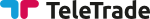Question: How can I reset/change the password of TaleTrade's MT4 and Client Portal?
Notice
This FAQ has ended its release period. Please check TeleTrade's latest information and campaign on TeleTrade's company introduction page.
TeleTrade - What's now?
We are no longer promoting TeleTrade. The information regarding to TeleTrade on the website '' maybe outdated. ref. TeleTrade
In order to change the password for your client portal, please login to the portal first and go to “Change Client Login Password” section as below.

Here you can change only your Client Login password (by using the current Client Login password). If you don’t remember your current Client Login password, you can restore it here.
By using this form you cannot change the MetaTrader trading terminal password. The trading terminal password can be changed only in the trading terminal.
The passwords should be strong enough: not less than 7 characters and not less than 2 out of 3 representations – upper-case English letters, lower-case English letters, numerals. The passwords should be different.