Question: How can I setup One Time Password(OTP) on MT5 trading platform?
In order to enable the “One Time Password” security for your MT5 trading account, you will fist need to install mobile versions of MT5 into your mobile devices.
The MT5 app in your mobile device will be the “generator” of one time password for every time you login to your relevant MT5 account on PC.
Then please follow the steps below.
1. Go to “Settings” and “OTP”.
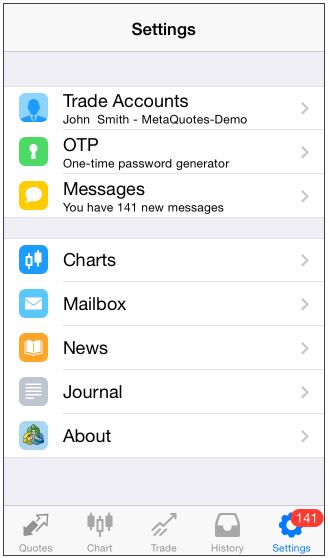
2. Go to “Bind to account”, then fill in the required field with the login credentials of your trading account.
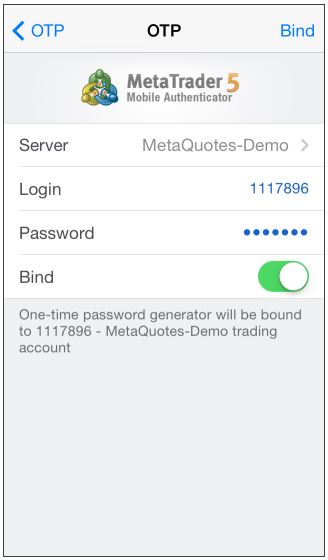
3. Make sure that you have enabled this extra security option by checking the “Bind”.
4. Now you will be required the “One Time Password”from the next login on desktop version of MT5.

The “One Time Password” you need will be generated from the mobile app of MT5.
Thus without the mobile device with the MT5 app, you won’t be able to login to your MT5 trading account on Desktop version of MT5.
*There is no limitation to the number of account you can bind(connect) from one mobile MT5 app.
For the list of MT4 and MT5 brokers, please visit the page below.











