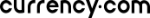Categories
How to open an account with Currency.com USA?


Notice
This Post has ended its release period. Please check Currency.com's latest information and campaign on Currency.com's company introduction page.
Currency.com - What's now?
We are no longer promoting Currency.com. The information regarding to Currency.com on the website '' maybe outdated. ref. Currency.com
Currency.com provides services for Arizona, California, Colorado, Kentucky, Massachusetts, Mississippi, Missouri, Montana, North Dakota, Pennsylvania, Utah, Wisconsin, Wyoming.
How to register and open an account with Currency.com
Register and verify your account to use the platform.
Registration: 5 steps
- Select your country to see if you can use Currency.com’s services.
- Enter your ZIP code to see if your state is supported.
- The system will ask you to provide your full address.
- Enter your email and choose a secure password.
- Read and consent to the Terms of Use and Privacy Policy.
- Confirm your email: check your inbox for a confirmation message (including junk folder). If you didn’t receive the message, check your email and edit it. Currency.com will send you a confirmation message again.
- Confirm your phone: enter your phone and receive a confirmation SMS. If you didn’t receive the SMS, check your phone and edit it. Currency.com will send you a confirmation SMS again. If you still don’t have the message, contact Currency.com’s Support.
Registration: Complete. Now it’s time to verify your identity.
Open an account with Currency.com
How to verify your account with Currency.com?
Currency.com needs proof of identity (valid ID, passport, driver’s license with the issue date) to verify you. Sometimes, Currency.com may need proof of address. Please, make sure to have your valid documents at hand.
Proof of identity must include your full legal name (middle name is optional), date of birth, document number, issuing country, expiration date, and the date of issue.
Proof of address must include your full legal name (middle name is optional), address, and the date of issue. Currency.com accepts:
Bank statements, or credit/debit card statement.
- Utility bills (not including mobile phone bills).
- Rental or lease agreements.
- Residency certificates.
Once you upload the documents, you’ll be asked to take the Liveness Test. You will need a camera for your laptop computer, mobile phone, or tablet.
Sometimes, the documents you submitted can be rejected because of these reasons:
- Not all the 4 corners of the document are visible.
- The photo is blurry/overexposed.
- There is no issue date.
- The provided document does not have the required information.
Currency.com starts processing your data when they receive your documents. Normally, the verification is instant. However, there can be cases that take up to 2 business days.
Currency.com follows rigorous security standards to prevent unauthorized access to your account. Currency.com requires your valid identity documents to verify your account and keep your funds safe.
Go to Currency.com Official Website
How to make a deposit to Currency.com?
Currency.com is PCI-DSS compliant and uses advanced encryption. Currency.com does not store any card details. Currency.com ensures all transactions are processed securely.
There are mainly 3 methods to make a deposit to Currency.com
- ACH Bank Transfer: you can link your Currency.com account to your bank account on the platform.
- Debit Card: provide your debit card details to facilitate USD deposits. For ease of future use, you may link your card details and Currency.com’ll securely store it to make transactions quicker.
- Credit Card: provide your credit card details to facilitate USD deposits. For ease of future use, you may link your card details and Currency.com’ll securely store it to make transactions quicker.
U.S. Dollars, Bitcoin, Ethereum, Litecoin, and Bitcoin Cash are available now with Currency.com.
To Currency.com, you can also deposit and withdraw Bitcoin, Ethereum, Litecoin, Bitcoin Cash.
Currency.com accepts both Visa and Mastercard.
Currency.com processes cryptocurrency transactions immediately. Expect to receive the purchased crypto as soon as it’s confirmed on the blockchain.
Open an account with Currency.com
How can I invest in Cryptos with Currency.com?
With Currency.com, you can buy and sell cryptocurrencies with fiat money.
All crypto transactions on the platform require verification on the blockchain.
Network blockchain confirmations for deposits are 2 for BTC, 12 for ETH, 4 for LTC, and 6 for BCH.
As a regulated financial institution, Currency.com follows strict security protocols consistent with industry standards and maintains strict adherence to Currency.com’s obligations under the Bank Secrecy Act and the USA PATRIOT Act.
Go to Currency.com Official Website
Will Currency.com delete my personal data after used?
Currency Com US LLC is registered with the United States Treasury Financial Crimes Enforcement Network as a Money Services Business (MSB #: 31000200984051) with its principle place of business at 101 Hudson St., 21st Fl., Jersey City, NJ 07302. Currency Com US LLC is a subsidiary of Currency Com Limited (Gibraltar) which is licensed by the Gibraltar Financial Services Commission as a DLT Provider. License number 25032. According to Currency.com’s Privacy Policy, and applicable laws, Currency.com cannot completely delete your data. Currency.com is required to store some of your data for 5 years following the termination of your account. At the end of this period, your data will be automatically removed from Currency.com’s system. Your personal data is kept safe and will not shared with any third parties or used for marketing purposes.
Currency.com will close your account and exclude it from Currency.com’s mailing list once you confirm the termination of your account.