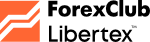Question: How to deposit funds to ForexClub's Libertex with Credit/Debit card?
Notice
This FAQ has ended its release period. Please check ForexClub's latest information and campaign on ForexClub's company introduction page.
ForexClub - What's now?
We are no longer promoting ForexClub. The information regarding to ForexClub on the website '' maybe outdated. ref. ForexClub
You can fund your FOREX CLUB account online using a bank card issued by the international payment systems Visa or MasterCard.
Deposit currency in Forex Club is USD.
But there is no need for conversion operations as the expense will always be processed in your local base currency.
Payment method: Visa or MasterCard bank cards
Charges – 3.5% commission
Transfer time – Instantly, but the processing of some payments may take up to 2 days. (FOREX CLUB bears no responsibility for the delay in account funding that occurs other than through the company’s fault.)
1. Log in
Log in to My FXBank using your login and password;
2. Select the method
Select the “Withdrawal/Deposit” section, select the method – “Bank card”;
3. Enter the account number and amount
Select the trading account that you want to fund and enter the amount in USD;
4. Confirm the operation
Check the details and confirm the transfer.
*Attention – FOREX CLUB does not accept payments from third parties. FOREX CLUB may request a scanned copy of the card that was used to fund the account.